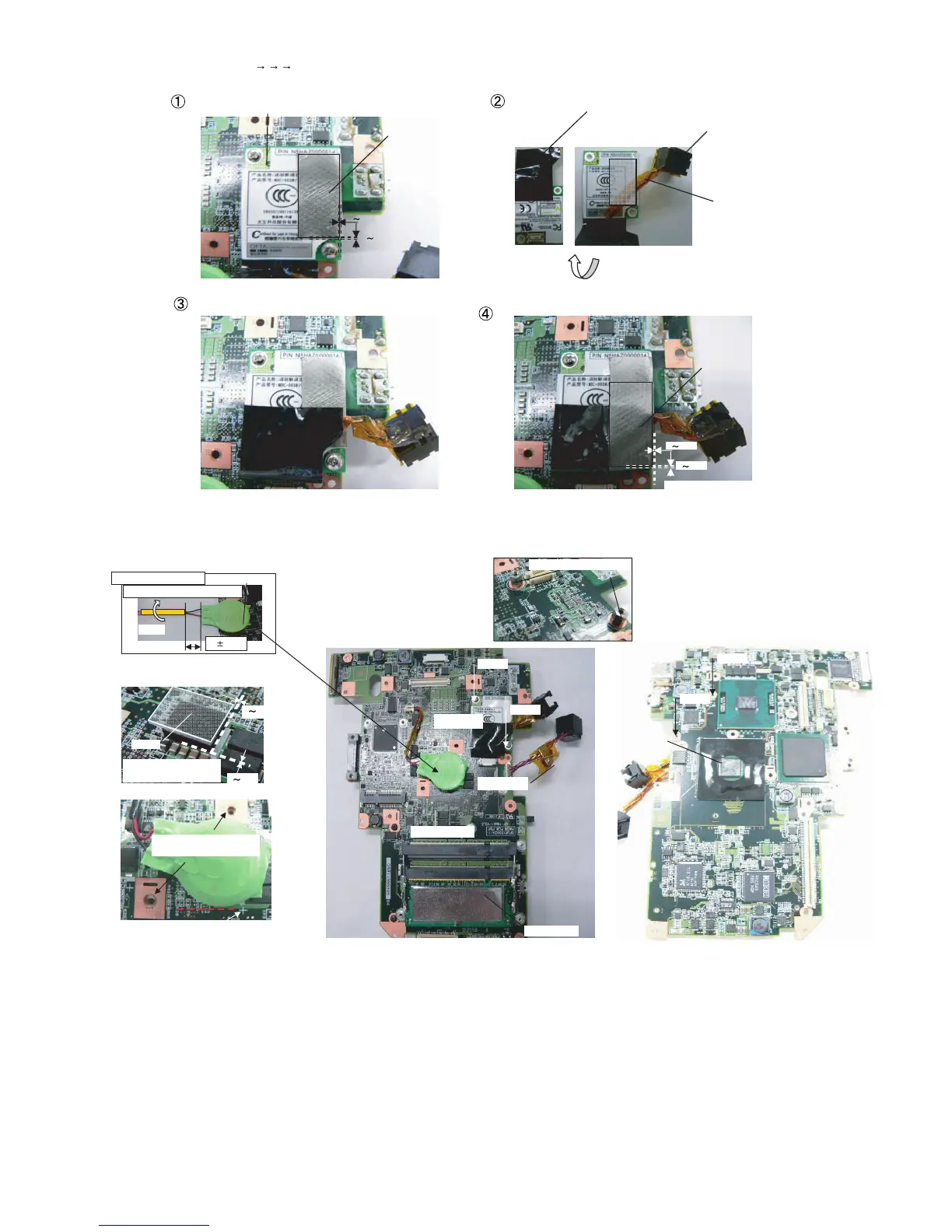9-27
n Assembly of Main PCB
Connect to the MDC connector.
Modem Cable
Modem Tape
Fold the Tape in half.
0 1mm
0 1mm
Basteraid
Process in the order of 1 2 3 4.
MDC
Basteraid
0 1mm
0 1mm
Cover the Screw head
Fold back
Coin Battery Preparation
Wrap
Sub material (19mm width x 3 cm)
MODEM PCB Set
Fix the Screw (#5) from the back side.
If one screw is supplied, insert into the DIMM lower slot.
If two screws are supplied, insert into the DIMM upper and lower slots.
Coin Battery
Screw
Screw
Screw
Screw
MDC Assy
DIMM Assy
CPU Sheet
Sheet
LAN Cable
Hexsagon Spacer H4.2
0 1mm
0 1mm
10 3 mm
Attach it on the board before
setting the Coin Battery.
Do not cover the screw hole
when setting the Coin Battery.
Avoid coming over the horizontal
line of the cross mark on the board.
DIMM SLOT
