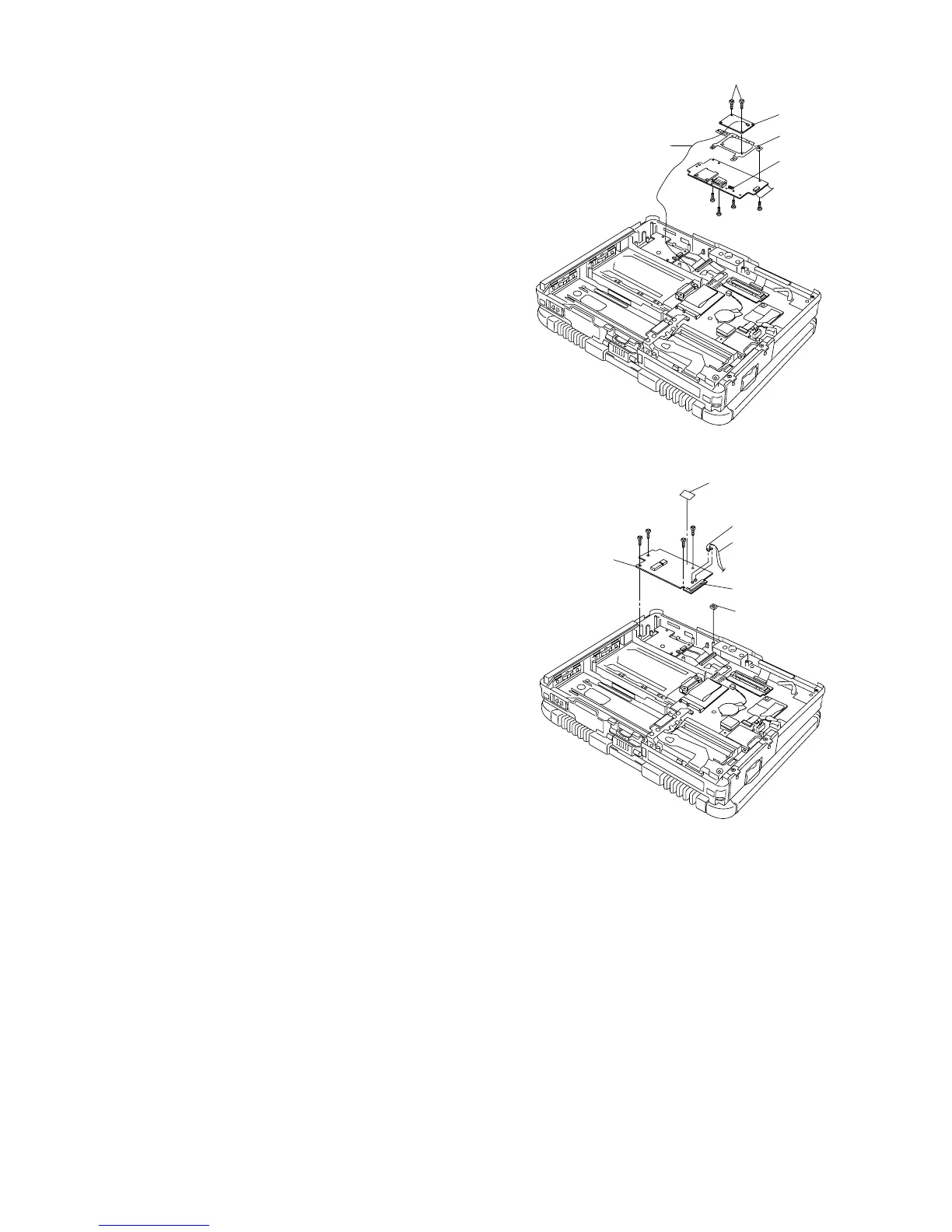9-31
9.2.13. Setting the HSDPA PCB and Bluetooth PCB
1. Fix the Plate and Bluetooth PCB using the 2 Screws
<N19>.
2. Connect the Cable to the Connector. (CN1)
3. Connect the Cable to the Connector. (CN604)
4. Fix the Plate and the Board using the 4 Screws <N19>.
5. Attach the blue Antenna Cable to the Clamper.
6. Connect the Cable to the Connector. (CN600)
7. Fix the RF PCB Ass'y using the 4 Screws. <N9>
8. Attach the Tape.
9. Attach the brown and black Antenna Cables.
10. Attach the Cable Holder Cushion.
Screws <N9> : DRSB2+5FKL
Screws <N19> : XSB2+3FNL
<N19>
<N19>
:No.4
<N19>
:No.2
Antenna Cable(blue)
Bluetooth PCB
Plate
Clamper
<N19>
:No.1
<N19>
:No.1
<N9>
<N9>
<N9>
<N9>
Antenna Cable(brown)
Antenna Cable(black)
HSDPA PCB
Tape
Cable Holder Cushion
Connector(CN600)
