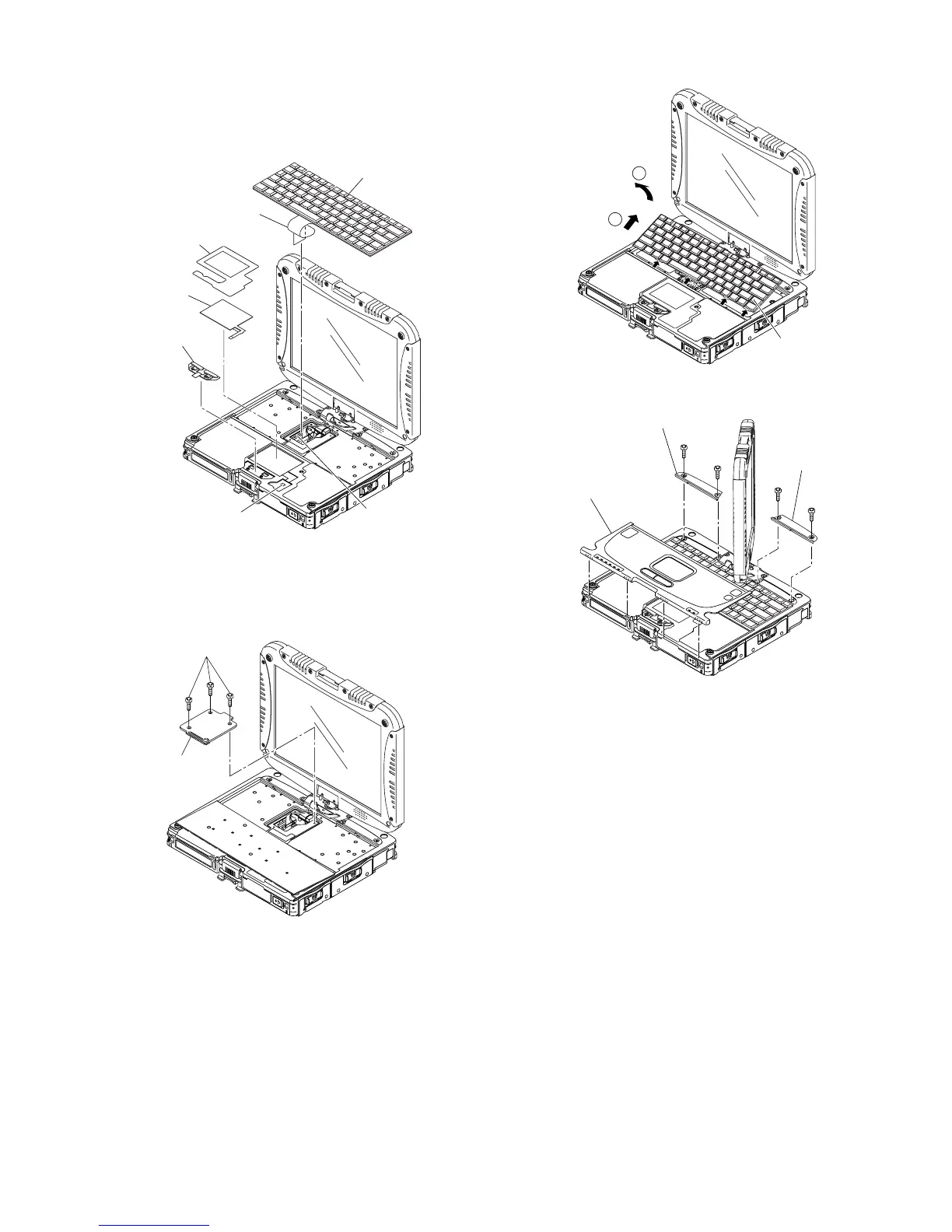9-35
9.2.17. Setting the Touch Pad and Keyboard
1. Connect the Cable to the Connector (CN800), and attach
the Touch Pad to the computer.
2. Set the Click Button Plate.
3. Attach the new TP Tape over the Touch Pad.
4. Attach the Palm Rest Ass'y on the computer.
5. Connect the Cable of the Keyboard to the Connector
(CN18) on the Main PCB.
6. Fix the KBD Connector Cover using the three Screws.
<N1>
7. Set the Keyboard to the computer.
8. Fix the KBD Plate using the four Screws. <N9>
Screws <N1> : DFHE5025XA
Screws <N9> : DRSB2+5FKL
Keyboard
Keyboard
FPC
Connector
(CN18)
Connector
(CN800)
TP Tape
Touch Pad
Click Button
Plate
<N1>
KBD
Connector
Cover
1
2
Keyboard
<N9>
<N9>
<N9>
KBD Plate
KBD Plate
Palm Rest Ass’y
<N9>
