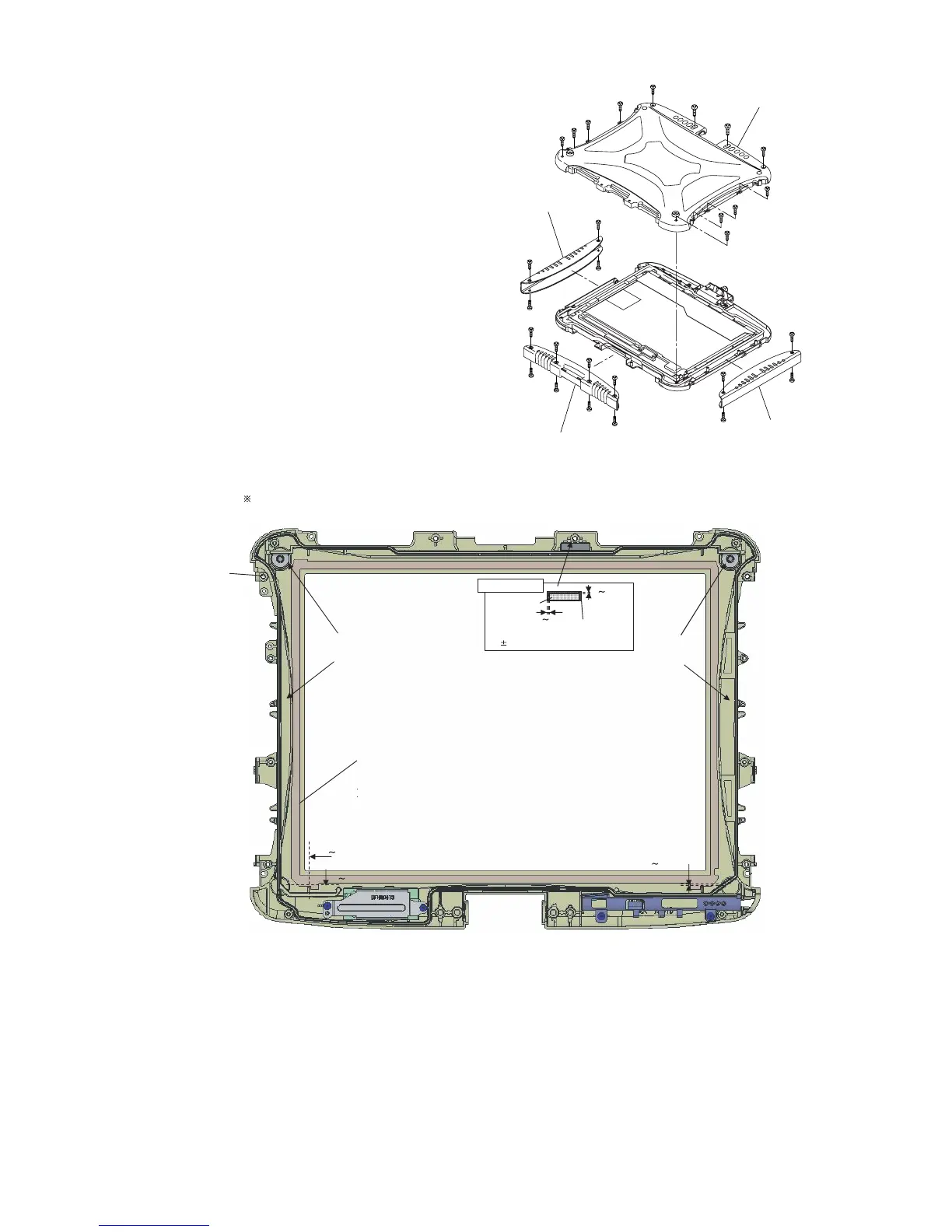9-16
9.2.5. Assembling the Antenna Cover, the Tablet Latch Cover and the LCD Rear Case
1. Fix the LCD Rear Case using the 10 Screws <N15> and
the 2 Screws. <N16>
2. Attach the Antenna Covers and the Tablet Latch Cover to
the Display Unit.
3. Tighten the 8 Screws <N7> on the back of the Display
Unit.
4. Turn the Display Unit over, and tighten the 8 Screws.
<N7>
Screws <N7> : DRQT26+E5FKL
Screws <N15> : DXYN2+J6FNL
Screws <N16> : DXYN3+J10FNL
n Assembly of LCD Front Case
<N15>
<N15>
<N15>
<N15>
<N15>
<N16>
<N16>
<N15>
<N15>
<N15>
<N15>
<N15>
<N7>
<N7>
<N7>
<N7>
<N7>
<N7>
<N7>
<N7>
Antenna Cover
Tablet Latch Cover
LCD Rear Case
Antenna Cover
<N7>
<N7>
<N7>
<N7>
<N7>
<N7>
<N7>
<N7>
Magnet
Magnet Tape
LCD Front Assy
Tape
Magnet Ass’y
0 1mm
0 0.5mm
0 0.5mm
0 0.5mm
0 0.5mm
Insert it between the ribs, and attach it.
1mm (Both on the top and the side)
Avoid running over
Avoid running over
Fit to the rib
Attach here
Position of pasting D.
Attach and apply the load 30 to 40N (3.0 to 4.0 Kgf).
Avoid running over the display part.
Note for attachment
Do not use if the protrusion such as painting lump exists around D5.
(Due to affect the Touch Screen operations.)
