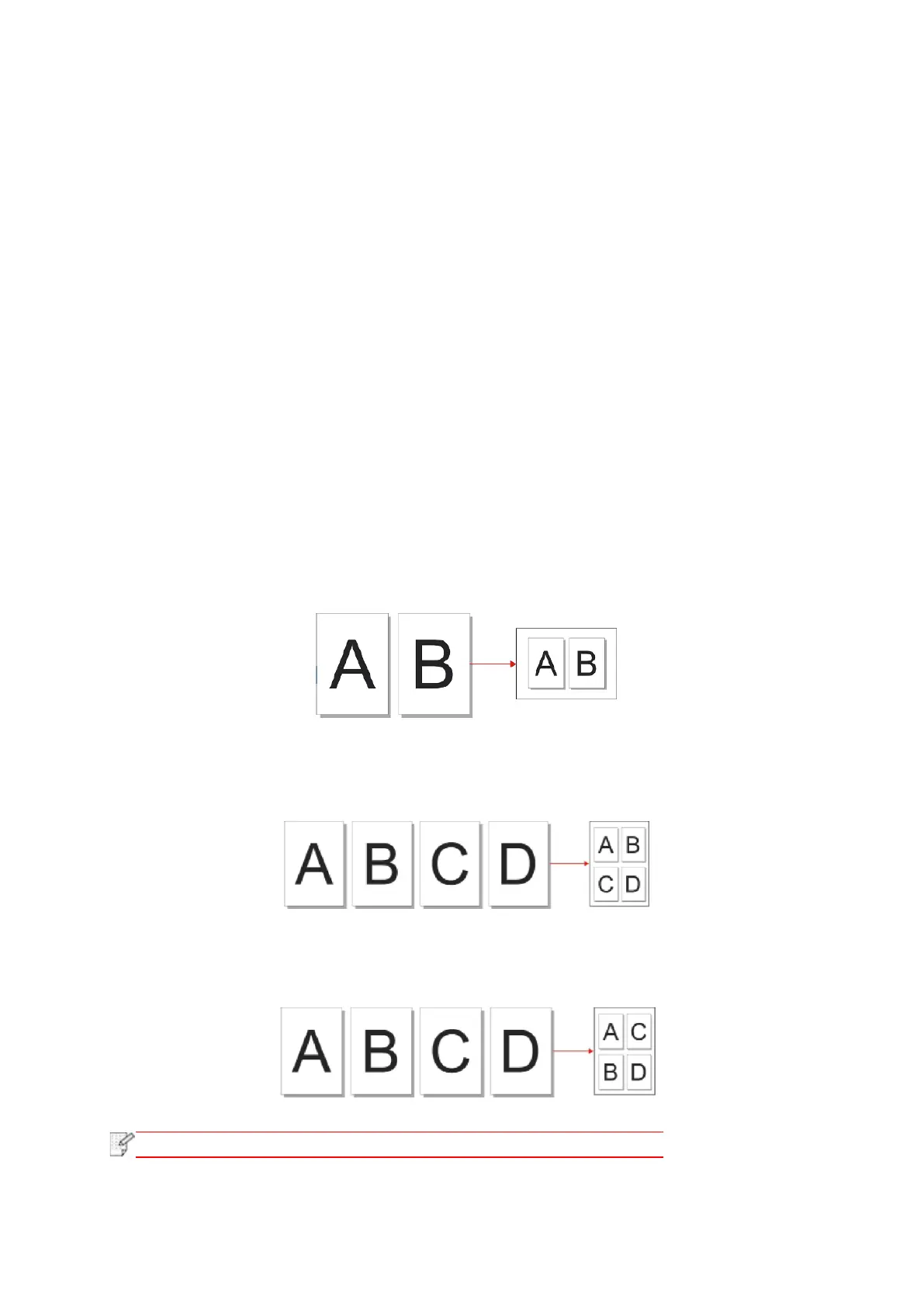93
8.4.3. Resizing
Through zoom setting, the image to be copied can be zoomed by 25%~400% of the original
document size.
You can press the arrow key “▲” or “▼” in the “Zoom” - “Manual” interface to decrease or
increase the value by 5% per step.
When “Original Size” and “Copy To” are set to different paper sizes, it will zoom by a fixed value.
For example, if “Original Size” is set to A4 and “Copy To” is set to A5, it will zoom by the fixed
value of 70%.
8.4.4. Multipage
With setting on all-in-one feature, a 2- or 4-page document could be copied to one piece of
paper. Copying with the ADF and the glass platen are both supported.
The multipage includes 3 modes:
(1) Two-in-one:
(2) Horizontal four-in-one:
(3)vertical four-in-one:
• "Multipage” and “resizing function” cannot be set at the same time.