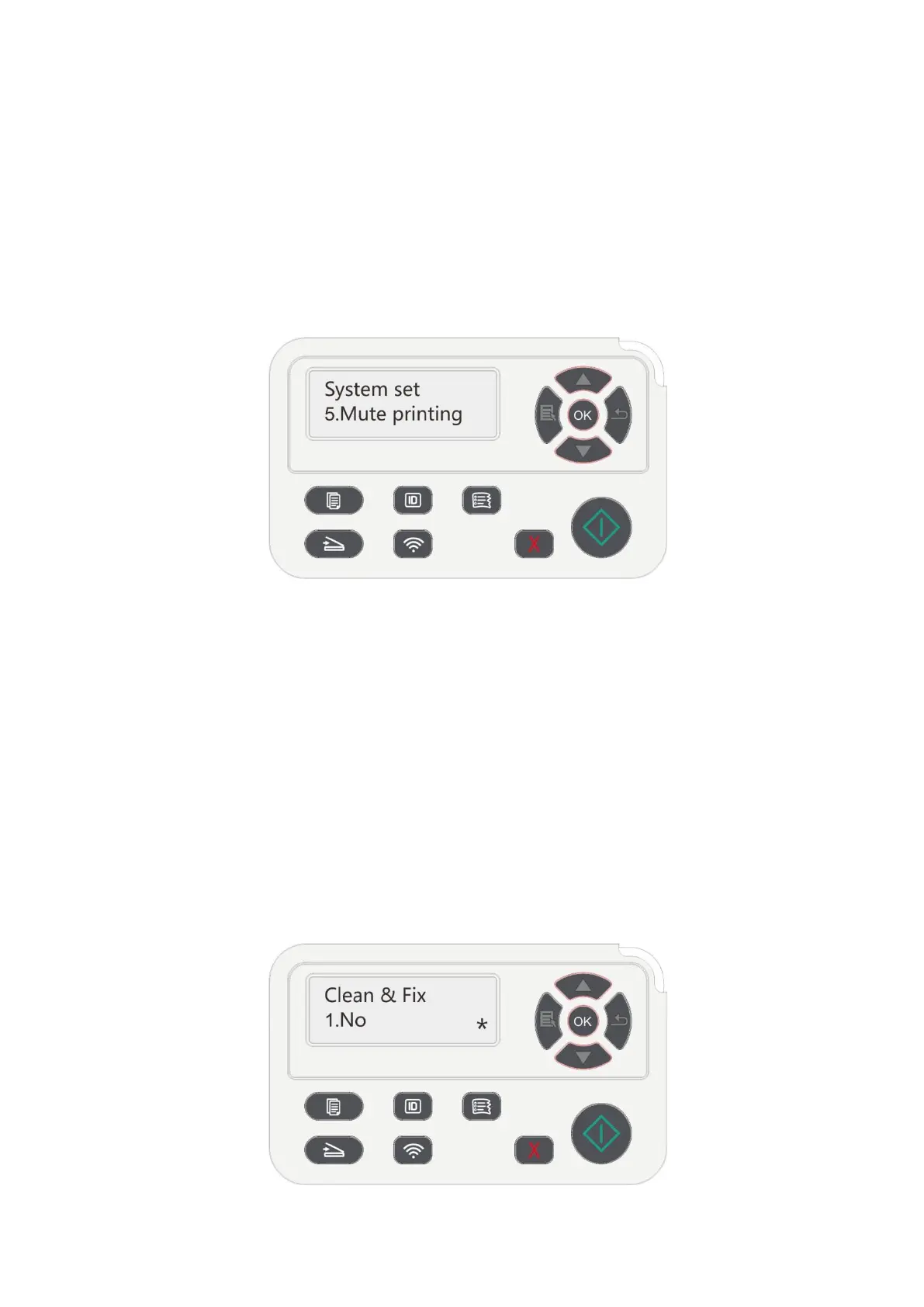127
11.1.5. Mute printing
Set mute mode to realize low speed printing with low noise. When mute mode is “on”, printing
will be in a low speed. This mode is “off” by default.
1. Press "Menu" to enter the menu setting interface.
2. Press "▲" or "▼" to select “System set” and then press "OK".
3. Press direction key “▲” or “▼” and select “Mute printing” option and press “OK” key to turn
on/off this mode.
11.1.6. Print a Page for Clean & Fix
"Print a Page for Clean & Fix"function can clean the toner, paper powder and other inpurities,
so as to realize better printing effect.The printer will start up Print a Page for Clean & Fix
function automatically after the printer has printed a certain number of pages. You can also
launch Print a Page for Clean & Fix function manually by setting up the printer panel. The steps
are as follows:
1. Press "Menu" to enter the Menu Settings interface.
2. Press "OK" to select the " System set" option.
3. Press “▲”or“▼”and select "Clean & Fix" option, then press "OK" to start cleaning and fixing
of the fuser unit.