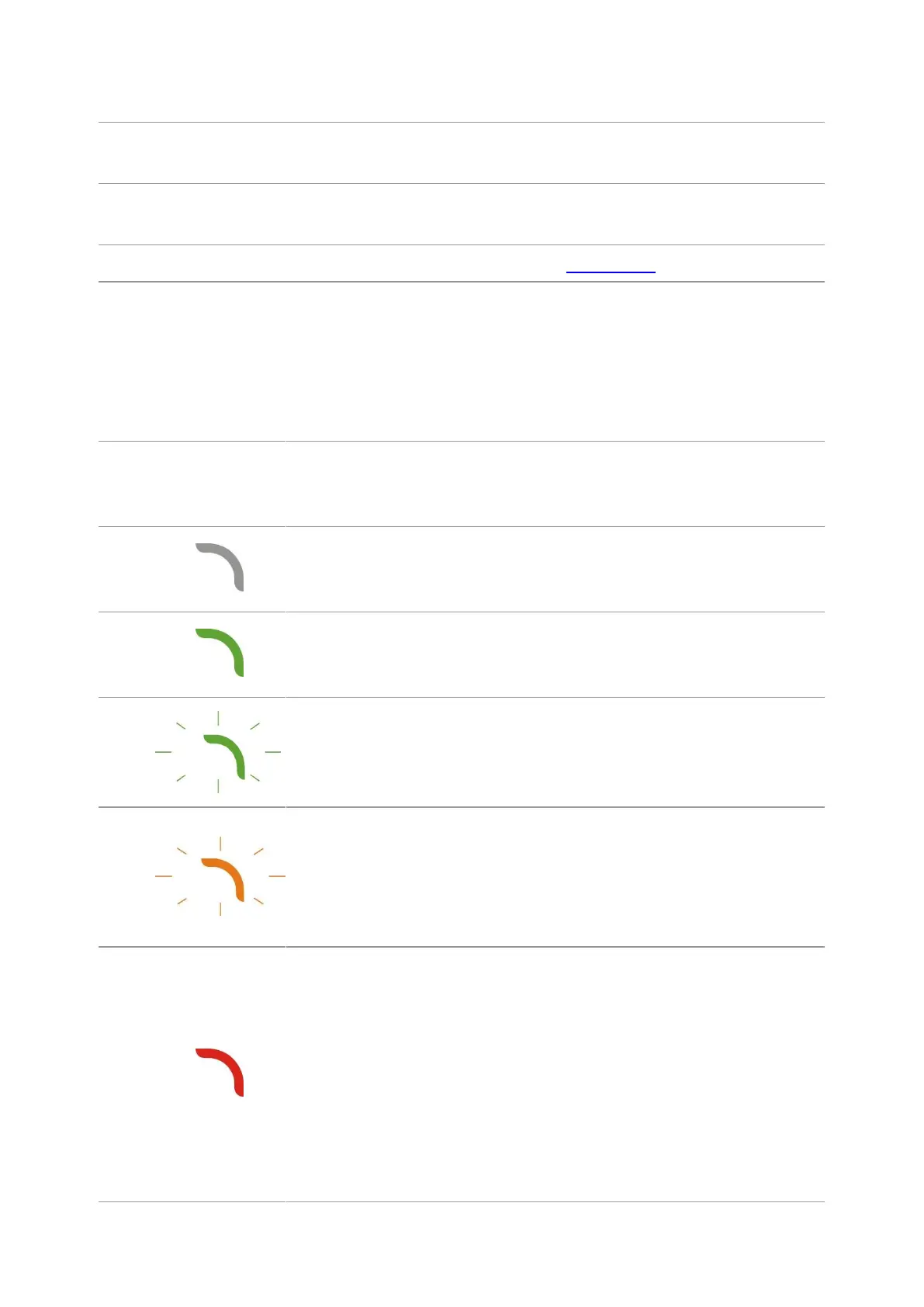9
Confirm the selection on screen.
Scroll through the menus and options .
Increase 1 copy on the ready interface of Copy mode.
Scroll through the menus and options .
Decrease 1 copy on the ready interface of Copy mode.
Indicate the status of printer. (Please see Chapter 1.6).
1.6. Function of status indicator
The meanings of status displayed by the status indicator are as below:
Status displayed
by the status
indicator
Green indicator
normally on
Printing, copying, scanning and other working
status
Red indicator
normally on
• Toner cartridge error (uninstalled ink cartridge,
unmatching ink cartridge, invalid toner cartridge)
• Drum unit error (the drum units are not installed,
not compatible or come to the end of their service
lives.)
• Paper error (a paper out, paper jam or feed failure
occurs)
• Scan error (a scanning failure occurs, and the ADF
has an open cover or a paper jam.)
• Printer errors such as opened front cover