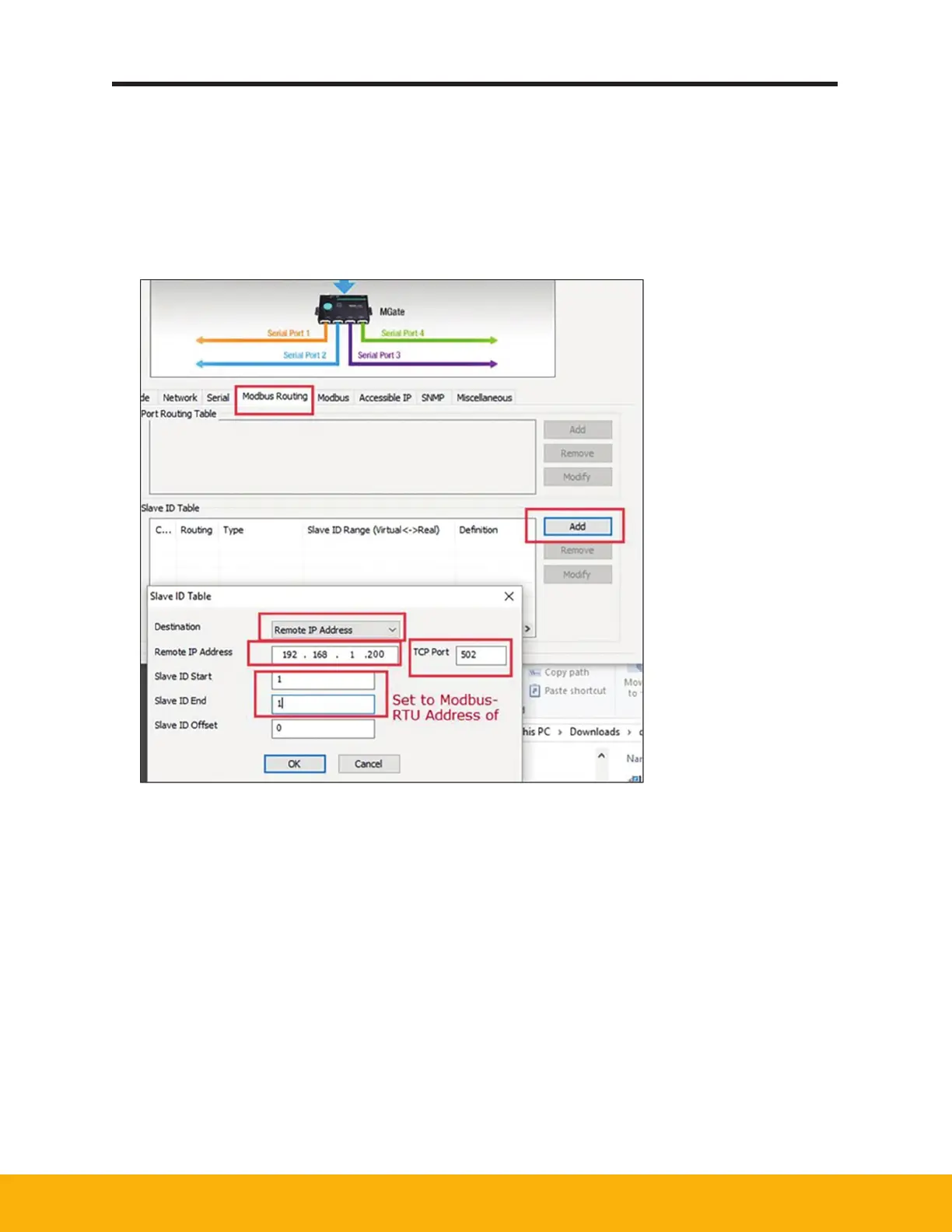32
DB Series Nitrogen Generator DB5-20 Model
7. Modbus Routing
Example shows settings for a generator which has been assigned a slave address of 1.
Set the Slave ID Start and Slave ID End settings to the slave address that your network administrator
has assigned to the generator on your MODBUS-RTU network.
Both settings must be the same.
All pieces of equipment on the network must have their own unique address.
