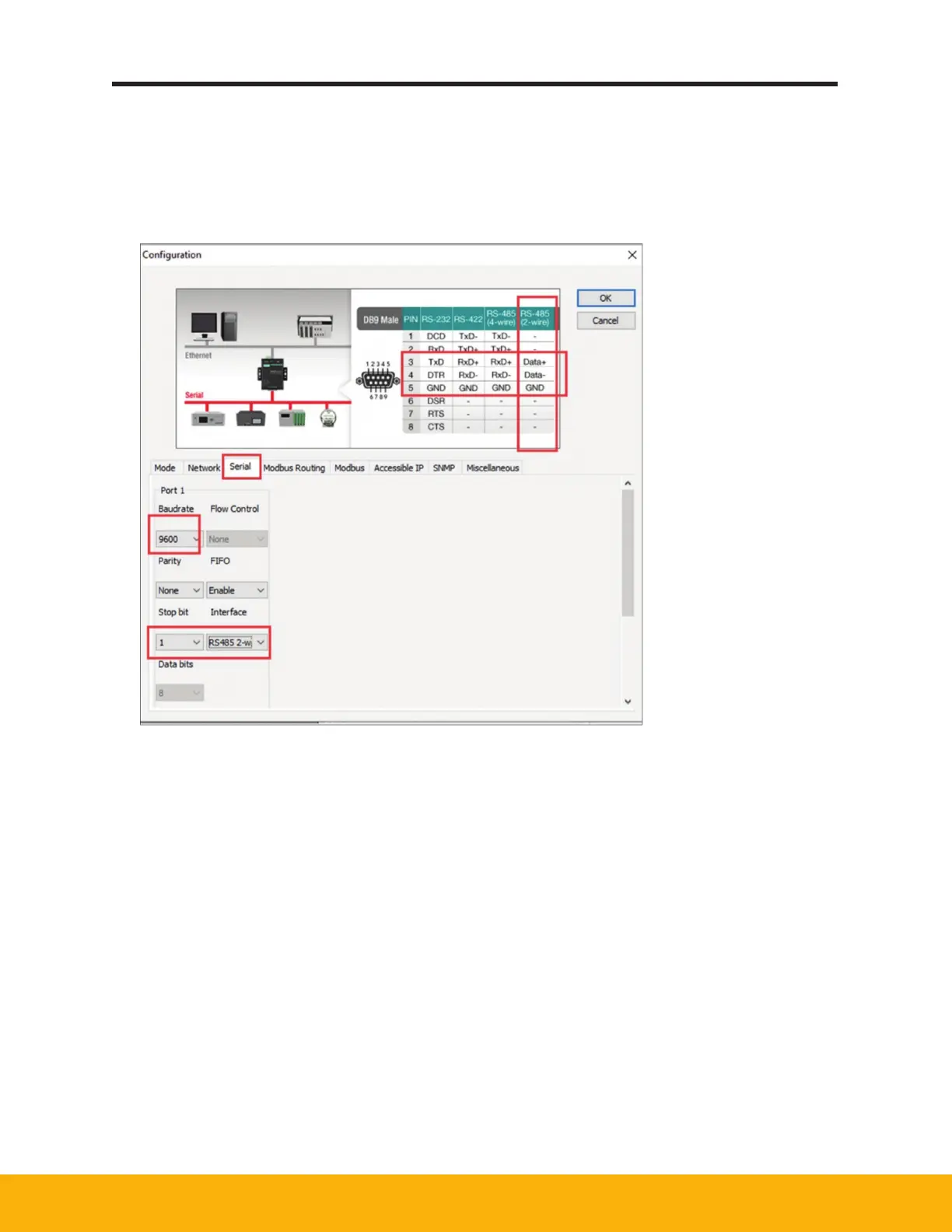33
DB Series Nitrogen Generator DB5-20 Model
8. Serial Port Configuration - Set the serial port settings to match your RS485 network
No further settings are required to the device gateway
Note: Once working, use the EXPORT and IMPORT keys on the initial configuration screen to save
your settings to easily replicate them on another generator on the network (don’t forget to select a
unique slave address for each dryer)
