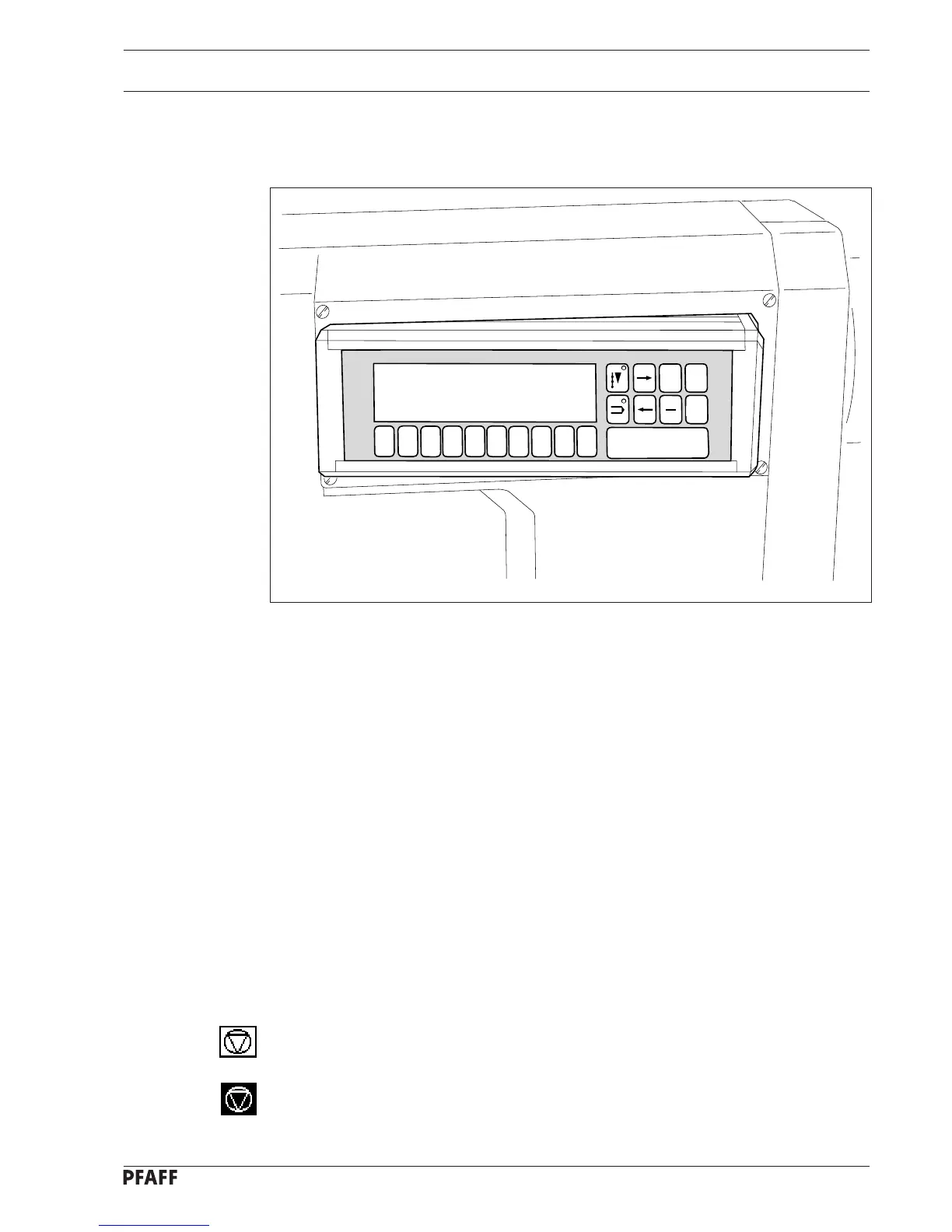Controls
7 - 5
7.08 Control panel
The control panel consists of the display and two key panels.
Enter
1 2
3
4
5
6 7
8
9
0
Clear
Esc
-+
Fig. 7 - 09
7.08.01 Display
In the basic screen the messages in the display are divided into three sections:
Status bar
The status bar is in the upper section of the display. Here, up to 5 pictograms with the
corresponding values can be displayed (e.g. program number, number of seam section,
stitch length etc.).
Text field
The text field is in the middle section of the screen, in which messages are displayed
in 2 lines. Stylized seam sections can also be shown here with information about start
and end bartacks, sewing direction and seam section end.
Pictogram bar
The pictogram bar can be found at the bottom of the display. Here, symbols are displayed
whose corresponding function can be called up via the number keys. Active functions are
shown by a symbol displayed on a dark background.
Normal symbol (function not active)
Symbol on dark background (function active)