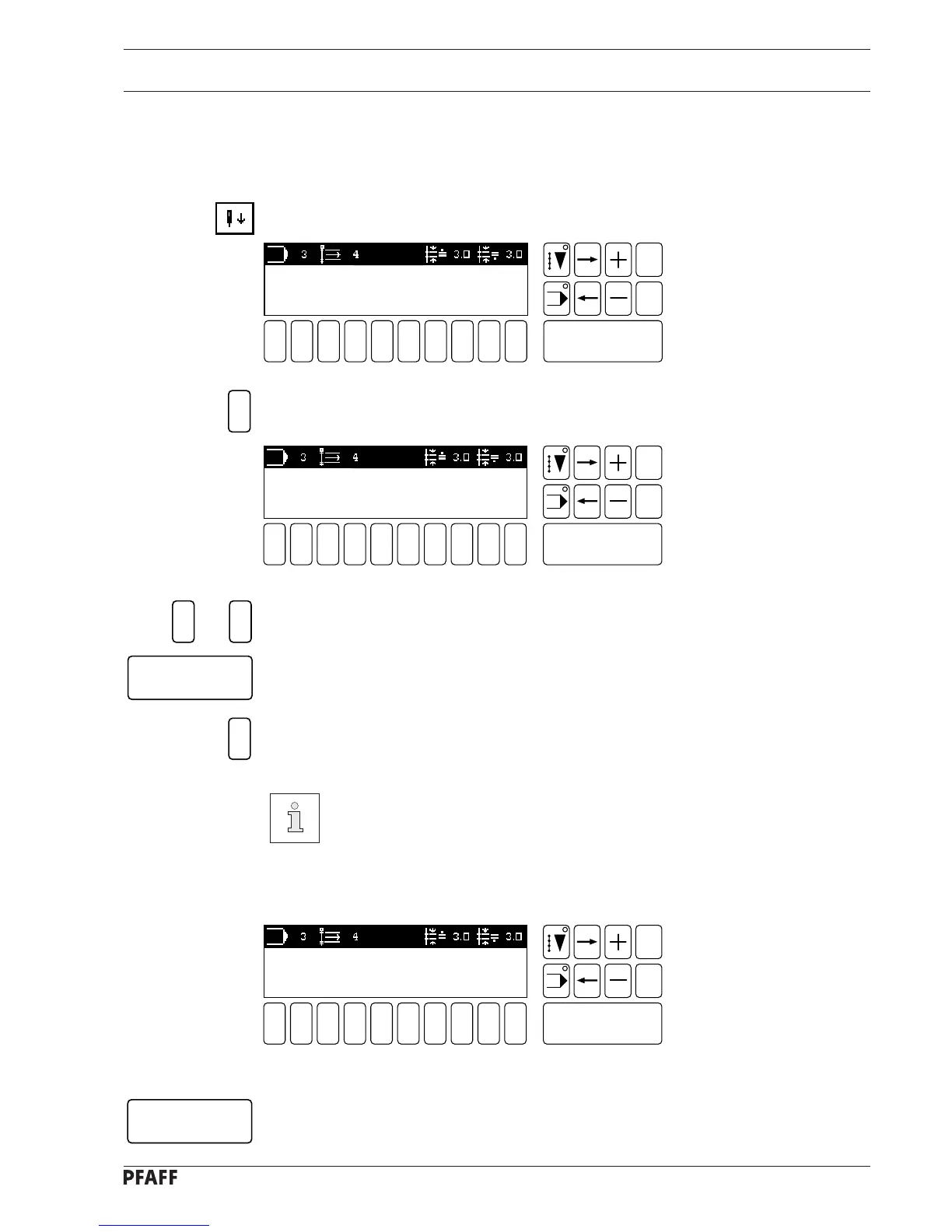11 - 16
Programming
11.13 Placed-stitch menu
In the INPUT mode the placed stitch can be set after the function programming has been
enabled.
● Select the placed-stitch function.
1 - PLACED STITCH ( OFF )
2 - PLACED-STITCH POSITION 11
1 2
3
4 5 6 7 9 0
Enter
8
Esc
Clear
Fig. 11 - 22
Fig. 11 - 23
1 2
3
4 5 6 7 9 0
Enter
8
Esc
Clear
● Enable ( number key 1 ) or disable ( number key 0 ) placed-stitch function.
● Confirm input wit Enter key.
1
or
0
PLACED STITCH ( OFF )
1 - [ ON ] 0 - [ OFF ]
● Select the placed-stitch function.
Enter
1
2
● Select placed-stitch function to set the position of the placed stitch.
Fig. 11 - 24
1 2
3
4 5 6 7 9 0
Enter
8
Esc
Clear
● Set the required position by turning the balance wheel.
● Confirm input with Enter key.
PLACED-STITCH POSITION
VALUE: 11
Enter
Before the placed stitch can be set, a stitch must first be sewn. Placed stitches
can only be sewn in a sewing programm when the needle has been positioned
at the top or the thread has been trimmed in the seam section before.
All other input placed stitches are cancelled after programming is concluded.
