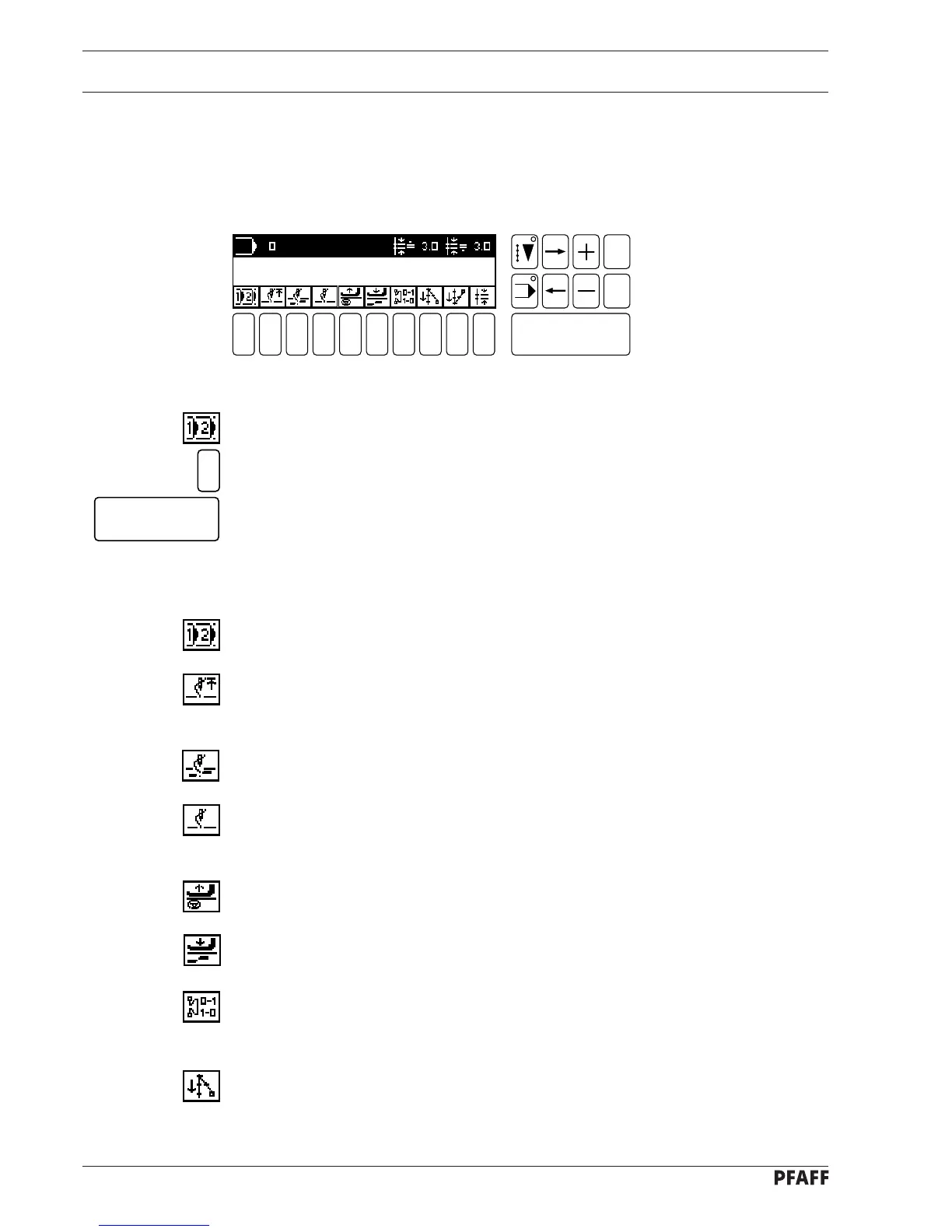Sewing
10 Sewing
10.01 Manual sewing
● Turn the machine on.
Fig. 10 - 01
1 2
3
4 5 6 7 9 0
Enter
8
Esc
Clear
0
If the display shown in Fig. 10-01 does not appear:
● Select the function select program.
● Enter program number 0.
● Confirm the input with the Enter key.
● After these inputs you can begin sewing.
Explanation of the symbols in the display:
Program selection
This function opens a direct menu for selecting the desired seam program.
Needle up
By activating this function, the machine runs until the needle is at its top position when
stopping (without thread trimming).
Thread trimming
When this function is active, the thread is cut when the pedal is pressed backwards.
Needle position
When this function is active, the machine positions the needle at its top position when
stopping. When this function is deactivated, the needle stops at its lowest position.
Roller presser up after stop
When this function is active, the roller presser is raised when the machine is stopped.
Roller presser down after trimming
When this function is active, the roller presser is lowered after the trimming process.
Bartack suppression
- When pressed once the next bartack is suppressed.
- When pressed twice the next two bartacks are suppressed.
Start bartack
- When pressed once the single start-bartack is switched on.
- When pressed again a double start-bartack is switched on.
- Activating a third time switches the start bartack back off again.
Enter
10 - 1
