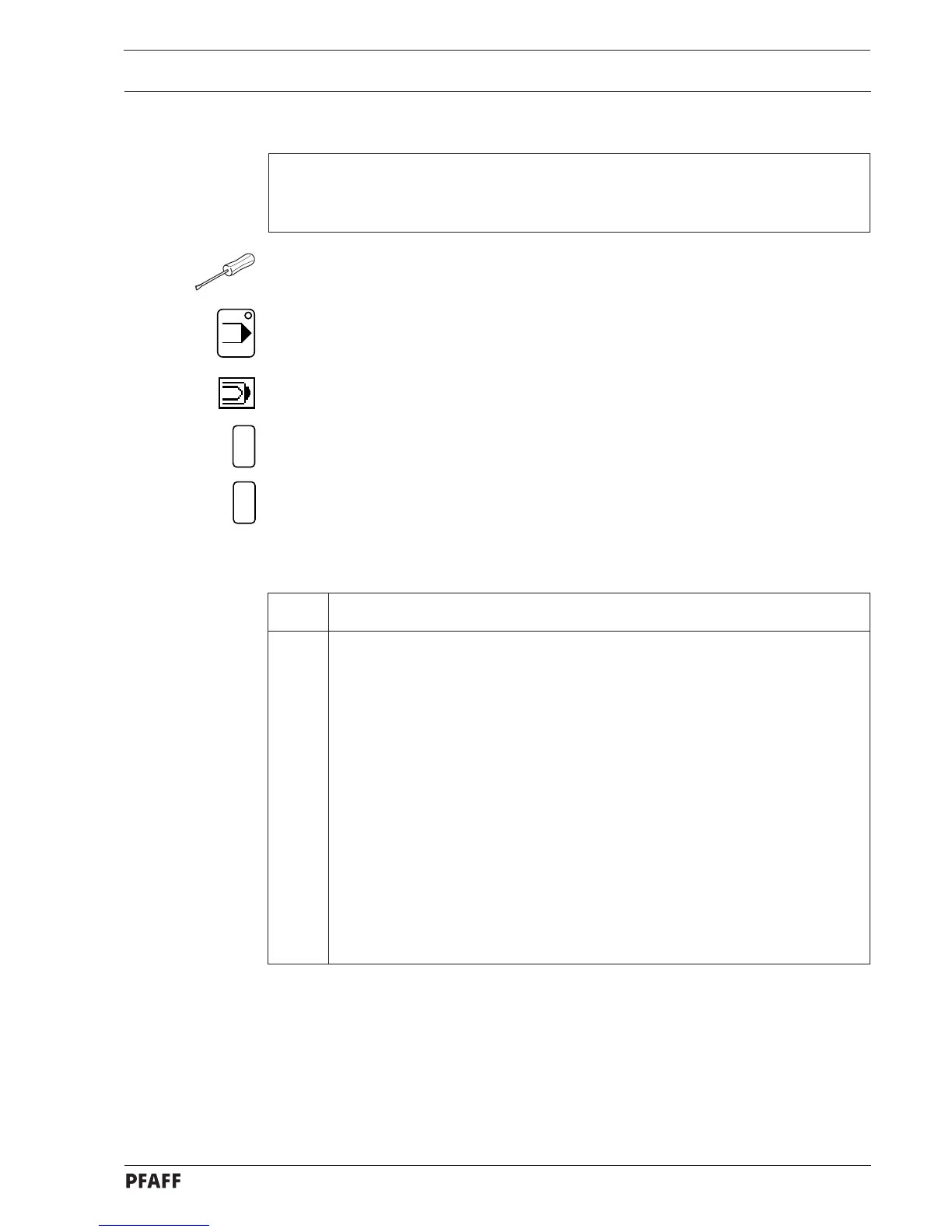Adjustment
13 - 4
13.04.02 Setting the machine configuration
Requirement
The configuration must correspond with the existing machine and its fitted work aids
( see table ).
● Switch on the machine.
● Select INPUT mode on the control panel by pressing the key accordingly.
● Select input menu ( number key 0 ).
● Select SERVICE.
● Select CONFIGURATION
● Press number keys to set the configuration according to requirement.
5
7
Number Machine configuration
0 1471E1, 1474E1, 1491E1 and 1493E1
1 1471E1, 1474E1, 1491E1 and 1493E1 with sensor
2 421E1
3 reserved
4 421E1 with sensor
5 reserved
6 1421E1
7 1421E1 with bobbin thread supply monitor -926/04
8 1421E1 with sensor
9 1421E1 with sensor and bobbin thread supply monitor -926/04
10 1421E1 with sensor, bobbin thread supply monitor -926/04 and doku seam system
