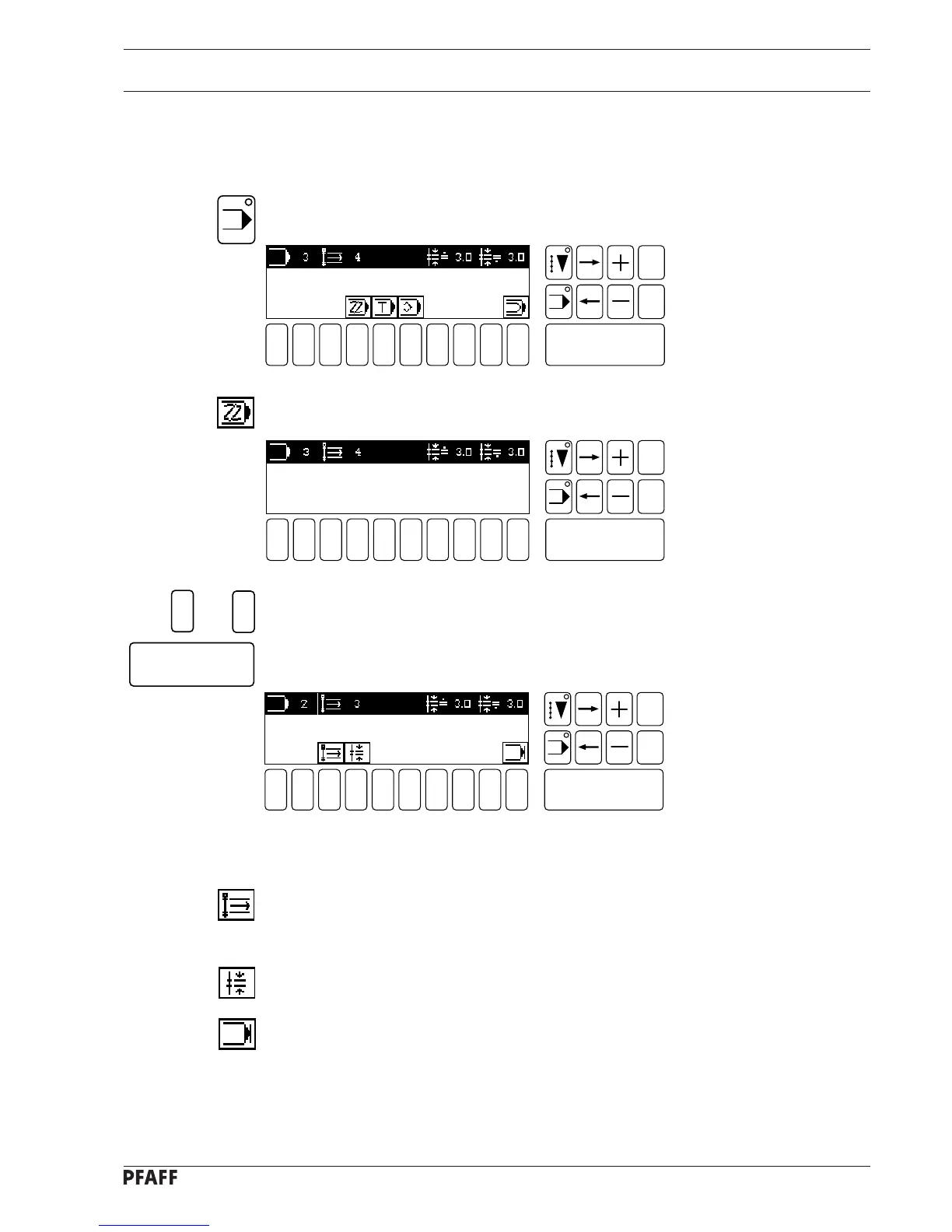11 - 10
Programming
Explanation of symbols in the display:
Seam section selection
This function opens a direct menu for selecting a desired seam section within the
sewing program
Stitch length
This function opens a direct menu for inputting the desired values for the stitch lengths.
Program end
Is only a display function with fixed programs.
● The fixed programs can be altered via the functions stitch length and seam section
selection.
11.11 Creating seam programs
11.11.01 Altering fixed programs
● Select INPUT mode. The initial INPUT display appears:
2
1
● Select function Programming. The menu for inputting the program number appears:
1 2
3
4 5 6 7 9 0
Enter
8
Esc
Clear
● Enter program number 1 or 2.
● Confirm the entry with the Enter key.
Fig. 11 - 09
Fig. 11 - 10
PROGRAM NUMBER : 3
[ PERMISSIBLE 0 - 99 ]
Enter
1 2
3
4 5 6 7 9 0
Enter
8
Esc
Clear
Fig. 11 - 11
1 2
3
4 5 6 7 9 0
Enter
8
Esc
Clear
or
