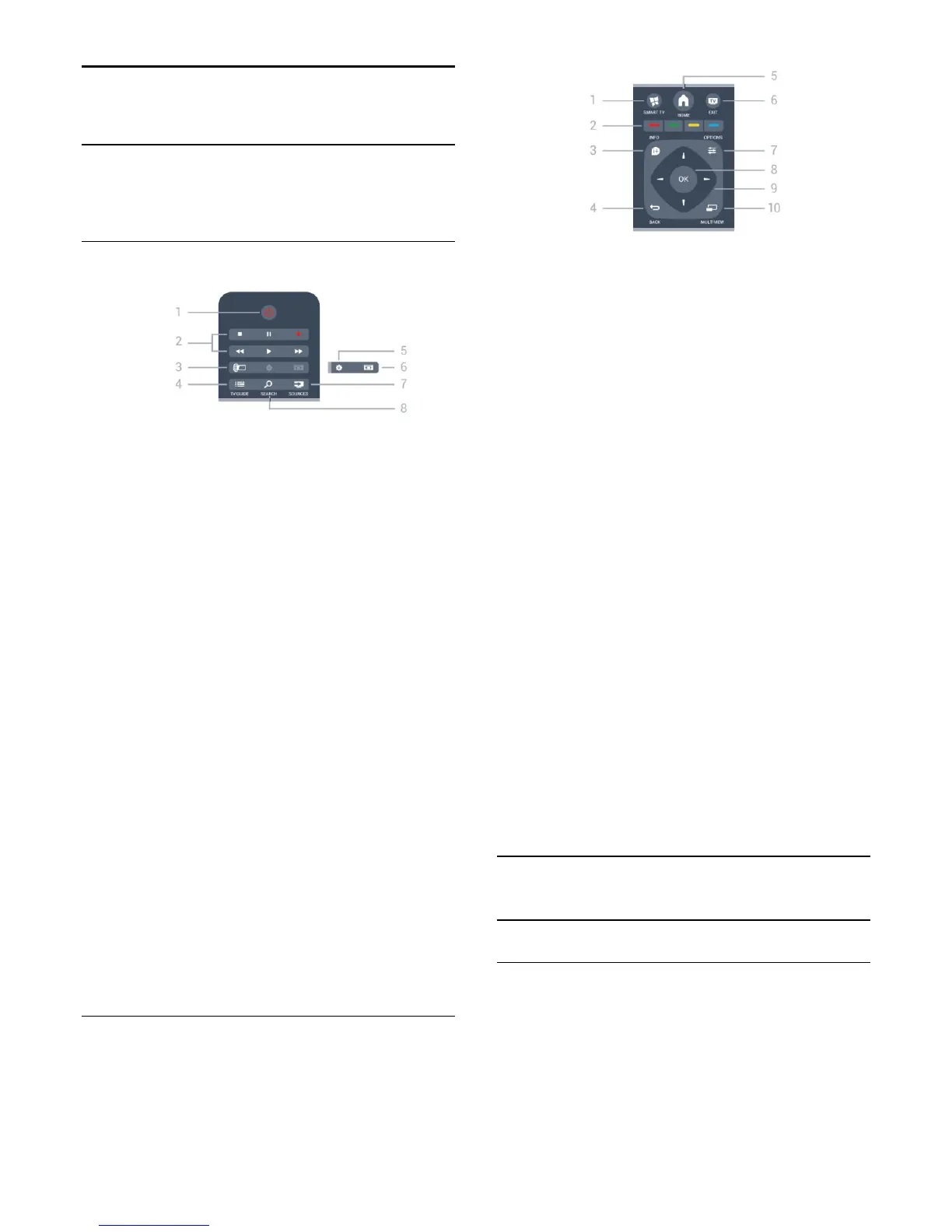6
Remote control
6.1
Key overview for 7100, 7500
series
Top
1 -
Standby / On
To switch the TV On or back to Standby.
2 - Playback and record keys
• Play
, to playback.
• Pause
, to pause playback
• Stop
, to stop playback
• Rewind
, to rewind
• Fast forward
, to go fast forward
• Record
, to record now
3 -
Ambilight
To select an Ambilight setting.
4 -
TV GUIDE
To open or close the TV guide.
5 -
Settings
To open the Settings menu.
6 -
Picture format
To open or close the Picture format menu.
7 -
SOURCES
To open or close the Sources menu - the list of connected
devices.
8 -
SEARCH
To open Popular searches page.
Middle
1 -
SMART TV
To open the Smart TV start page.
2 - Colour keys
Follow on screen instructions. Blue key
, opens Help.
3 -
INFO
To open or close programme info.
4 -
BACK
To switch back to the previous channel you selected.
To close a menu without changing a setting.
To go back to the previous Smart TV page.
5 -
HOME
To open or close the home menu.
6 -
EXIT
To switch back to watching TV.
7 -
OPTIONS
To open or close the Options menu.
8 - OK key
To confirm a selection or setting.
9 - Arrow / navigation keys
To navigate up, down, left or right.
10 -
MULTIVIEW
To open an extra small screen.
6.2
Keyboard
Overview
Qwerty and Azerty
Overview of a Qwerty / Azerty keyboard.*
22