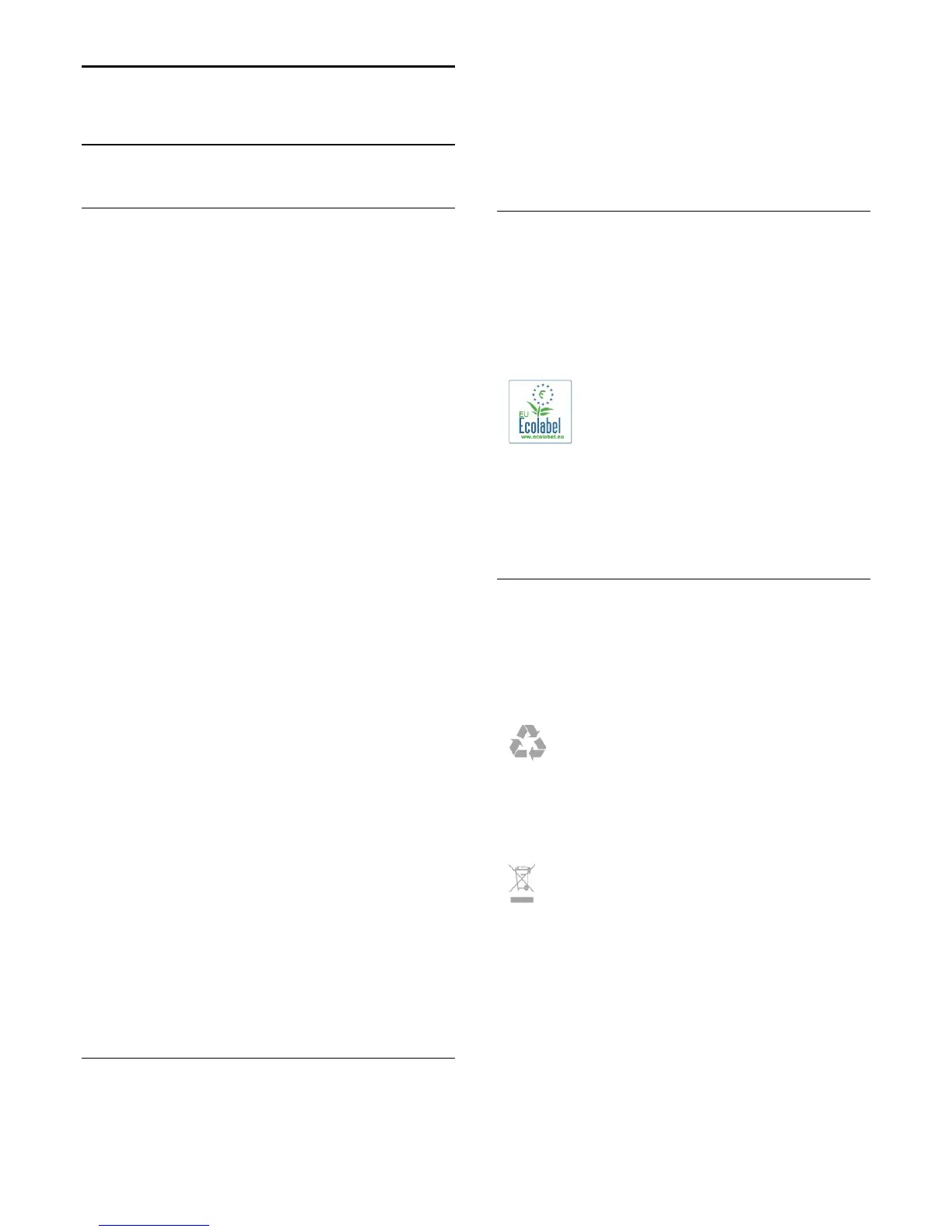23
Specifications
23.1
Environmental
Saving energy
The Eco settings bundle the settings that help the environment.
While you are watching TV channels, press
to open Eco
settings.
Active settings are marked with a
. You can mark or unmark
each setting with the OK key.
Press
again to close Eco settings.
Energy saving
This Picture style sets the picture, together with Ambilight, in the
most ideal energy conscious setting.
For more information, press
Keywords and look up Picture
style.
Screen off
If you only listen to music, you can switch off the TV screen to
save energy.
Select Screen off and press OK. To switch the screen back on,
press any key on the remote control.
Light sensor
To save energy, the built-in ambient light sensor lowers the
brightness of the TV screen when the surrounding light darkens.
The built-in light sensor automatically adjusts the picture,
together with Ambilight, to the lighting conditions of the room.
Switch off timer
If you do not press a key on the remote control during a 4 hour
period, or if the TV receives no signal for 10 minutes, the TV
switches off automatically to save energy.
If you use the TV as a monitor or use a digital receiver to watch
TV (a Set-top box - STB) and you do not use the remote
control of the TV, deactivate the automatic switch off.
In addition to the Eco settings, your TV also has environmentally
friendly technology with regard to power consumption.
Inactive devices off
Switch off connected EasyLink HDMI-CEC (Consumer
Electronic Control) compliant devices that are inactive.
European energy label
The European Energy Label informs you on the energy efficiency
class of this product. The greener the energy efficiency class of
this product is, the lower the energy it consumes.
On the label, you can find the energy efficiency class, the average
power consumption of this product in use and the average
energy consumption for 1 year. You can also find the power
consumption values for this product on the Philips website for
your country at www.philips.com/TV
Eco-label
Philips continuously focuses on lowering the environmental
impact of its innovative consumer products. We aim our efforts
towards environmental improvements during manufacturing,
reduction of harmful substances, energy-efficient use, end-of-life
instructions and product recycling.
Thanks to our environmental effort, this TV has been awarded
the European Ecolabel – the flower – (www.ecolabel.eu).
You can find detailed information on standby energy
consumption, warranty policy, spare parts and recycling of this
TV on the Philips website for your country at www.philips.com
End of use
Disposal of your old product and batteries
Your product is designed and manufactured with high quality
materials and components, which can be recycled and reused.
When this crossed-out wheeled bin symbol is attached to a
product it means that the product is covered by the European
Directive 2002/96/EC.
Please inform yourself about the local separate collection system
for electrical and electronic products.
Please act according to your local rules and do not dispose of
your old products with your normal household waste. Correct
disposal of your old product helps to prevent potential negative
consequences for the environment and human health.
Your product contains batteries covered by the European
Directive 2006/66/EC, which cannot be disposed with normal
household waste.
73