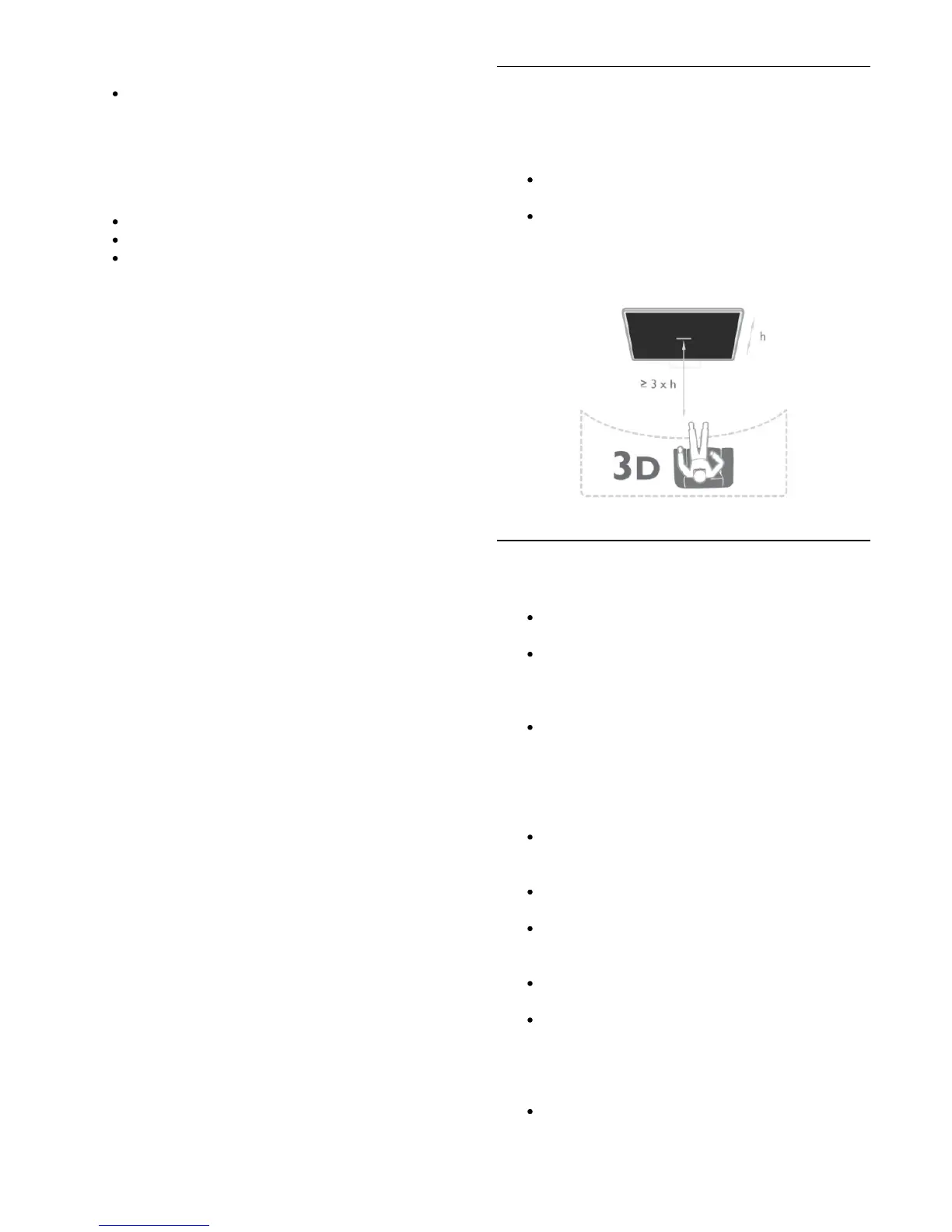of the TV screen.
Do not sit more than 6m away.
3D switching
The first time a 3D signal is detected, you can set your
preference on how to start 3D in the future.
To switch to 3D automatically, select Automatic.
To show a notification first, select Notification only.
To never switch to 3D, select Never.
You can still change this preference in
> Setup > TV settings
> 3D > Switch to 3D.
Start 3D
When the TV switches to 3D or when a notification is shown
that 3D is available, put on your 3D glasses.
If the TV cannot detect the 3D signal (the 3D signal tag is
missing), the 3D programme is shown as a double image on
screen. To switch to 3D, adjust the 3D settings and select Side
by side or Top / bottom according to the double image
positions.
Stop 3D
To stop watching 3D, press
, select 3D settings and select Off.
3D is switched to 2D when you switch to another channel or
connected device.
2D to 3D conversion
You can convert any 2D programme to watch it in 3D.
1. Press
.
2. Select Picture and sound > 3D settings > 2D to 3D
conversion.
To adjust the 3D depth...
1. Press
.
2. Select Picture and sound > 3D effect.
3. Select an option, then press OK.
To switch off 2D to 3D conversion...
1. Press
.
2. Select Picture and sound > 3D settings > 2D, then press
OK.
Note: If you switch to another activity, the conversion
stops.
You can change the depth of 3D for a weaker or stronger 3D
effect in the 2D to 3D conversion. To change the 3D effect,
press
and select 3D effect. Select Off (no 3D), Less (less 3D
depth), Normal (optimal 3D quality) or More (more 3D depth).
12.6
Optimal 3D viewing
For an optimal 3D viewing experience, we recommend that you:
sit at least 3 times the height of the TV screen away
from the TV, but no further than 6 meters away.
avoid fluorescent lighting (such as TL lighting or certain
energy saving light bulbs which operate on a low
frequency) and direct sunlight as they may interfere with
the 3D experience.
12.7
Health warning
Watching 3D is not recommended for children under
the age of six.
If you or your family have a history of epilepsy or
photosensitive seizures, consult a medical professional
before exposing yourself to flashing light sources, rapid
image sequences or 3D viewing.
If you experience any discomfort, stop watching 3D and
do not immediately engage in any potentially hazardous
activity (for example driving a car) until your symptoms
have disappeared. If symptoms persist, do not resume
watching 3D without consulting a medical professional
first.
To avoid discomfort such as dizziness, headache or
disorientation, we recommend not watching 3D for
extended periods of time.
Do not use the 3D glasses for any purpose other than
watching 3D TV.
If you normally wear corrective glasses or use contact
lenses, wear the 3D glasses together with these glasses
or lenses.
Keep the glasses away from small children to avoid the
swallowing of small parts or batteries.
Parents should monitor their children during 3D viewing
and ensure they do not experience any discomfort as
mentioned above. Watching 3D is not recommended
for children under six years of age as their visual system
is not fully developed yet.
Avoid the use of the 3D glasses in case of eye infection
38