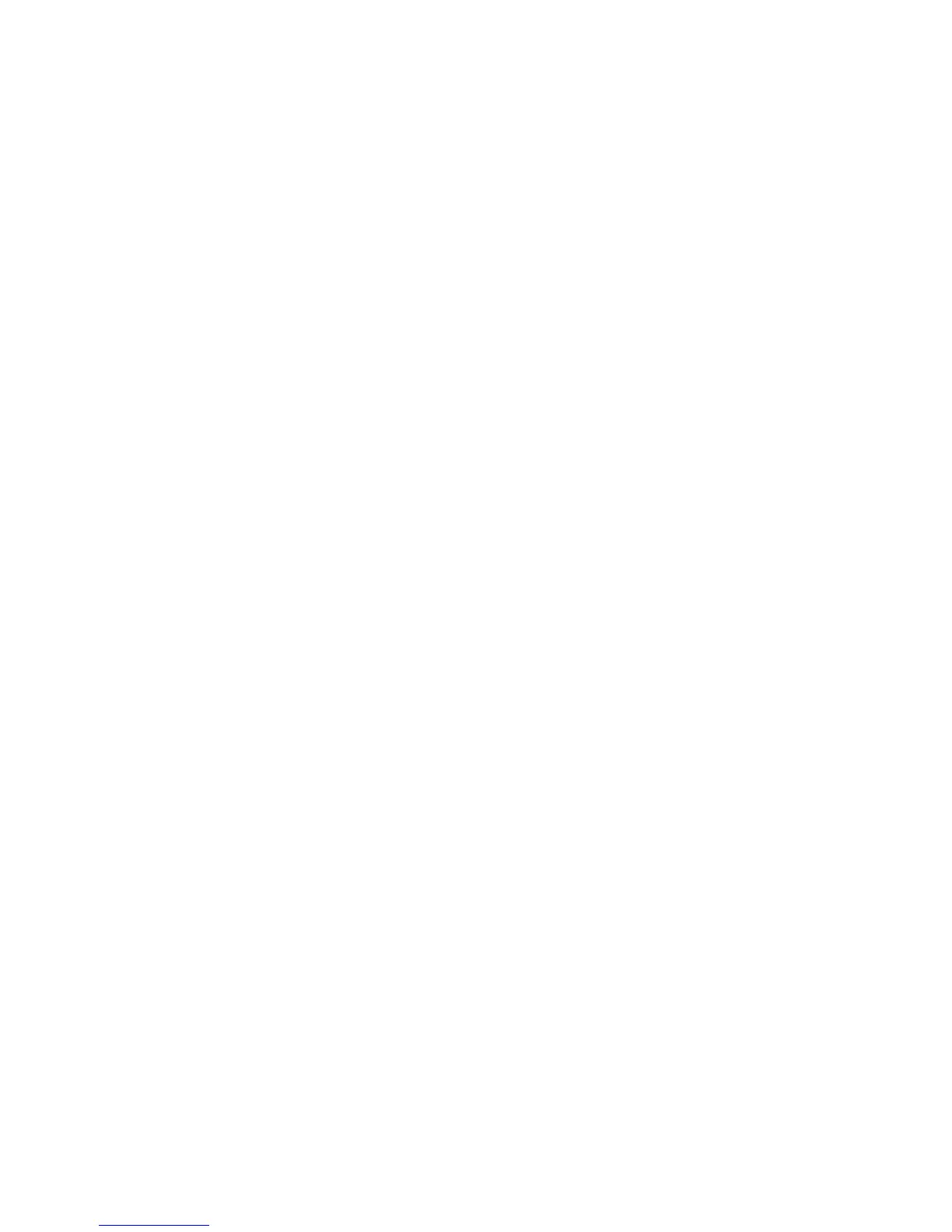J
JointSpace 60
K
Keyboard, connect 17
L
Light sensor 68
Location 67
Lounge light 74
M
Miracast, block/unblock 44
Miracast, share a screen 44
Miracast, stop sharing 44
Miracastâ„¢ 43
Motion, Clear LCD 69
Motion, HD Natural Motion 69
Mouse, connect 18
MPEG artefact reduction 67
Multi room, about 58
Multi room, setup 58
Multi room, use 58
Multi view 57
Music, playback 43
MyRemote App, about 60
MyRemote App, channel bar 63
MyRemote App, control 62
MyRemote App, download 61
MyRemote App, JointSpace 62
MyRemote App, network 60
MyRemote App, recording 62
MyRemote App, SimplyShare 61
MyRemote App, TV guide 64
MyRemote App, TV name 61
MyRemote App, watch TV 63
MyRemote App, Wi-Fi smart screen 63
MyRemote App, WoWLAN 61
N
Network router 9
Network, DHCP 11
Network, password 13
Network, problems 10
Network, settings 12
Network, Static IP 15
Network, wired 10
Network, wireless 9
Noise reduction 67
O
On and Off 21
On screen Help 81
Online support 80
Online TV 57
Open source software 76
P
Pause TV 45
Philips hue 72
Photo camera, connect 19
Photos, slideshow 42
Photos, videos and music 42
Picture style 64
Picture, backlight contrast 71
Picture, colour 67
Picture, problems 78
Picture, sharpness 65
Pixel Plus link 17
Pointer, about 24
Pointer, speed 24
Pointer, switch off 25
Pointer, use 24
Power connection 7
Power consumption, check 75
Q
Quick picture settings 64
R
Radio channel 29
Recording, list of recordings 46
Recording, record now 46
Recording, schedule a recording 46
Recording, Skype calls 52
Recording, watch a 47
Recording, what you need 46
Recording, what you need 17
Remote control, accents and symbols 24
Remote control, azerty 24
Remote control, keyboard 23
Remote control, pairing 25
Remote control, pointer 26
Remote control, qwerty 26
Remote control, qwerty and azerty 22
Remote control, qwerty and cyrillic 23
Remote control, uppercase 23
Rename channels 29
Rental videos 58
Repair 84
S
Safety instructions 81
Screen care 82
Screen off 77
Screen off 45
Sharpness 67
Sharpness, MPEG artefact reduction 69
Sharpness, Noise reduction 69
Sharpness, super resolution 66
Shop location 69
Skype, auto sign in 53
Skype, camera zoom, pan and tilt 54
Skype, contacts 50
Skype, during recording 54
Skype, install camera 48
88