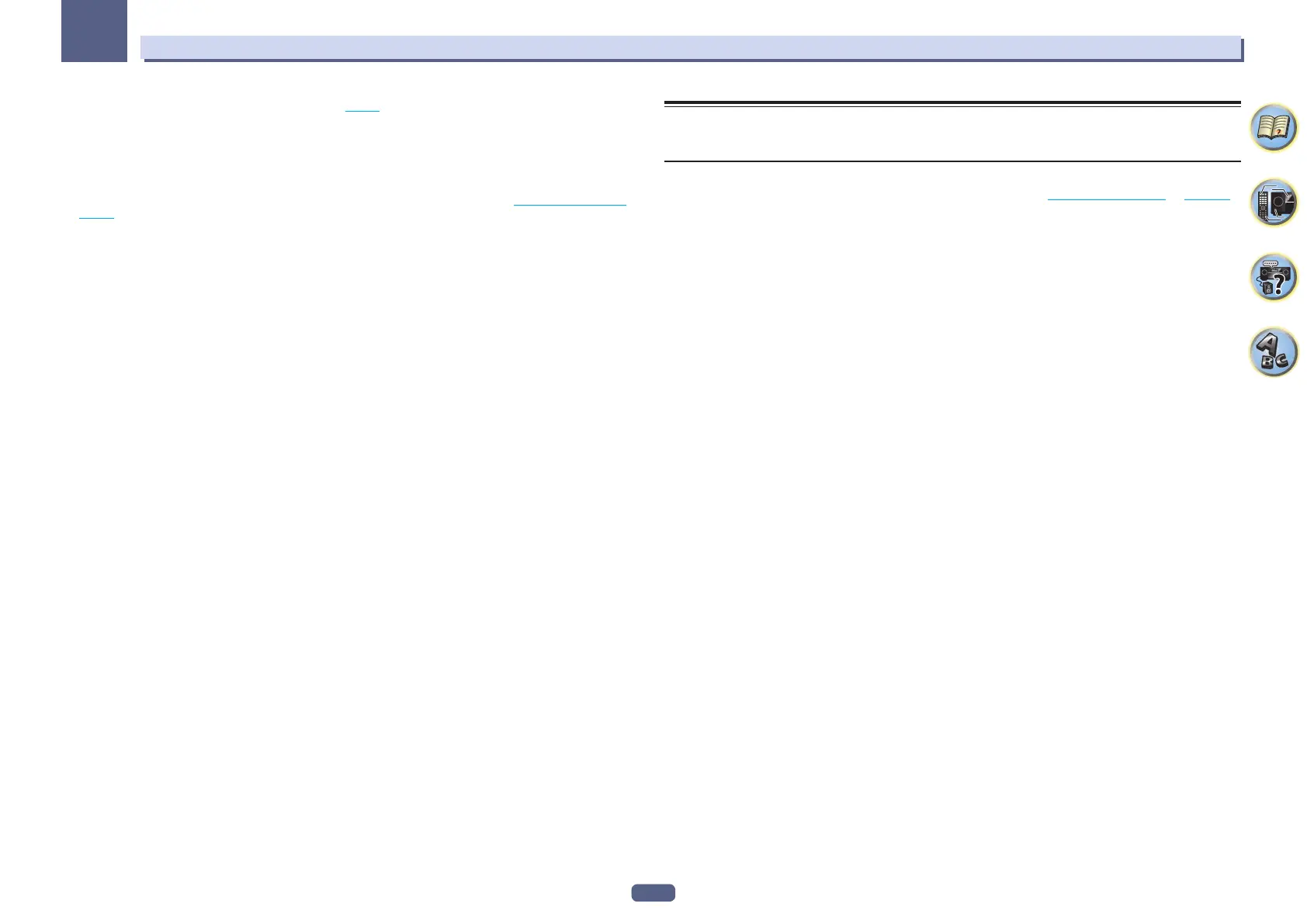83
Using other functions
09
a ! The default value changes depending on the type of input (page 87 ).
! If the video picture deteriorates when this settings is switched ON, switch it OFF.
! When connected with a video device using the component video input terminals, set this setting to ON and view the HDMI
OUT 1 or HDMI OUT 2 terminal’s video.
b ! When set to a resolution with which the TV (monitor) is not compatible, no picture is output. Also, in some cases no picture
will be output due to copyright protection signals. In this case, change the setting.
! When AUTO is selected, the resolution is selected automatically according to the capacity of the TV (monitor) connected by
HDMI. When PURE is selected, the signals are output with the same resolution as when input (see About the video converter on
page 33 ).
! When 1080/24p or 4K/24p is selected, the movement may be unnatural or the picture unclear, depending on the video signal
being input. In this case, set the resolution to something other than 1080/24p or 4K/24p.
! When PURE is selected and the input signal is 480i, the on-screen display cannot be displayed.
c ! P.MOTION is disabled when PCINEMA is set to ON.
! This setting have the effect only for pictures recorded in the interlaced scan format (480i/576i or 1080i signals).
d Adjustment is not possible unless V.ADJ (Advanced Video Adjust) is set to MEMORY.
e ! This setting is only displayed when the video signals below are being input:
— 480i, 576i, 480p, 576p, 720p, 1080i analog video signals
— 480i, 576i, 480p, 576p, 720p, 1080i, 1080p, 1080p24 HDMI video signals
f This adjustment is only possible when 480i signals are being input from the composite video jacks.
g ! If the image doesn’t match your monitor type, adjust the aspect ratio on the source component or on the monitor.
! This setting is only displayed when 480i/p or 576i/p video signals are being input.
Switching the output (OUTPUT PARAMETER)
You can press OUT P. to switch the output of speaker terminals or HDMI terminals to be played.
Switching the speaker terminals
If you selected 7.2.2ch TMd/FW, 7.2.2ch TMd/FH or 7.2ch + Speaker B at Speaker system setting on page 103 ,
you can switch between speakers using the OUT P. button.
If you selected 7.2ch + Front Bi-Amp, 7.2ch + HDZONE, 5.2.4ch, 5.2 Bi-Amp+HDZONE, 5.2ch + SP-B Bi-Amp,
5.2ch F+Surr Bi-Amp, 5.2ch F+C Bi-Amp, 5.2ch C+Surr Bi-Amp, Multi-ZONE Music, 5.2 +ZONE 2+HDZONE or
5.2 +ZONE 2+ZONE 3, the button will simply switch your main speaker terminals on or off.
1 Press OUT P..
! You can perform the same operation by pressing SPEAKERS on the front panel.
2 Use i/j to select ‘SP’.
3 Use k/l to switch the speaker terminals to be played.
As mentioned above, if you have selected 7.2ch + Front Bi-Amp, 7.2ch + HDZONE, 5.2.4ch,
5.2 Bi-Amp+HDZONE, 5.2ch + SP-B Bi-Amp, 5.2ch F+Surr Bi-Amp, 5.2ch F+C Bi-Amp, 5.2ch C+Surr Bi-Amp,
Multi-ZONE Music, 5.2 +ZONE 2+HDZONE or 5.2 +ZONE 2+ZONE 3, the button will simply switch your main
speaker terminal (A) on or off (Pre-AMP mode).
The pre-amp mode is a mode for reducing power consumption when power amplifiers are connected to the
receiver’s PRE OUT terminals by individually turning off the power of the amplifiers for those channels.
Press repeatedly to choose a speaker terminal option:
When you select 7.2.2ch TMd/FW, you can select from:
! SP: TMd/FW ON – Top middle or front wide channels are added to the front, center, surround and surround
back channels (maximum 7 channels) and a maximum of 9 channels are output. The top middle and front
wide channels are switched automatically according to the audio input signal.
! SP: TMd ON – Top middle channels are added to the front, center, surround and surround back channels
(maximum 7 channels) and a maximum of 9 channels are output.
! SP: FW ON – Front wide channels are added to the front, center, surround and surround back channels
(maximum 7 channels) and a maximum of 9 channels are output.
! SP: OFF – No sound is output from the speakers.
When you select 7.2.2ch TMd/FH, you can select from:
! SP: TMd/FH ON – Top middle or front height channels are added to the front, center, surround and surround
back channels (maximum 7 channels) and a maximum of 9 channels are output. The top middle and front
height channels are switched automatically according to the audio input signal.
! SP: TMd ON – Top middle channels are added to the front, center, surround and surround back channels
(maximum 7 channels) and a maximum of 9 channels are output.
! SP: FH ON – Front height channels are added to the front, center, surround and surround back channels
(maximum 7 channels) and a maximum of 9 channels are output.
! SP: OFF – No sound is output from the speakers.
When you select 7.2ch + Speaker B, you can select from:
! SP: A ON – Sound is output from the A-speaker terminals (up to 9 channels (including front height channels),
depending on the source).
! SP: B ON – Sound is output from the two speakers connected to the B-speaker terminals. Multichannel
sources will not be heard.
! SP: A+B ON – Sound is output from the A-speaker terminals (up to 7 channels, depending on the source), the
two speakers connected to the B-speaker terminals, and the subwoofer. The sound from the B-speaker termi-
nals will be the same as the sound from the A-speaker terminals (multichannel sources will be downmixed to
2 channels).
! SP: OFF – No sound is output from the speakers.