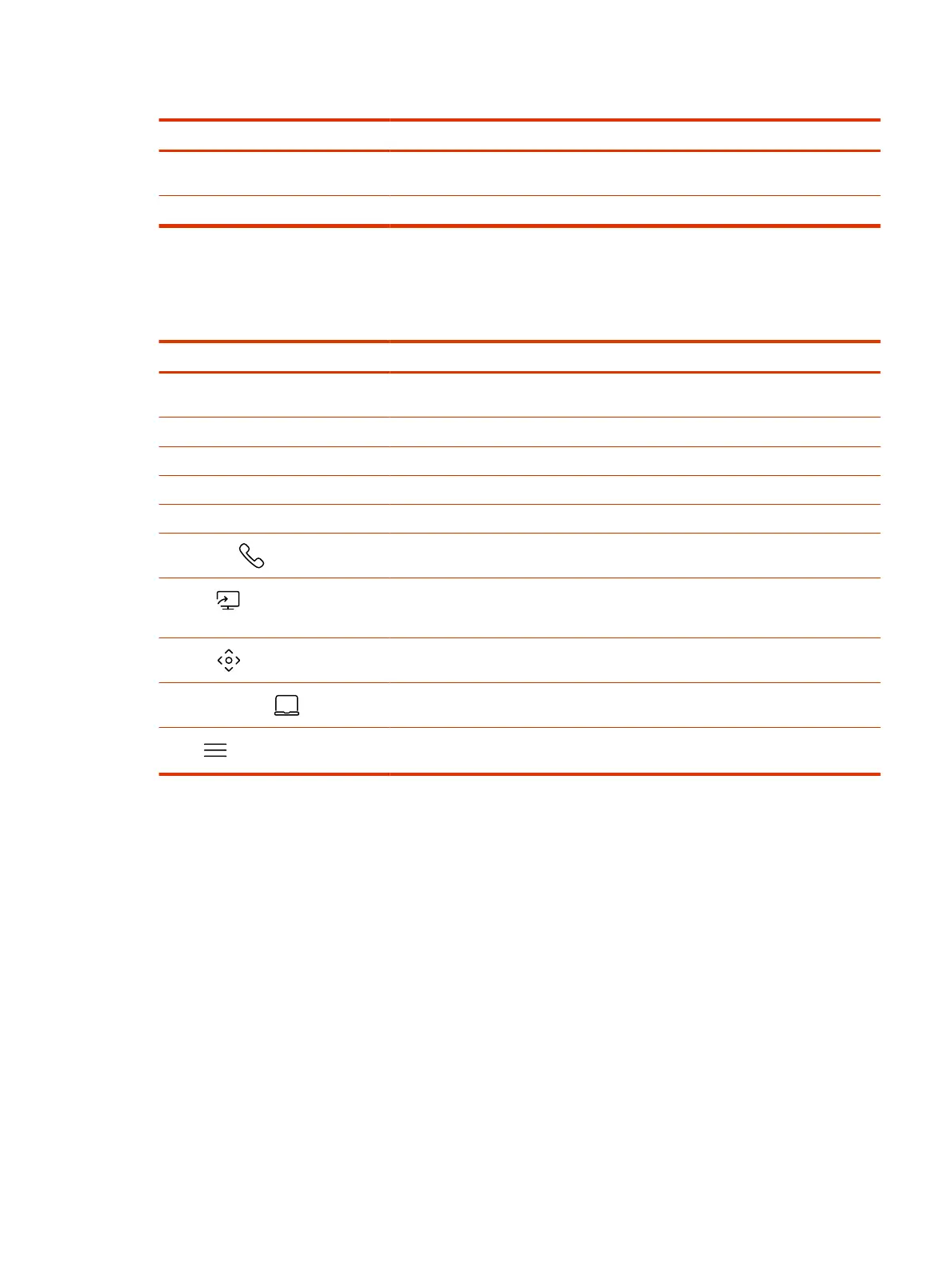Table 2-1 Feature descriptions (continued)
Ref. Number Description
2 Task buttons for placing calls, managing content, controlling cameras, or launching
Poly Device Mode.
3 Menu for accessing other features.
Some of the following interactive and read-only elements might not display on your system depending
on the system configuration.
Table 2-2 Element descriptions
Element Description
Name Descriptive name determined by the system administrator. Used when you want to
connect to a system.
IP address IP address, SIP, H.323, or secondary network configured for your system.
Current time Local time zone.
Current date Local time zone date.
Calendar or Favorites cards View your calendar or favorites.
Place a Call
Opens a call screen where you can dial a call, or you can select a card to dial
numbers, access favorites, or view your calendar.
Content
When content is available, the system displays a list of available content. Otherwise,
this function opens a help screen that describes how to set up content sharing using
HDMI, the Polycom Content App, or an AirPlay- or a Miracast-certified device.
Camera
Opens the camera control screen.
Poly Device Mode
Launches Poly Device Mode, which allows you to use the Poly Video system as an
external camera, microphone, and speaker for your connected laptop.
Menu
Opens new menu selections for calling, sharing content, camera control, and
additional functions.
Poly TC8 as a Zoom Rooms Controller
Run Zoom Rooms Controller on a Poly TC8 to launch and manage Zoom meetings.
With Zoom Rooms Controller, a Poly TC8 paired to a Poly video conferencing system controls
the Zoom Room. Once logged into the Zoom Room, you can join a scheduled meeting, start an
unscheduled meeting, invite participants to a meeting, view upcoming meetings, share content, dial a
phone number, and manage all aspects of a Zoom meeting.
Poly TC8 as a Microsoft Teams Rooms Controller
Positioned inside a conference room, paired to a codec, use the Poly TC8 as a touchscreen controller
for Microsoft Teams.
Poly TC8 as a Zoom Rooms Controller
5
