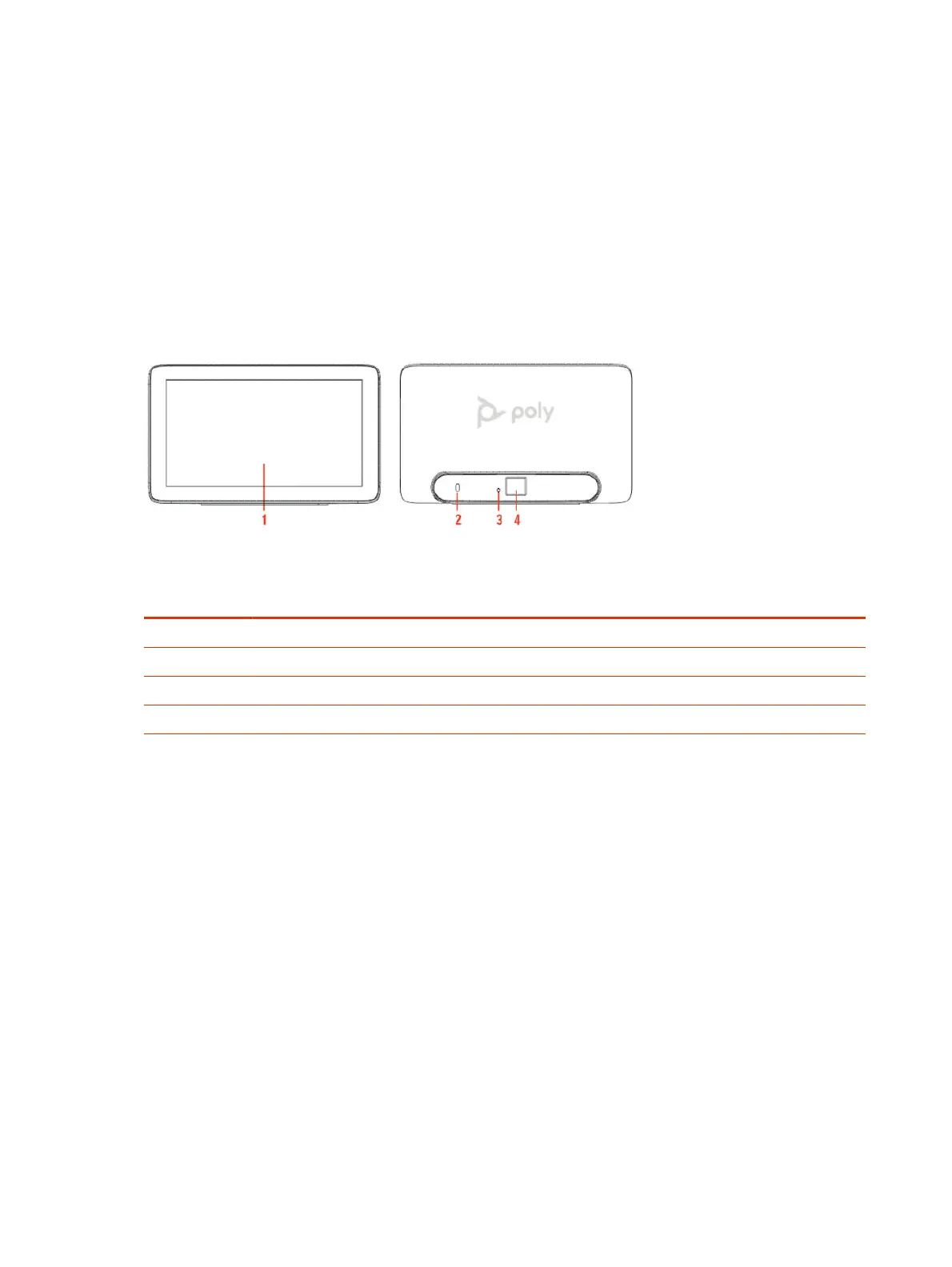The following features and capabilities are available in Microsoft Teams controller mode:
● Placing and joining video calls
● Viewing and joining scheduled calendar meetings
● Managing contacts, call lists, and directories
● Sharing content
Poly TC8 Controller Hardware Overview
The following illustration and table outline the hardware features of the TC8 controller.
Figure 2-1 Poly TC8 hardware features
Table 2-3
Poly TC8 feature descriptions
Reference
number
Description
1 Touchscreen
2 Security lock
3 Factory restore pinhole
4 LAN connection
Access the Poly Control Center
If your system is using a conferencing application that isn’t Poly, you can still access the Poly TC8
device and paired video system settings in the Poly Control Center.
■
On the right side of the device touchscreen, swipe left.
The Poly Control Center opens.
Waking the Poly TC8
After a period of no activity, the system enters sleep mode (if configured by your administrator). You
can wake the system by touching the screen of your paired TC8 device.
Accessibility Features
Poly products include a number of features to accommodate users with disabilities.
6
Chapter 2Getting Started
