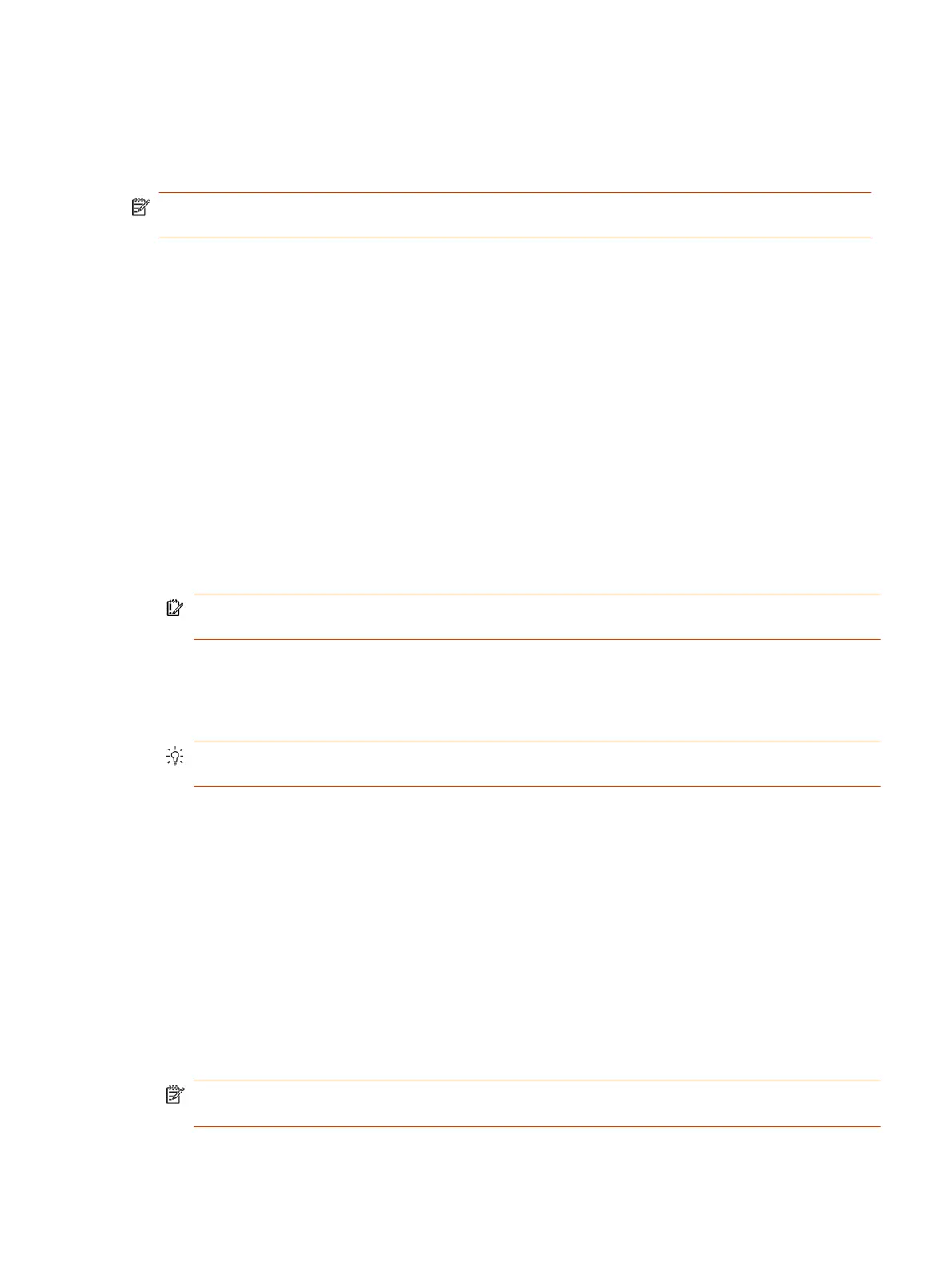Set up Poly TC8 for the first time as a paired device
When paired with a Poly video system, you can use Poly TC8 to control the video system. Poly TC8
supports all Poly partner modes.
NOTE: To add additional touch controllers to an existing video conferencing system, add them
from the video conferencing system web interface.
1. Power on the Poly TC8 device by connecting it to a PoE-enabled Ethernet switch on the same
network as the conferencing PC.
2. If a Poly TC8 software update is available, select Update.
The Poly TC8 device updates and restarts.
3. Optional: Select the default language to change it, or choose dark mode by toggling to the moon
icon.
4. Select Get Started.
The
System Overview
screen displays.
5. Select Room Controller, then select the next arrow.
The
Connect to a Room
screen displays.
6. The system searches for devices with which to pair.
IMPORTANT: In this initial release of TCOS 6.0.0, you must manually pair your touch controller
to a room.
7. Select Manually Connect to a Room.
8. Enter the IP address of the video conferencing system you want to connect your touch controller
to, then select the next arrow.
TIP: When you set up your video conferencing system, the IP address displays on the setup
screen of the connected display.
A screen displays a selection of shapes.
9. Match the sequence of symbols on the display connected to your video conferencing system by
selecting them in the correct order, then select Confirm.
If connecting to a video conferencing system that has not been previously set up, the Poly Lens
screen displays.
10. To onboard your device to Poly Lens, follow the instructions onscreen. Otherwise select Skip.
11. If connecting to a video conferencing system that has not been previously set up, the
Choose a
Video Provider
screen displays. Select the provider you want to use with your Poly system, then
select the next arrow.
The software for the selected provider installs and launches.
NOTE: If connecting to a video conferencing system that has been set up, this step is skipped
and the Poly TC8 launches the provider selected in the Poly VideoOS system web interface.
Set up Poly TC8 for the first time as a paired device
9