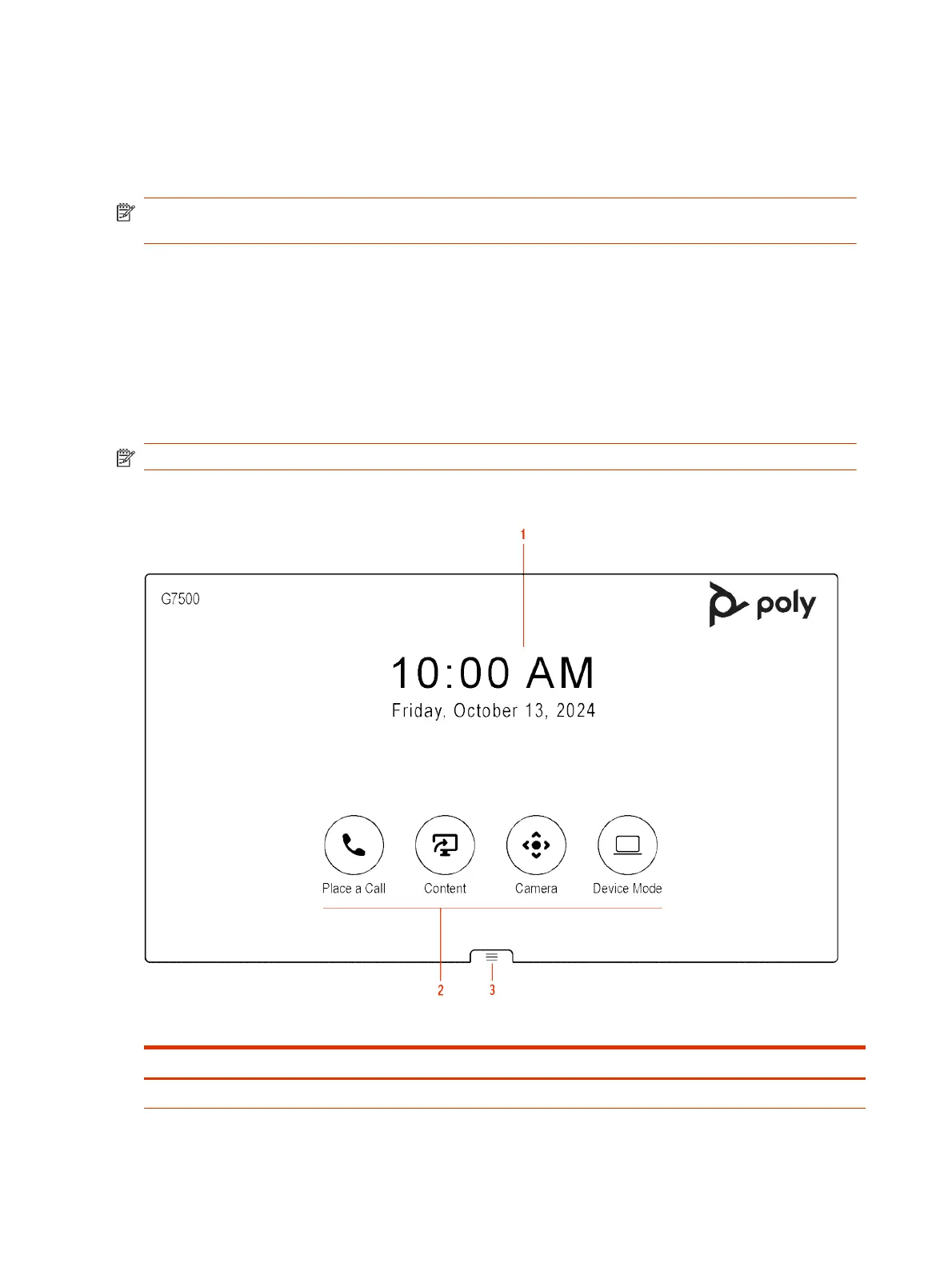● Adjusting display brightness
● Using multiple Poly TC8 controllers to control a single system
● Pairing with video systems over the network (wired LAN) for flexible room setups
NOTE: Exact features and capabilities can vary if you aren’t using Poly Video Mode. See your
third-party application’s documentation for information.
Poly TC8 Local Interface
The Poly TC8 controller’s local interface displays controls and settings available to you depending on
the mode you're using.
Home Screen in Poly Video Mode
The Home screen is the first screen you encounter in Poly Video Mode. From this screen, you have
quick access to many of the system functions.
NOTE: Some elements of your screen may be different depending on the system configuration.
Home Screen
Table 2-1
Feature descriptions
Ref. Number Description
1 Time and date information
4 Chapter 2Getting Started
