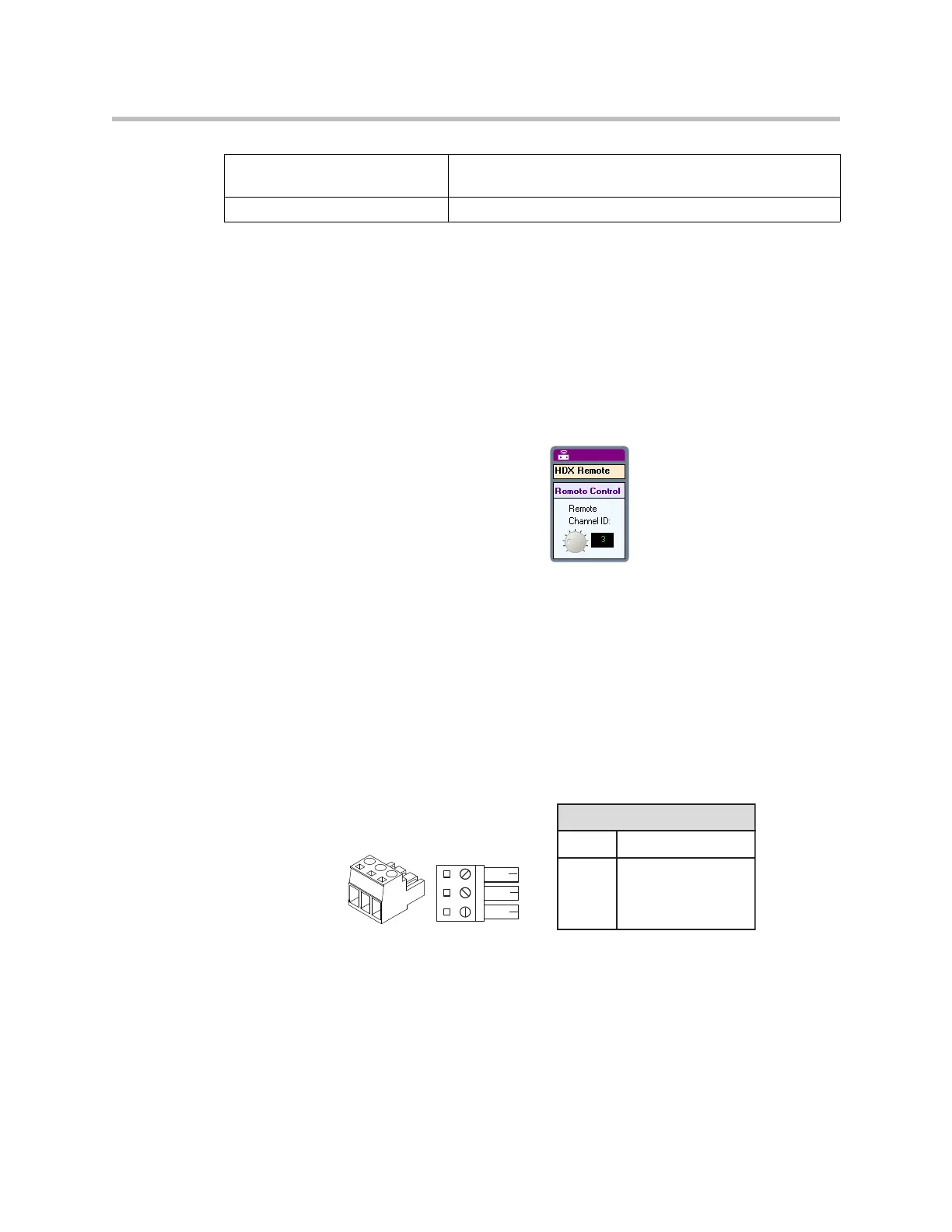Using Events, Logic, And IR
9 - 15
The automatically generated events may be customized to suit a particular
application and additional events for the other key presses on the HDX IR
remote may be added by using the Add Events feature.
HDX Remote Channel ID
SoundStructure Studio creates projects assuming the HDX IR remote has the
default Channel ID of 3. Changing the default value from 3 to an alternative
value may be done on the logic page by adjusting the knob of the channel ID
from 0 to 15.
IR Receiver Connector
To use an HDX IR remote transmitter, the SoundStructure system requires an
IR receiver. Each SoundStructure device includes an IR receiver interface port
that can be used with IR receivers from Xantech including models 780-80,
780-90, 480-00, 480-80, and 490-00. The IR receiver should be connected to the
SoundStructure device using the pin out shown in the following figure.
The SoundStructure device supplies 12V so the receiver can be connected
directly to the IR port on the SoundStructure device without an external power
supply.
HDX Remote Mute Toggles the state of clink_mute which is used to mute all
microphones
HDX Remote Preset Press Runs the preset “HDX Remote Preset”
1
2
3
To p V i ew
Pin Signal
1 +12V
2 Ground
3 IR Signal Data
IR Receiver
