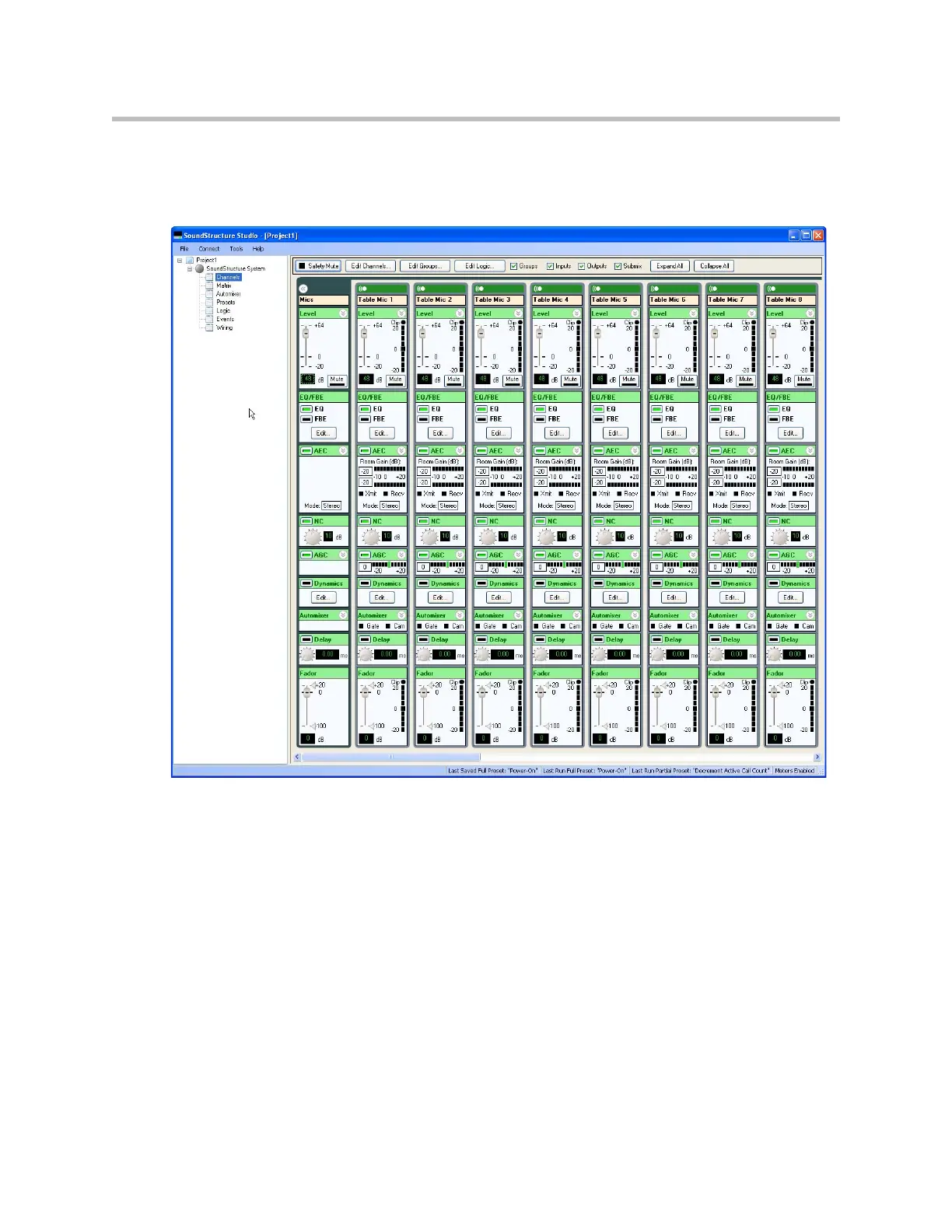Design Guide for the Polycom SoundStructure C16, C12, C8, and SR12
4 - 8
Once the finish button is clicked, the SoundStructure Studio software will
create the entire design file including defining all the virtual channels and vir-
tual channel groups such as those shown the following figure.
The next chapter will describe how to customize the SoundStructure device
settings.
If working online, the Ethernet port on the project tree on the left of the screen
will have a large green dot next to the device name. When working offline
there will be a gray dot next to the device name.
Online vs. Offline
SoundStructure Studio has been designed to fully operate in either online or
offline modes. Online operation means that SoundStructure Studio is commu-
nicating with one or more SoundStructure devices and is sending commands
