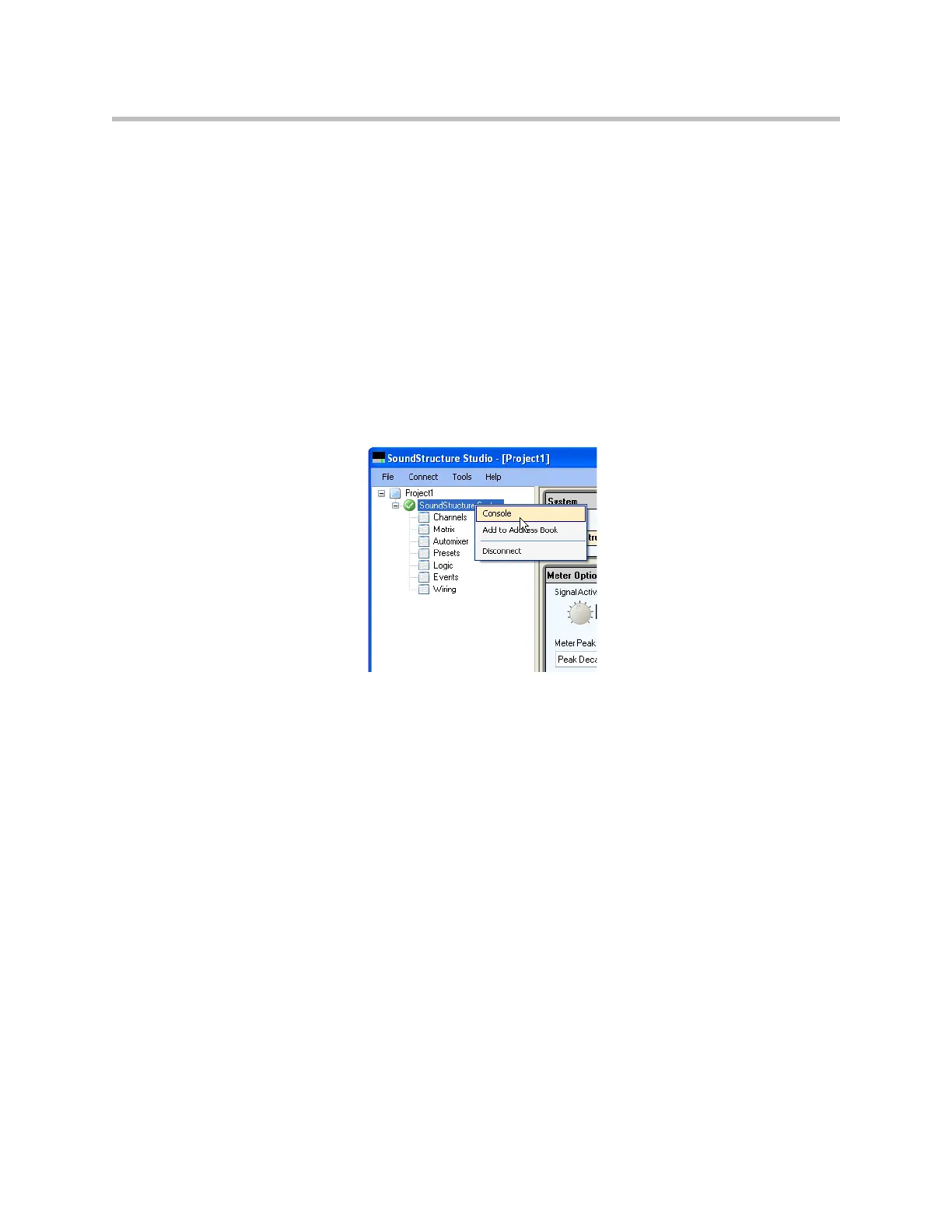Creating Designs with SoundStructure Studio
4 - 9
to the devices and receiving command acknowledgements from the devices.
Every change to the SoundStructure design is made in real-time to the actual
devices. There is no requirement to compile any SoundStructure Studio code
before the impact can be heard -- all changes happen in real-time.
Offline operation means that SoundStructure Studio is working with an emu-
lation of the SoundStructure devices and is not communicating with actual
SoundStructure devices. Commands can be sent to the emulator and com-
mand acknowledgements will be received from the emulator allowing the
designer to test a SoundStructure system design without ever connecting to
one.
Regardless of whether the system is operating online or offline with Sound-
Structure Studio, it is possible to open the SoundStructure Studio Console and
see the commands and acknowledgements by right clicking on the control port
interface as shown in the following figures.
