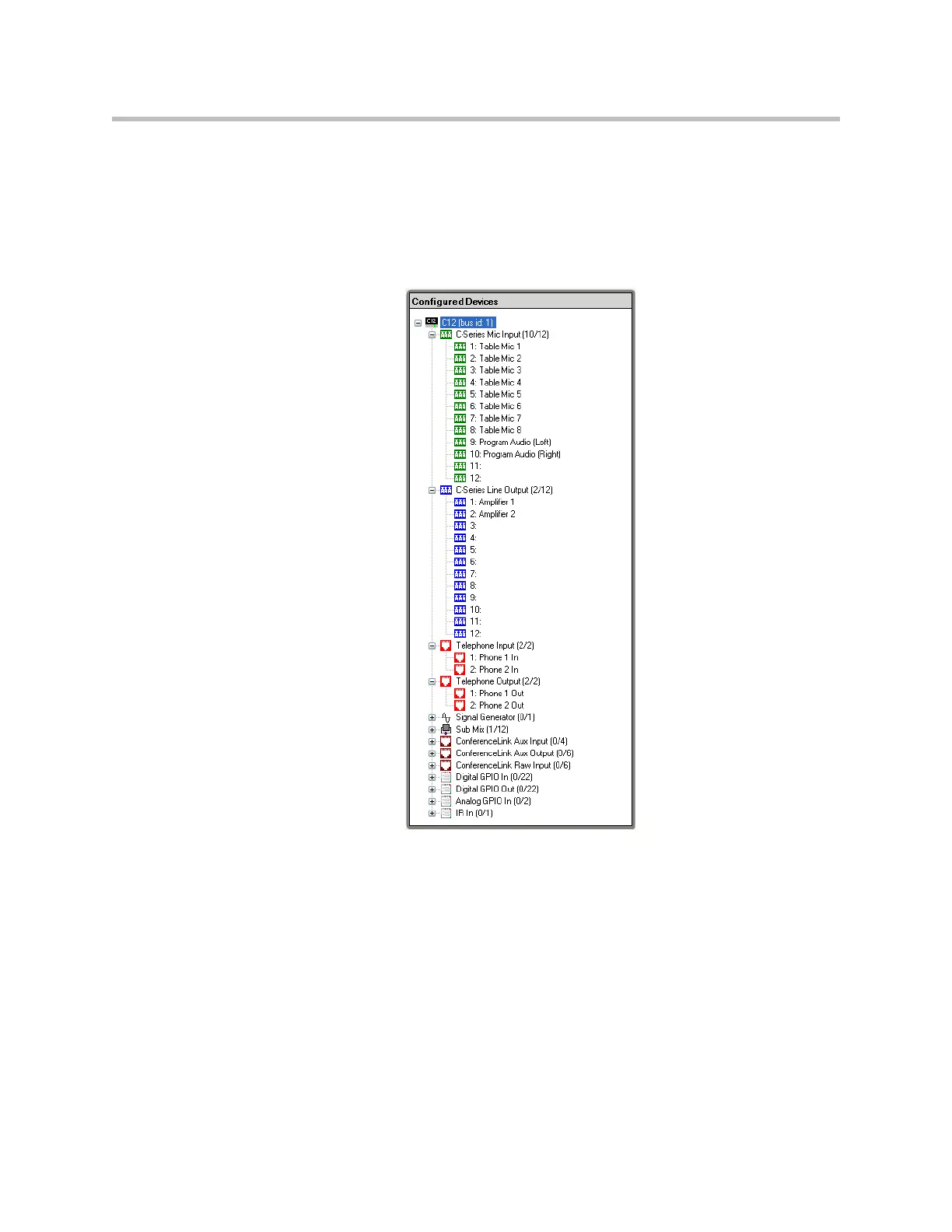Advanced Applications
13 - 35
Wiring Information
The system should be wired according to the information found in the wiring
page and shown in the next figure. To wire the system with virtual channels
on other physical inputs or outputs, simply drag the channels to their desired
locations and then wire the system according to the modified wiring
information.
Controlling The System
Mute
The microphones in the system may be muted either individually or as the
“Mics” group as follows:
set mute “Mics” 1
will mute all the microphones in the system and
set mute “Mics” 0