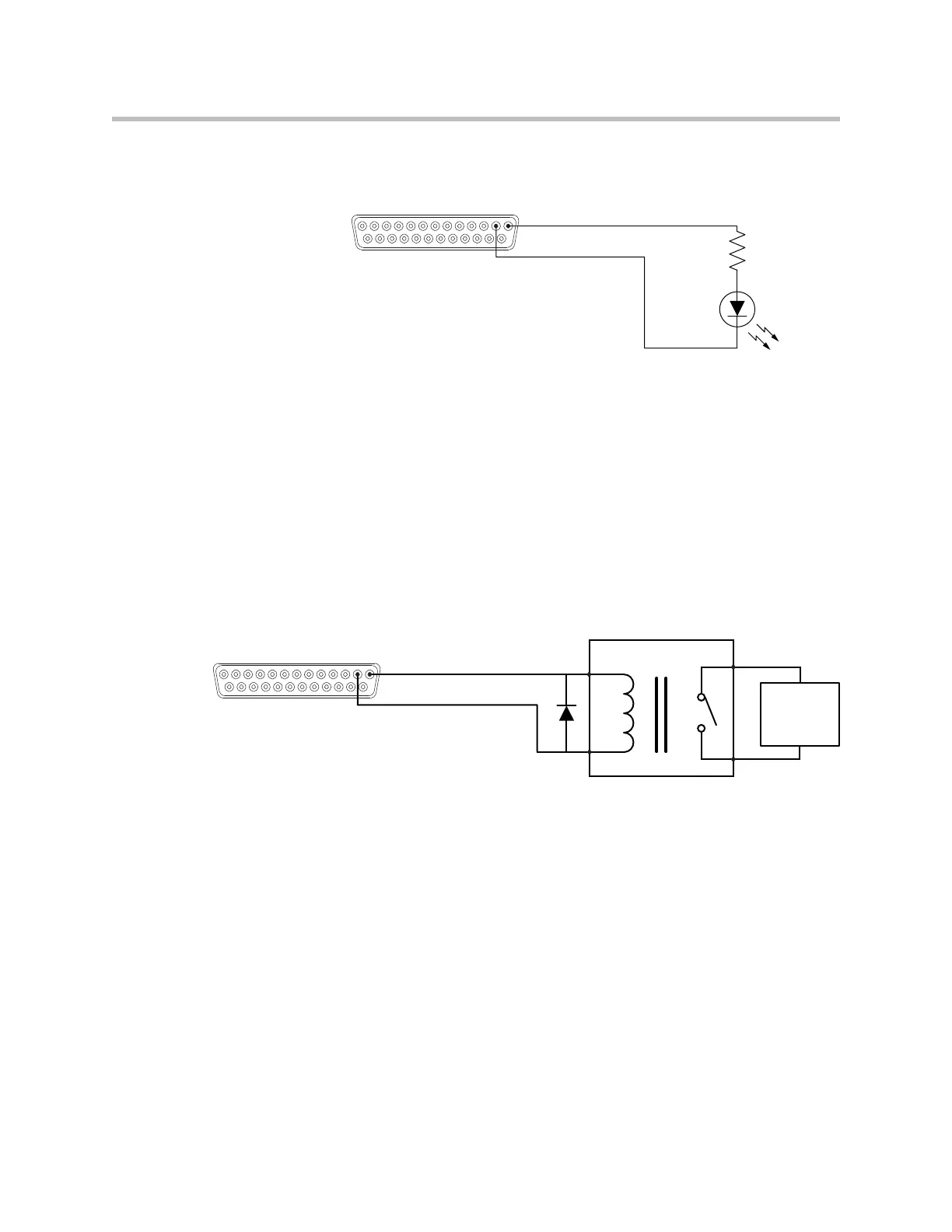Design Guide for the Polycom SoundStructure C16, C12, C8, and SR12
9 - 22
When the logic output is set to 1, current will flow and the LED will turn on.
When the logic output is set to 0, current will not flow and the LED will turn
off.
Relay Example
The following figure is an example of how to drive a 5V relay. When the logic
output (Pin 2 in this example) is set to 1, current flows from Pin 2 to ground
and that current flow will energize the relay coil and close the relay contact.
When the logic output is set 0, current will stop flowing to the relay coil, caus-
ing the relay contact to open. A diode is recommended to be placed in parallel
with the relay to provide a path for the discharge current of the magnetic coil
of the relay. This current will discharge over a very short period of time and a
diode capable of handling a large amount of surge current such as the 1N4001
is recommended and is available from several manufacturers. This example
circuit uses an Omron G5CA relay and the coil resistance is 125 ohms. Because
of this coil resistance, an additional series resistor is not required to limit the
current from the 5 V supply to less than 500 mA in this example.
Event Examples
This section provides several examples of how to use events to customize a
SoundStructure design.
Split And Combine Presets Triggered From A Logic Input
In this example, two presets are selected in the SoundStructure device, “Com-
bine” and “Split”. The goal of this application is to have a logic input select
which preset is executed based on the state of the logic switch.
LED
Remote Control
Pin 1 : +5V
Pin 2 : Logic Output 1
274 ohm
External
Device to
be
Controlled
5 V Relay
Pin 1 : +5 V
Pin 2 : Logic Output 1
