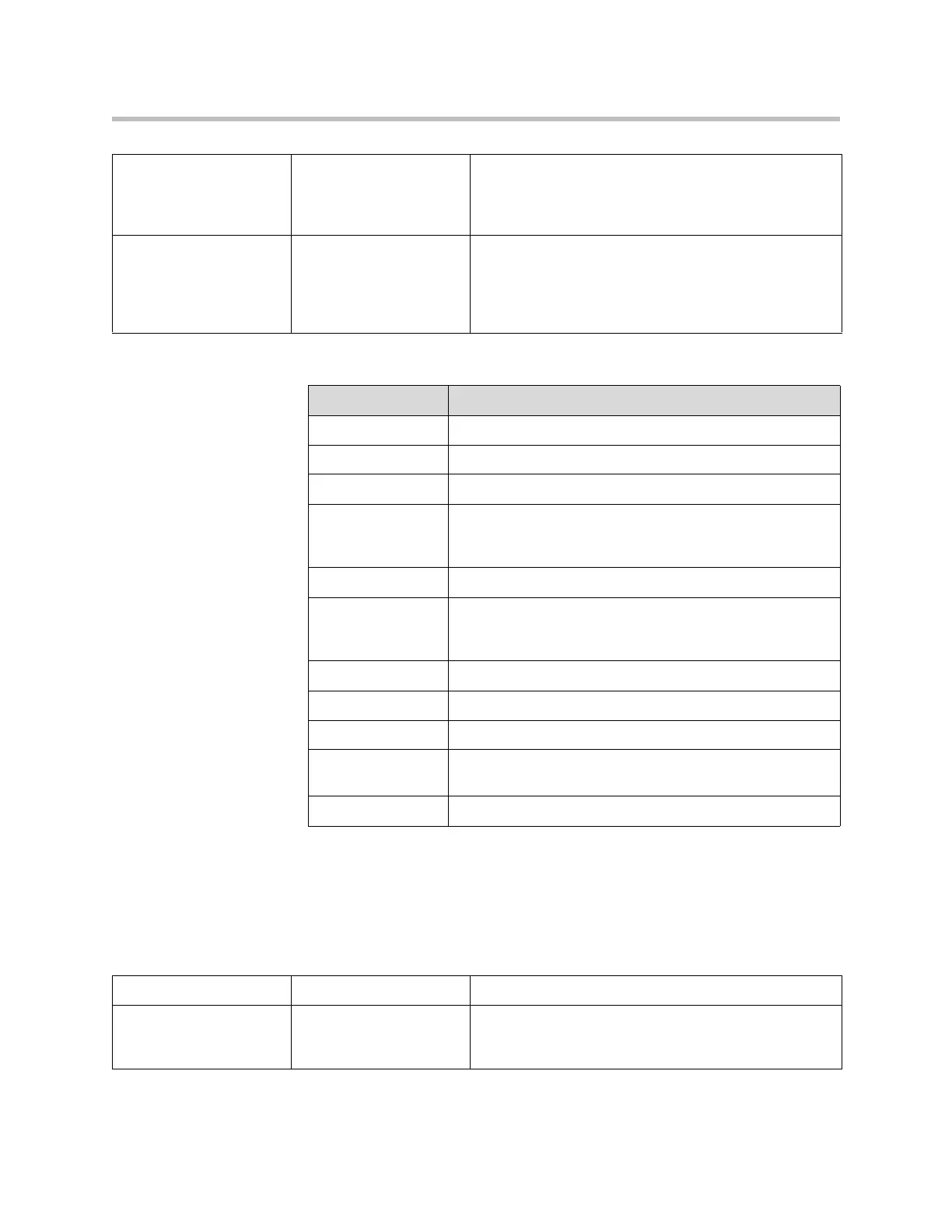Design Guide for the Polycom SoundStructure C16, C12, C8, and SR12
A - 38
matrix_gain
Matrix Crosspoint Gain
Description
This parameter sets the gain (in dB) for the specified crosspoint in the matrix
mixer.
Examples
set matrix_balance
"Program Audio" "HDX
Line Mix Out" 1
val matrix_balance
"Program Audio" "HDX
Line Mix Out" 1.000
Sends only the right channel of the stereo program audio
"Program Audio" source to both stereo audio outputs
"HDX Line Mix Out"
set matrix_balance
"Program Audio"
"Amplifier" 0
val matrix_balance
"Program Audio"
"Amplifier" 0.000
Sets the balance so that left is sent to left and right is sent
to right on the stereo virtual channel input and output.
This ensures the stereo program audio "Program Audio"
left and right channels are sent to the stereo audio output
"Amplifier" left and right channels, respectively.
Argument Argument value
Channel Type Matrix
Value Type Floating-Point
Read/Write Mode Read/Write
Row Phys Chans
Conferencing Mic/Line Input, Sound Reinforcement Mic/Line
Input, Analog Telephony Input Signal Generator, Submix,
ConferenceLink Aux Input, ConferenceLink Raw Input
Row Virt Chans Mono, Stereo
Col Phys Chans Conferencing Line Output, Sound Reinforcement Line
Output, Analog Telephony Output, Submix, ConferenceLink
Aux Output
Col Virt Chans Mono, Stereo
System Limits Minimum: -100.0, Maximum: 20.0, Resolution: 0.1
Default 0.0
User Limits
Supported
Yes
Event Source No
Command Response Description
set matrix_gain "Table
Mic 1" "Phone Out" 3
val matrix_gain "Table
Mic 1" "Phone Out" 3
Sets the matrix crosspoint gain from input "Table Mic 1"
to output "Phone Out" to 3dB.
