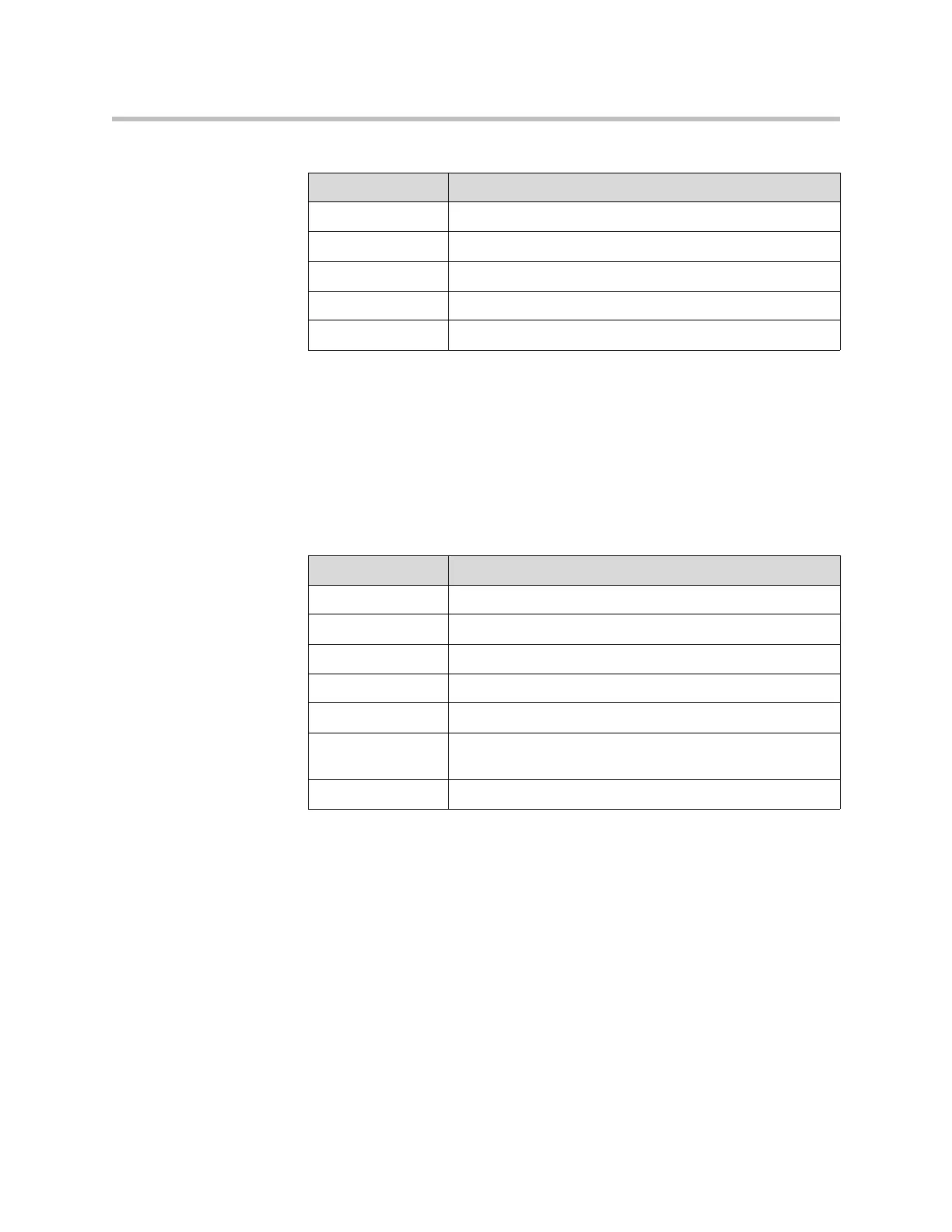Design Guide for the Polycom SoundStructure C16, C12, C8, and SR12
A - 142
clink_mute
Clink2 Mute Status
Description
This parameter gets or sets the mute status of an HDX or HDX Microphone
Array attached to the indicated device. This does not actually mute any audio.
It only reflects the settings of the red mute LEDs on HDX Microphone Arrays,
or the mic mute display on an HDX. A status message is generated whenever
the mute status is changed by an HDX or HDX Microphone Array.
clink_volume
CLink2 Volume Status
Description
This parameter gets or sets the volume status of an HDX. This does not actu-
ally adjust any gains. It only reflects the settings of the on-screen volume
control bar of the HDX. A status message is generated whenever the volume
is changed by an HDX.
Argument Argument value
Channel Type Device-Specific System
Value Type Boolean
Read/Write Mode Read/Write
Default 0
Event Source Yes
Argument Argument value
Channel Type Device-Specific System
Value Type Integer
Read/Write Mode Read/Write
System Limits Minimum: 0, maximum: 51
Default 31
User Limits
Supported
No
Event Source Yes
