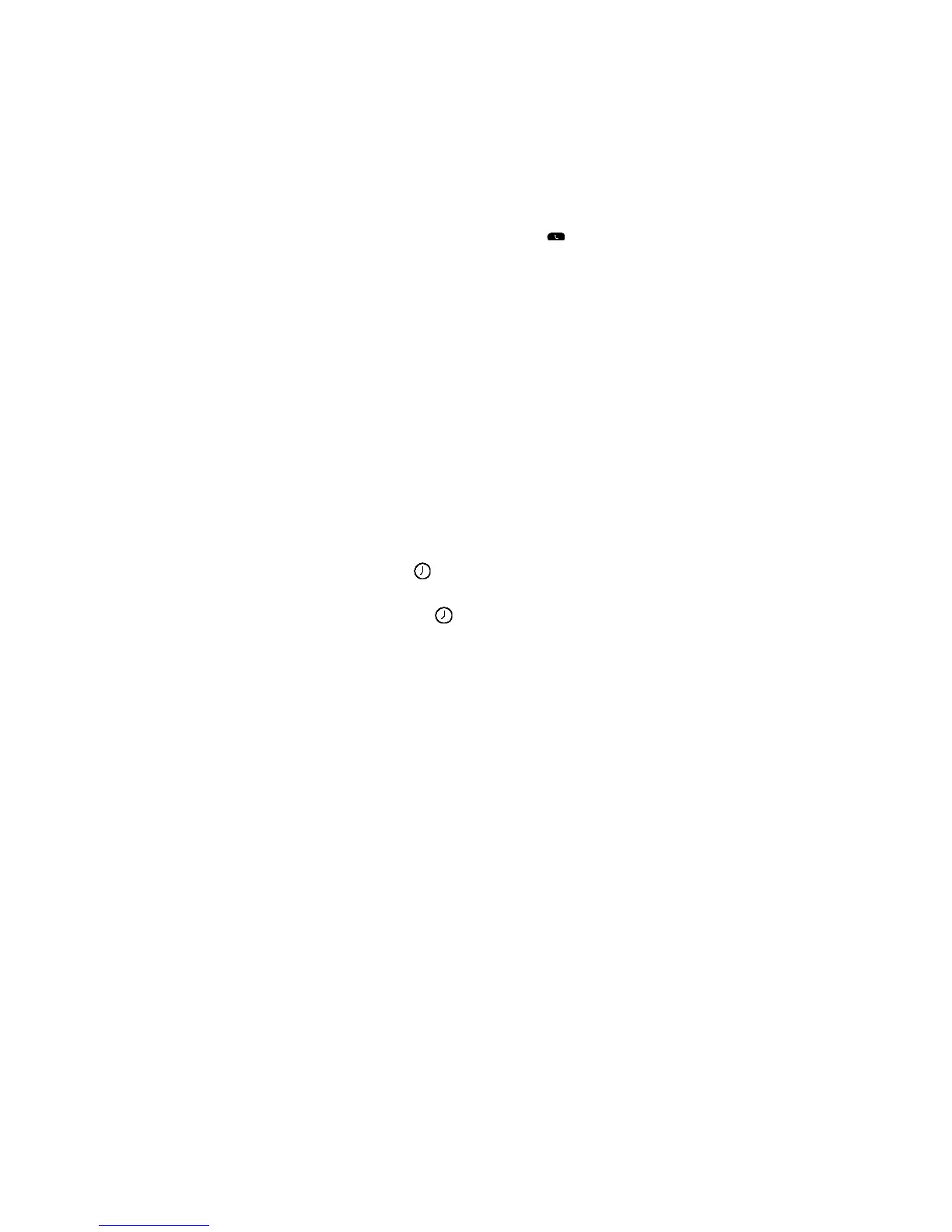Procedure
1 On the dial pad, quickly press the star key * twice.
A plus sign + is displayed.
2 Enter the phone number with the country code and tap .
Related Topics
Placing Audio Calls
Place a Call from Recent Calls
You can place calls to contacts from the Recent Calls list, which contains calls that were recently
placed, answered, or missed.
Procedure
1 Do one of the following: .
•
From the Home screen, select
Recent Calls.
•
From the Place a Call screen, tap
.
2 Select a contact.
The call is placed automatically after you select a contact.
Related Topics
Placing Audio Calls
Recent Calls
Call a Favorite
Contacts you add as favorites display at the bottom of the Home screen with an avatar. You can place
a call to favorites by selecting a favorite on the Home screen.
Procedure
•
On the Home screen, tap a favorite.
The call is placed to the favorite automatically.
Printed from Polycom, Inc. (http://documents.polycom.com) Page 27
