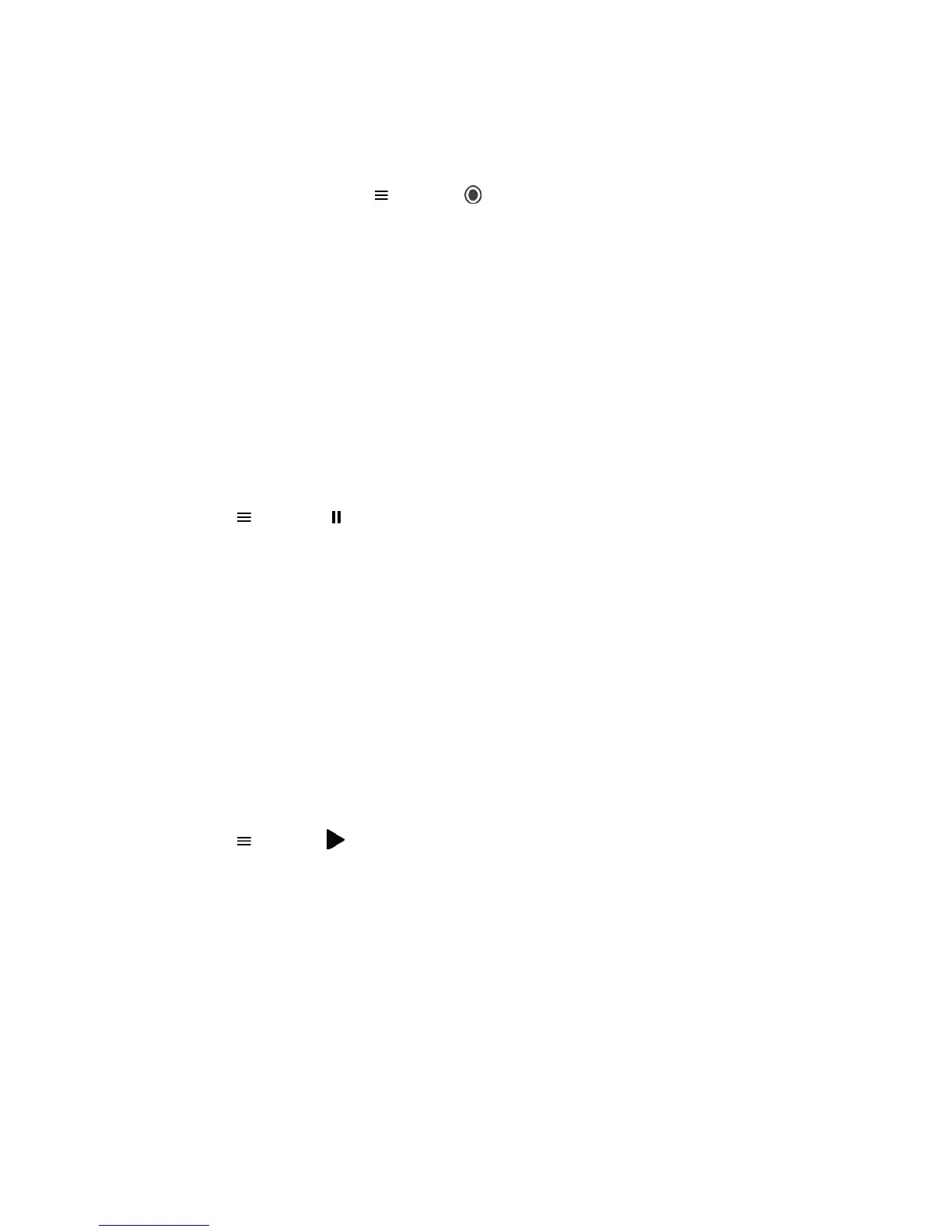Procedure
•
During an active call, select
and select Start Recording.
The recording icon displays at the top of the Call screen.
Related Topics
Recording Audio Calls
Pause a Recording
You can pause a recording during a call at any time while the call is active.
Procedure
•
Select
and select Pause Recording.
The pause recording icon displays at the top of the Call screen.
Related Topics
Recording Audio Calls
Resume a Recording
When you resume a recording after pausing, the recording continues within the same file.
Procedure
•
Select
and select Resume Recording.
Related Topics
Recording Audio Calls
Stop Recording
You can choose to stop recording a call before the call ends. The recording also stops when the active
call ends, no matter who ended the call.
Printed from Polycom, Inc. (http://documents.polycom.com) Page 57
