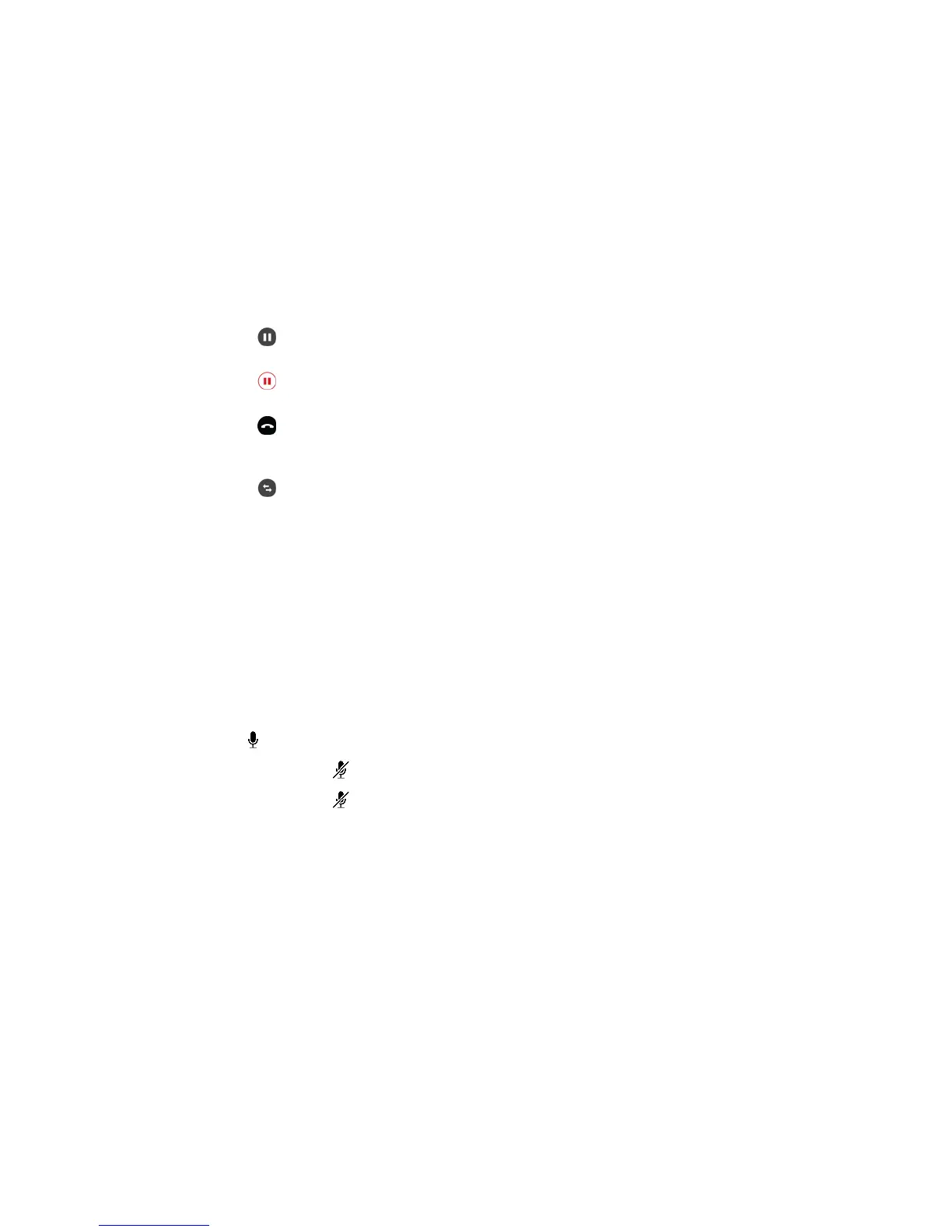Manage a Call from the Calls Screen
From the Calls screen, you can manage a call by holding, resuming, or transferring the call.
Procedure
1 Select a call.
2 Do one of the following:
•
Select
Hold to place an active call on hold.
•
Select
Resume to make a held call active.
•
Select
Hang Up to end a call with a contact. You can end active calls only, so resume
the held call first before ending it.
•
Select
Transfer to send the call to another contact.
Mute the Microphones
You can mute the microphone so other parties cannot hear you.
Procedure
•
Do one of the following:
◦
Tap
Mute.
◦
Tap the Mute key
on the system.
◦
Tap the Mute key
on the microphone.
Related Topics
Audio Calls
Unmute the Microphone
Unmute your audio when you are ready to speak and let your contacts hear you.
Printed from Polycom, Inc. (http://documents.polycom.com) Page 42
