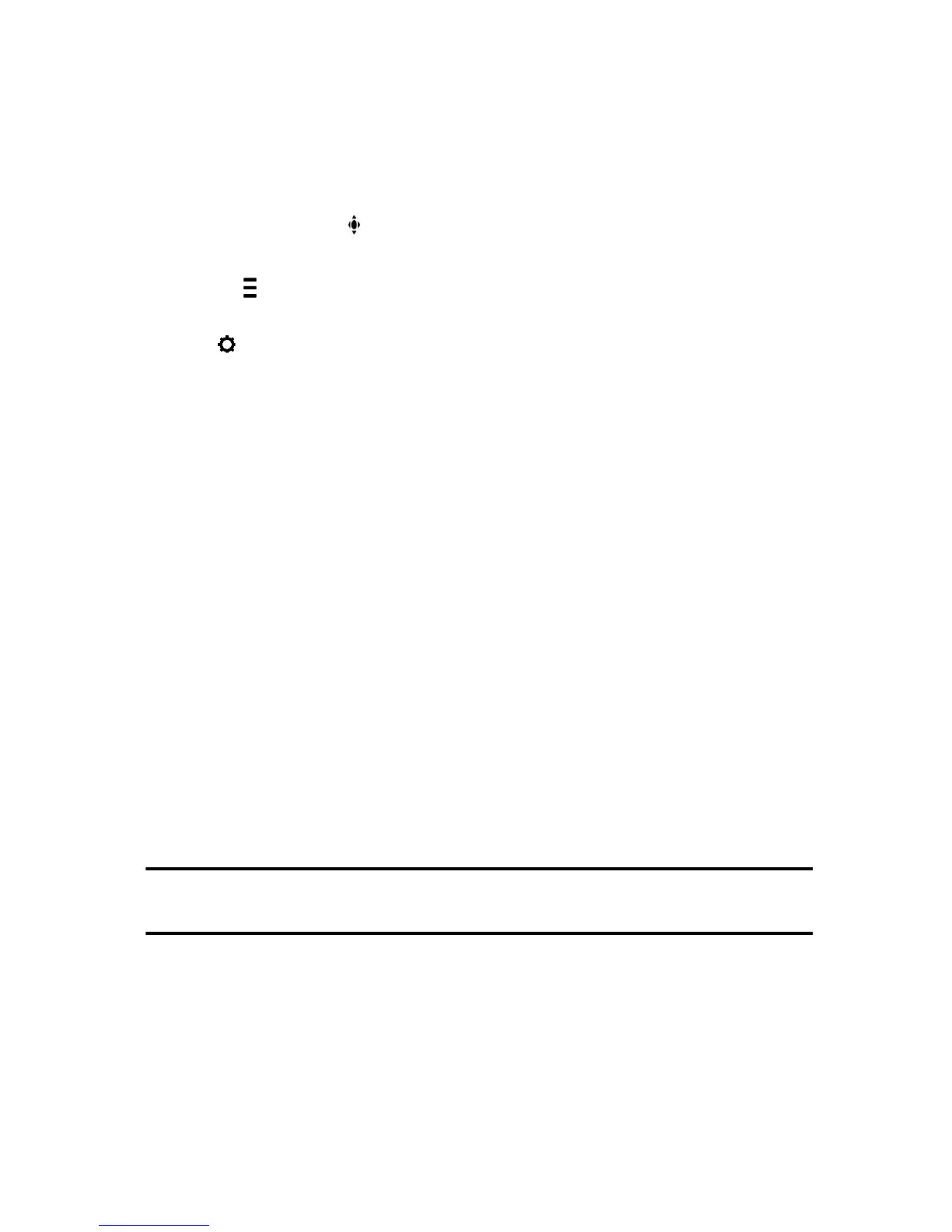Procedure
1 Do one of the following:
•
During a call, select
Camera.
•
Tap
and select Camera.
2 Tap
to access Camera Preferences.
3 Adjust or toggle the following camera settings:
•
Brightness
•
White balance
•
Saturation
•
Sharpness
•
Backlight compensation
Related Topics
Video Calls on Polycom Trio Systems
Switch Between Video and Content during Video
Calls
By default, when you or a video participant starts sharing content during a video call on Polycom Trio,
the content automatically displays in place of participant video streams during the call. You can choose
to display the video streams for participants or display any content being shared.
Note You cannot hide content that is shared using Apple AirPlay. If you try to hide content,
depending on how the content is shared and the type of call, a message displays stating
that you cannot hide content and must stop the content instead.
Procedure
•
In the Calls screen, tap Toggle People/Content.
Printed from Polycom, Inc. (http://documents.polycom.com) Page 52
