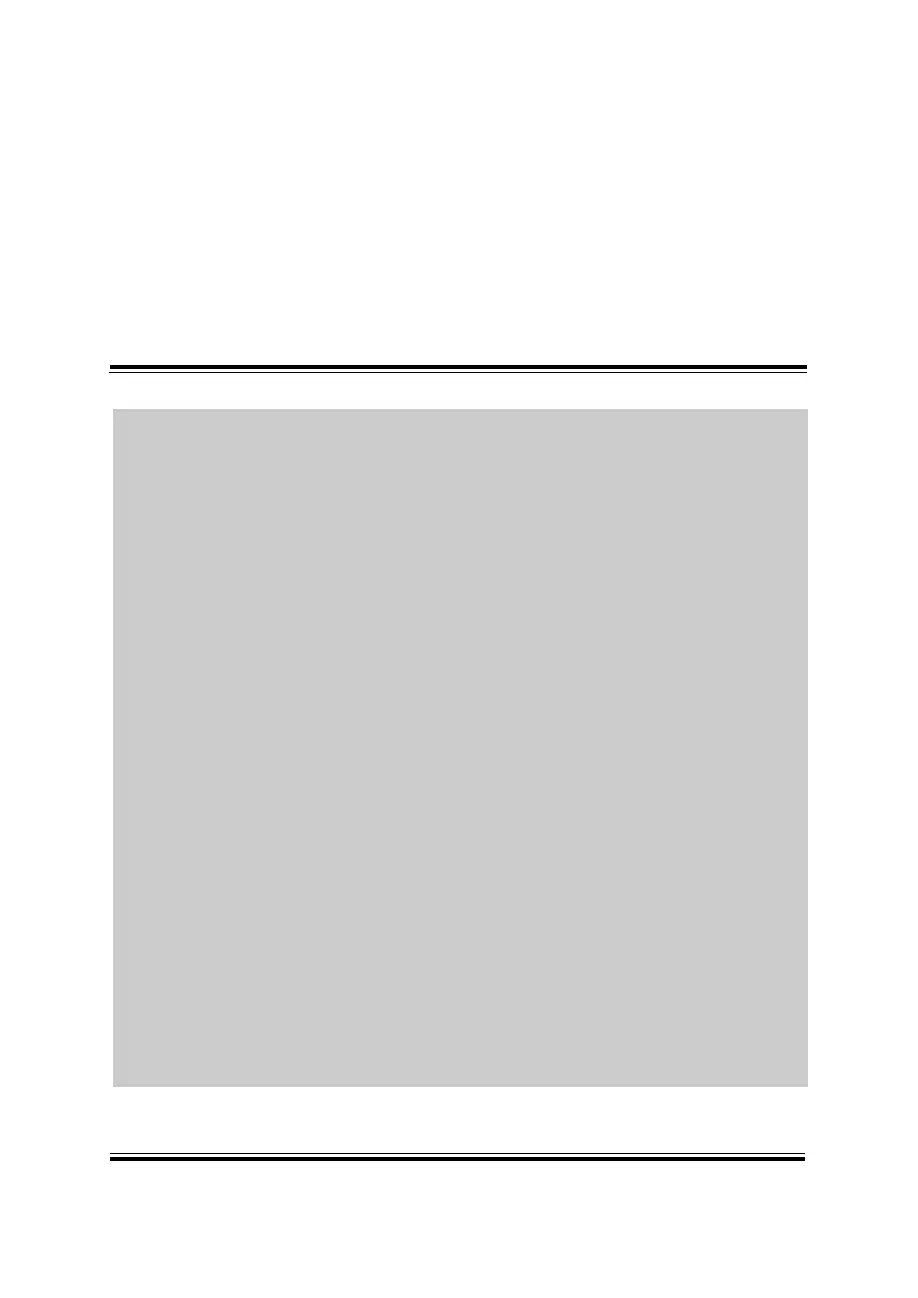This chapter provides the information for the SE-8134
system. It describes how to set up the system quickly and
outlines the system specifications.
The following topics are included:
• Package List
• System Overview
• System Specification
• Safety Precautions
Experienced users can go to Chapter 3 System
Configuration on page 3-1 for a quick start.