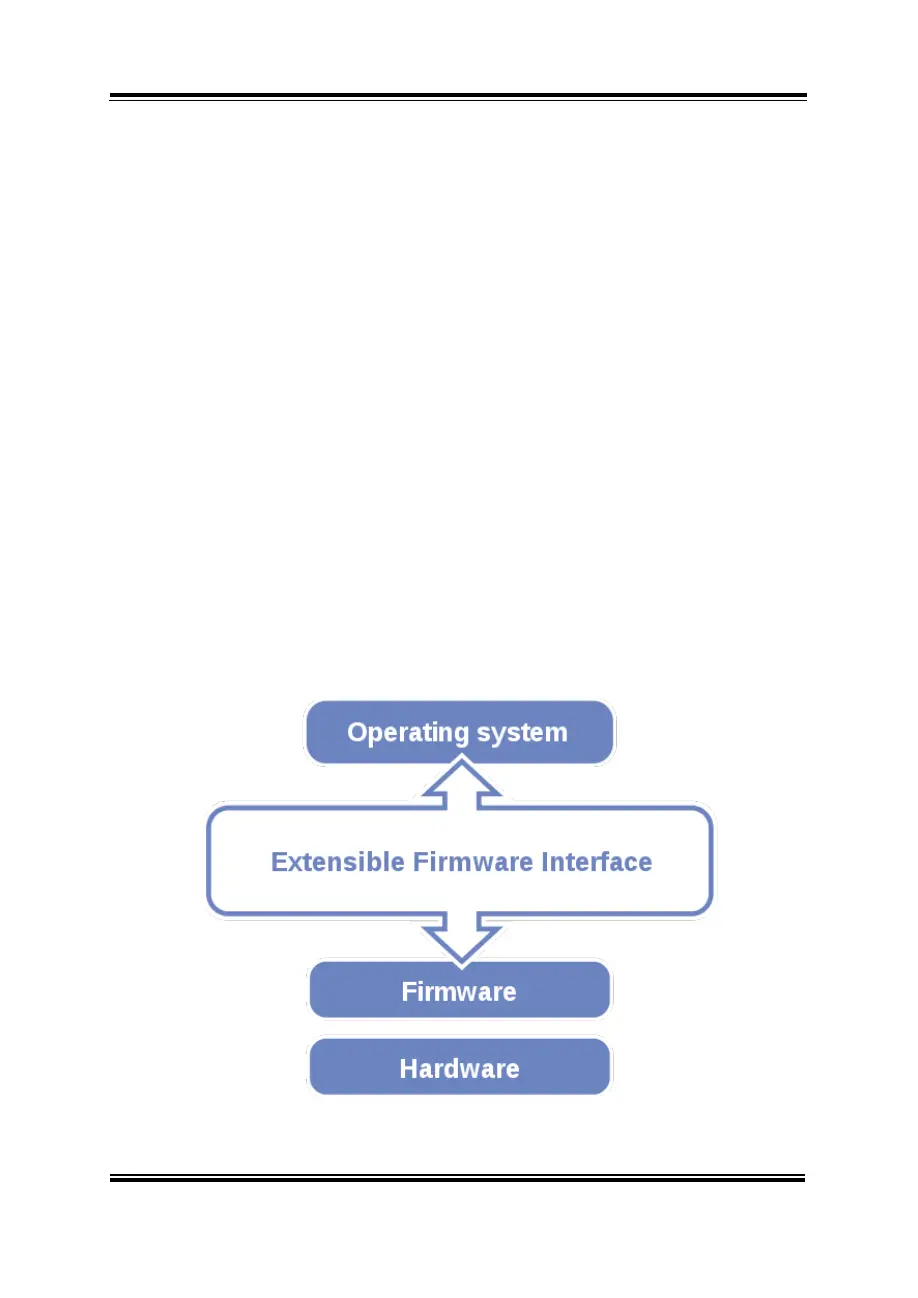Chapter 5 BIOS Setup
SE-8134 SERIES USER MANUAL
5.1 Introduction
The SE-8134 System uses an AMI (American Megatrends Incorporated)
Aptio BIOS that is stored in the Serial Peripheral Interface Flash
Memory (SPI Flash) and can be updated. The SPI Flash contains the
built-in BIOS setup program, Power-On Self-Test (POST), PCI
auto-configuration utility, LAN EEPROM information, and Plug and
Play support.
Aptio is AMI’s BIOS firmware based on the UEFI (Unified Extensible
Firmware Interface) specifications and the Intel Platform Innovation
Framework for EFI. The UEFI specification defines an interface
between the operating system and platform firmware. The interface
consists of data tables that contain platform-related information, boot
service calls, and runtime service calls that are available to the
operating system and its loader. These elements have combined to
provide a standard environment for booting the operating system and
running pre-boot applications.
The diagram below shows the Extensible Firmware Interface’s location
in the software stack.
Figure 5-1. Extensible Firmware Interface Diagram