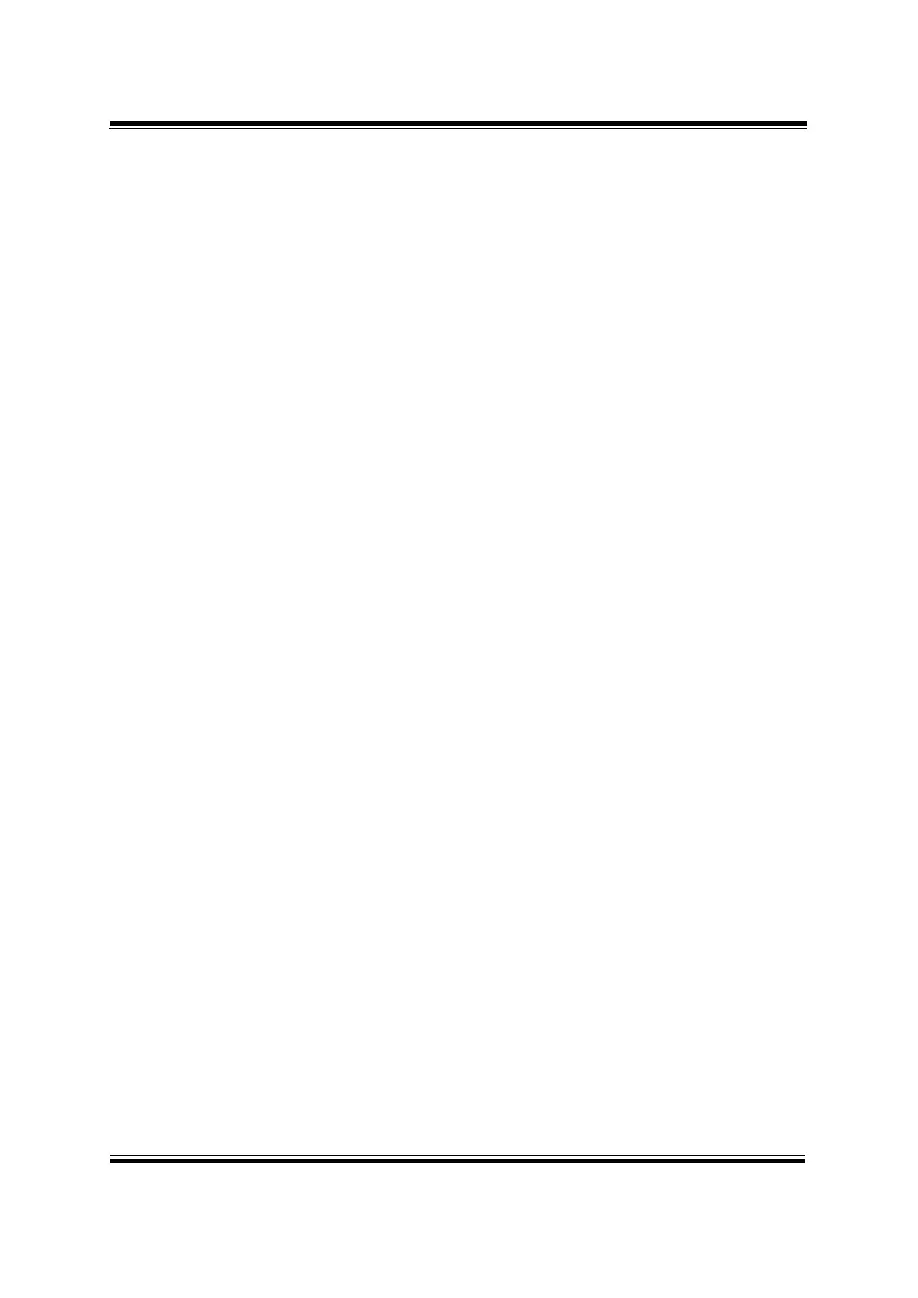Chapter 4 Software Utilities
SE-8134 SERIES USER MANUAL
4.7 Installing Sound Driver Utility
The sound function enhanced in this system is fully compatible with
Windows
®
10 series.
To install the Sound Driver, follow the steps below:
1 Connect the USB DVD-ROM device to SE-8134 and insert the
driver disk.
2 Open the Sound folder where the driver is located
(depending on your OS platform).
3 Click the
Audio_0008-64bit_Win7_Win8_Win81_Win10_R281.exe file
for driver installation.
4 Follow the on-screen instructions to complete the installation.
5 Once the installation is completed, shut down the system and
restart SE-8134 for the changes to take effects.