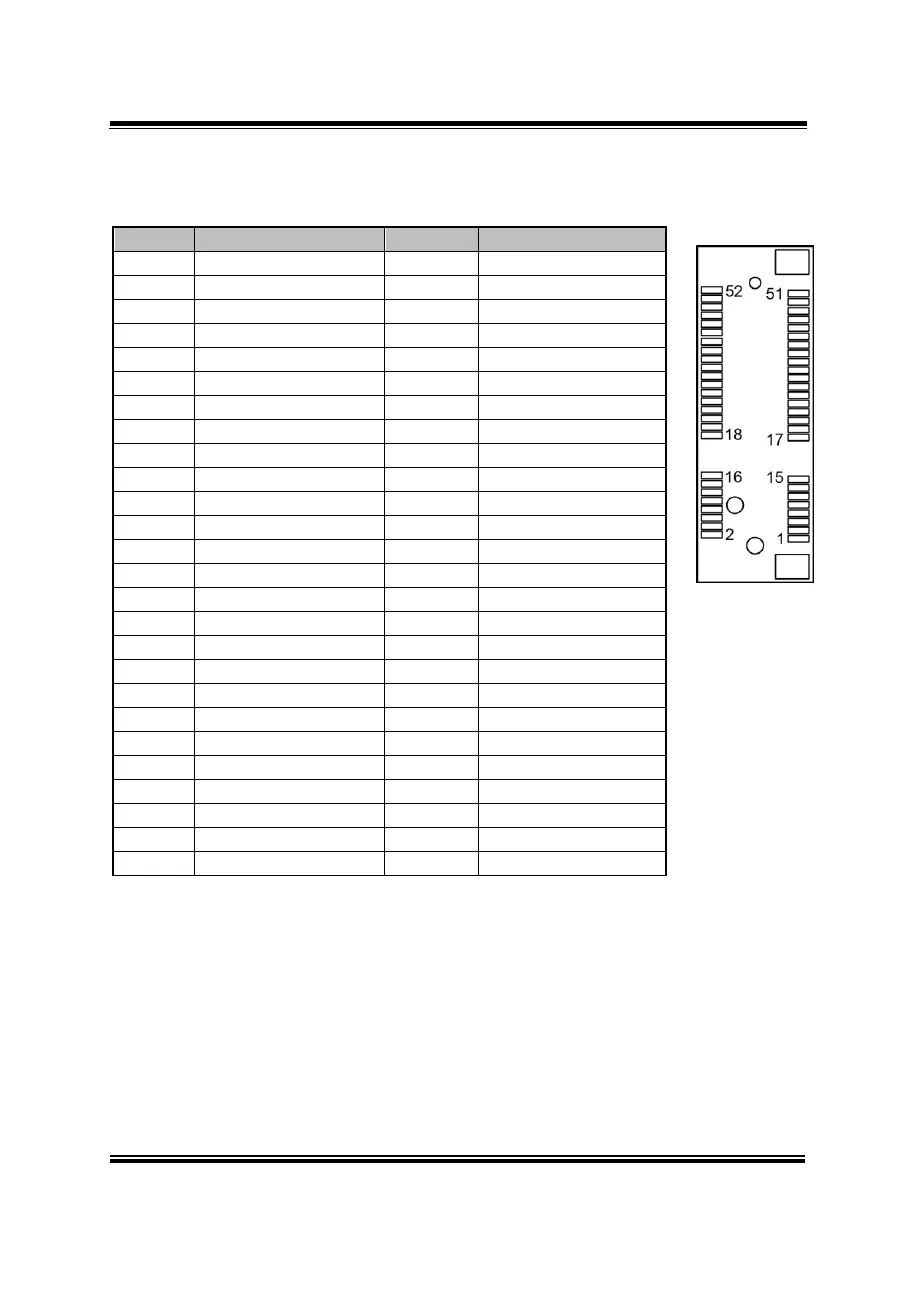Chapter 3 Hardware Configuration
SE-8134 SERIES USER MANUAL
3.4.17 MINI PCI EXPRESS SLOT
Connector Location: M_PCIE1
Description: Mini-PCI Express Slot
Mini PCI Express is the successor of the Mini PCI card and provides an increased
data throughput. The cards have a detached network interface and are equipped with
one lane. They are used in particular in embedded designs or compact box PCs.