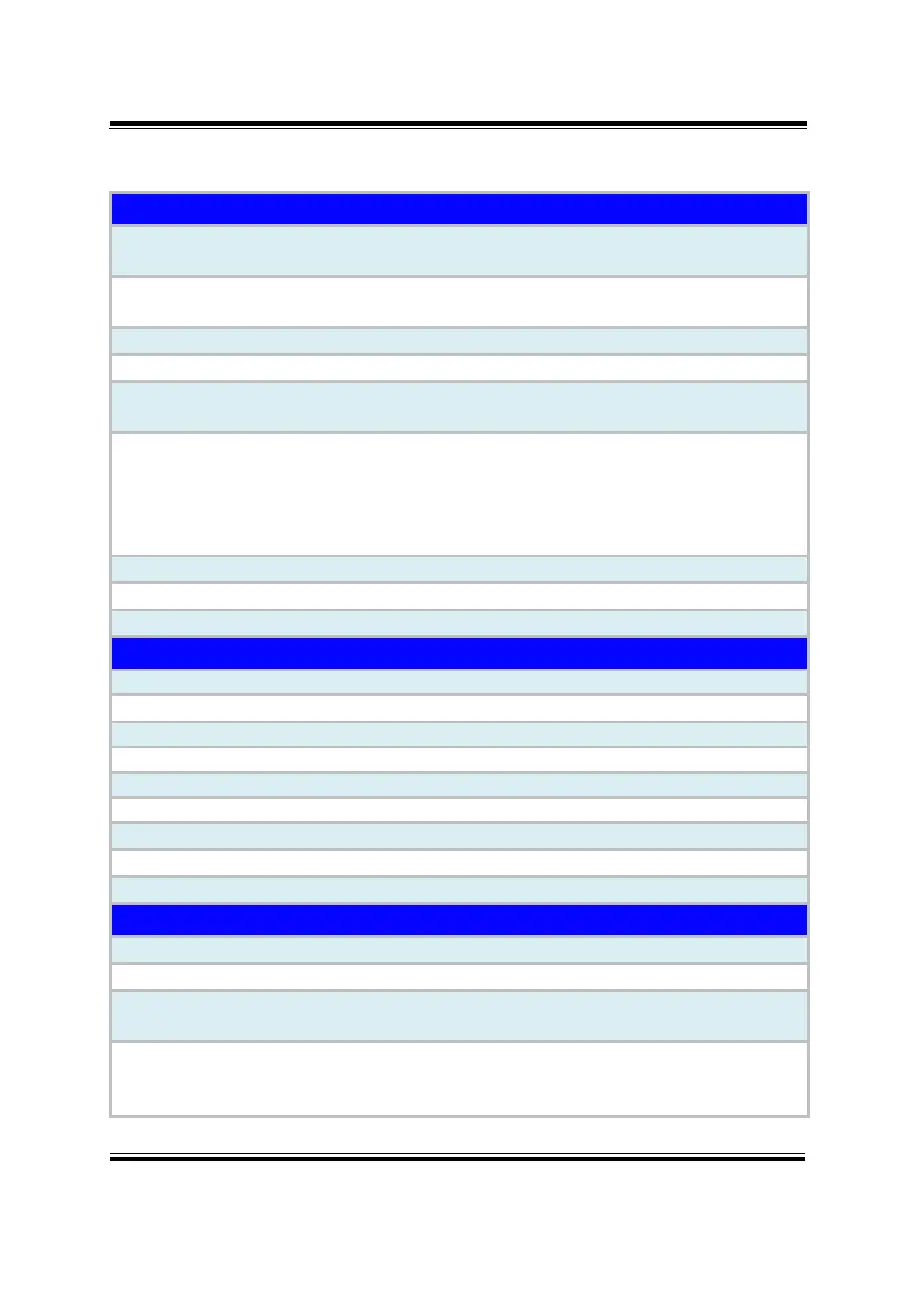Chapter 2 Getting Started
SE-8134 SERIES USER MANUAL
2.3 System Specifications
Intel
®
Celeron
®
N3350: 6w, 2C, 2.4Ghz
Intel
®
Atom
TM
x7 E3950:12w, 4C, 2.0Ghz
1 x DDR3L 1600/1867 SO-DIMM socket, memory up to
8 GB
1 x 2.5 inch SATAIII HDD or SSD drive space
Windows 10 loT Enterprise LTSB 2016 64bit / Ubuntu
16.04 LTS
1 x Full-sized mini-PCIe (with mSATA or 3G/4G card
with USB2.0 signal)
1 x Full-sized mini-PCIe (with PCIe or 3G/4G card with
USB2.0 signal)
1 x SD slot /2 x SIM slot
1 x Power LED, 1 x HDD LED
1 x 2.5 inch SATAIII HDD or SSD drive space
1 x HDMI (up to 4K) + DVI-D(up to 1080p)
COM1/2 for RS232/422/485 selectable by BIOS,
RI/5V/12V selectable by jumper
2 x LANs with PoE (IEEE 802.3af) as option,
Wake-On-LAN, PXE
LAN 1: Intel
®
I210IT / LAN 2 : Intel
®
I210IT