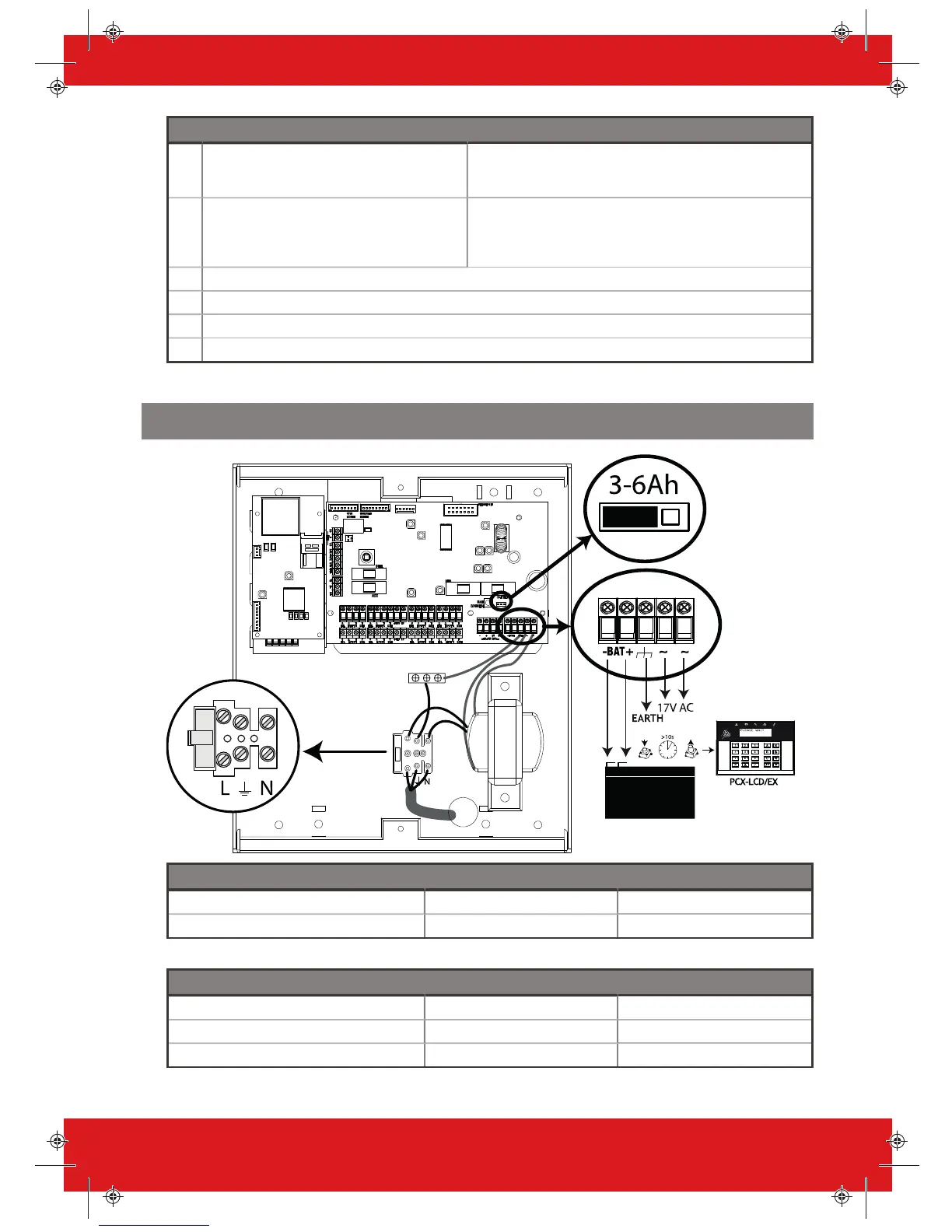No Item Description
16 RS232 connection This connection is used for an RS232 lead that will connect to a PC
to allow uploading and downloading of data using the InSite
software
17 Communication outputs Connects the ATE and its communication loom to enable an
additional 10 programmable outputs. These are low current and
would normally be used when connecting a stand-alone
communicator to the panel.
18 Bell fuse
19 Auxiliary fuse
20 Bus fuse
21 Battery fuse
Power and Battery Connections for the PCXS
Panel power supply input Nominal Range
Mains Supply Voltage AC 230 Vac at 50 Hz -15% +10%
Transformer Rating PCX L 18 VA 18.0 V at 1.0 A
Panel power supply output Nominal Range
Output voltage 13.7 Vdc 10 - 15 Vdc
Output Current PCX L 1 A continuous 1.5 A peak, during battery charging
Power Supply Type A.
18 PCX Installation Guide 102017852 - V01
