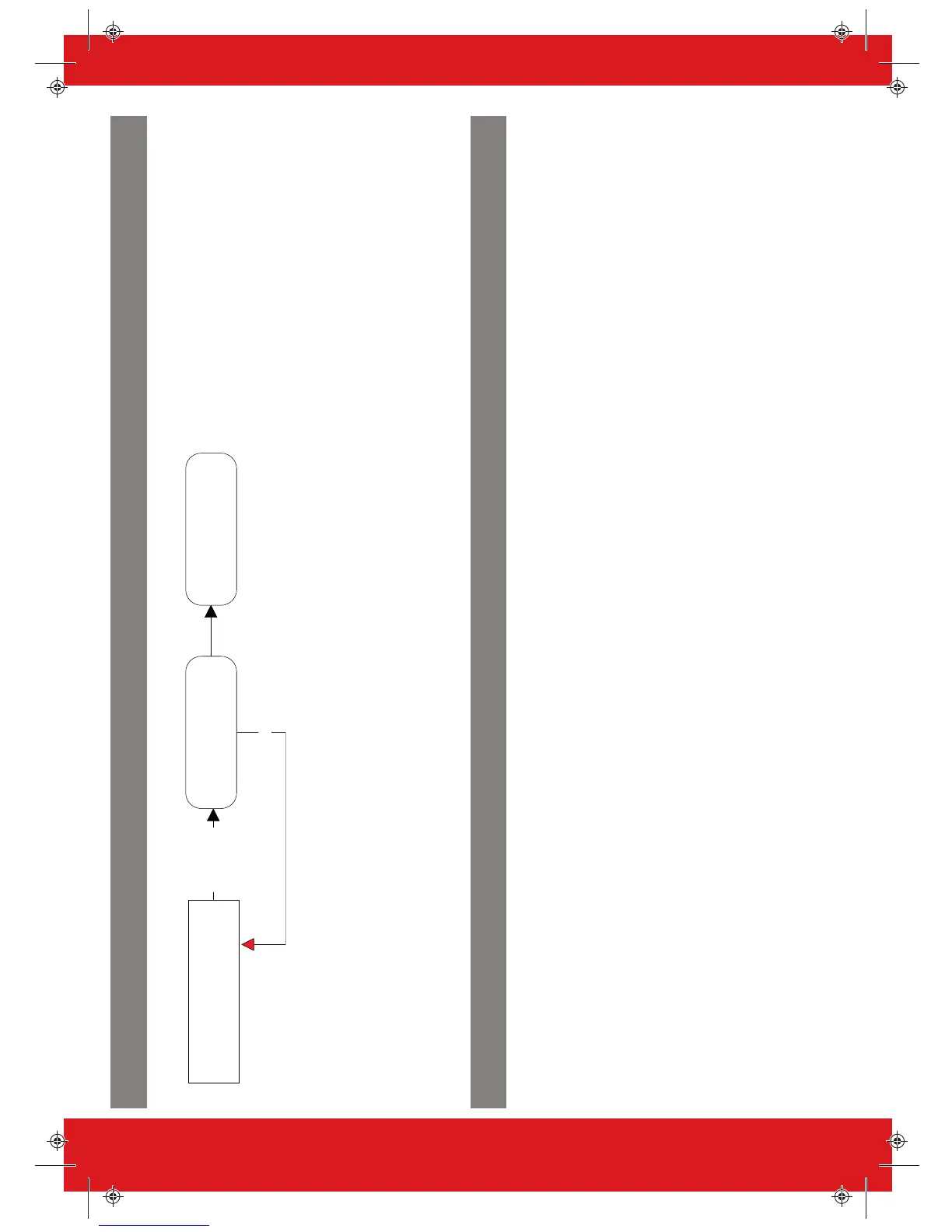Entering the Engineer Menu
To enter the Engineer Menu, enter the Engineer Code. The default Engineer Code is 9999.
Access maybe denied if:
1. One or more areas are armed.
2. The Master user has disabled the access of the Engineer Menu from Allow Engineer Menu in the Master Manager Mode. If this is the case
Authorisation required will be shown on the display.
After entering the Engineer Code, the first option that is shown will be: Date & Time?. The fault (:) LED will flash and a high pitch tone will be
generated regularly indicating the Engineer Menu has been accessed.
Accessing the Engineer Menu on any External Wired Keypad
It is possible to access the Engineer Menu on any keypad that is part of the system. If you are in the Engineer Menu in keypad address 0, the other
keypads will display System busy.
To access the Engineer Menu on a different keypad, press the b button on the relevant keypad.
PCX Installation Guide 102017852 - V01 35
