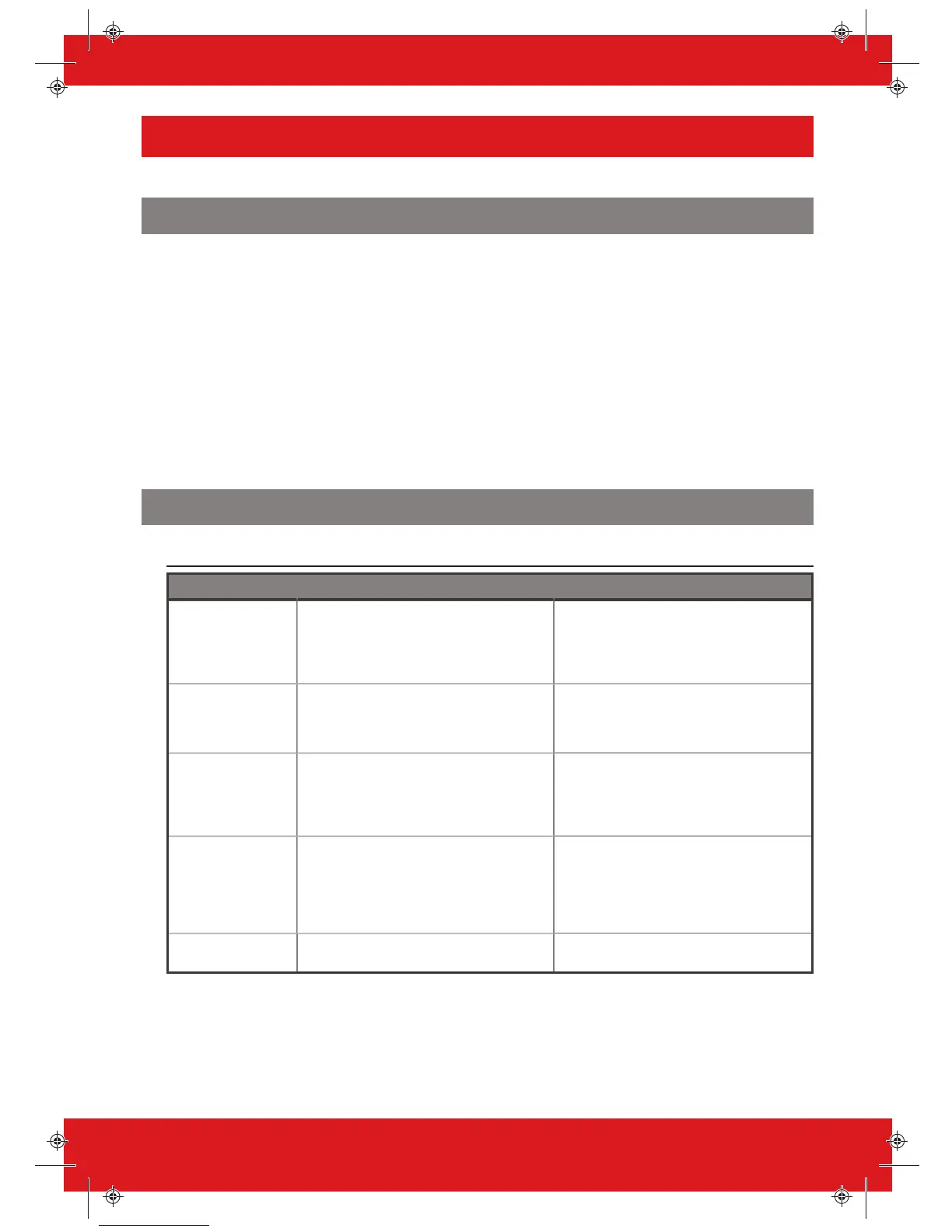Troubleshooting
Device Fail / Active Faults
If a device on the panel is not installed correctly or has been lost from the bus, a device fail occurs. An
example of each fault is as follows:
• Failure on the panel: Control Panel, Battery Fault
• Keypad address 3 failure: Device 3, Device Fail Kpd
• Internal/External Tag Readers address 2 failure: Device 2, Device Fail Trd
• Remote Input Expander address 0: RIX-00, Device Fail RIX
• Remote Output Expanders address 0: ROX-00, Device Fail ROX
If a location name is entered for a device, the location is displayed on the keypad instead of the
address, for example instead of Device 3 for the Keypad, it would display Entrance Corridor.
System Faults and Troubleshooting
Table 24 - Communications Faults
Fault Description Solution
MODEM FAULT The panel is unable to see the Digi Modem. If modem not present, ensure that Disable Digi
option is set to YES and Download by is set to
NONE or RS232.
If present, but not detected, check Digi Modem
cable is connected correctly.
LINE FAULT There is no communication path to the modem. Ensure the modem has adequate signal in order
to communicate. If there is a physical line to the
modem, make sure it is connected securely at
each end.
CALL FAIL TO ARC Call to ARC has failed.
This is a communication problem, which is rarely
caused by an equipment fault. Most likely related
to hand shake and kiss off frequency set up at
receiver.
Check ALL call details are programmed
correctly. Ensure signaling format is correctly set
for ARC receiver.
DIGI LINE FAULT PSTN Line Fault signalled by device wired into
an input programmed as Line Fault.
Check to see if a positive voltage of about 5 is
being applied to the black ATEpin, which by
default is programmed to be a line fault.
Check for faults on third-party signalling devices
wired to the panel.
Ensure a ‘Line Fault’ timer is programmed.
DIGI Call Fail 100 Call to ARC from device using End Station
DIGI/ATE pins has failed.
Check that all communication devices on the
panel have a valid signal.
76 PCX Installation Guide 102017852 - V01
