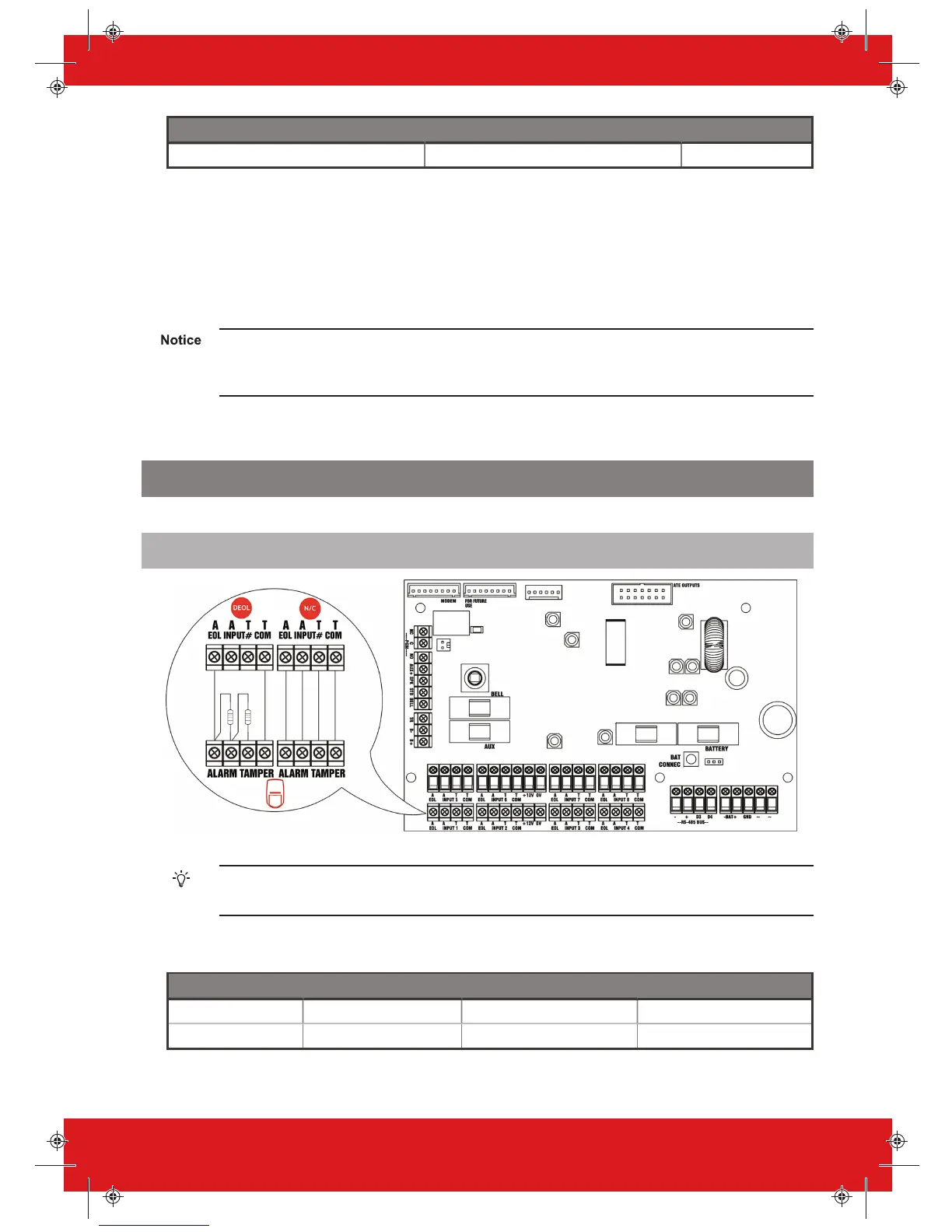Fuses Value Type
230 V mains fuse for mains terminals T500mA H anti-surge slow blow 250 V Ceramic
The battery connect ‘kickstart’ button is used to power-up the control panel when there is no mains
supply present. For example: if you wish to program a panel that is being fitted in a new-build
premises before the mains supply has been fully installed. To use it – Hold for 5 seconds and then
release.
►
For more information, see "The Printed Circuit Board" on page 17
Ensure that the battery jumper is in the correct position for the capacity of battery that you
have connected – otherwise the panel may under-charge a large battery or over-charge and
damage a smaller battery.
Connecting Peripherals
Input Connections
If ‘Normally Closed’ (double pole) wiring is selected, the diagnostics on the keypad will show
1K Alarm and 1K Tamper
.
Input resistance 1k / 1k DEOL Range 4k7 / 2k2 DEOL Range 4k7 / 4k7 DEOL Range
Normal 0k5 to 1k4 1k4 to 2k9 3k7 to 8k3
Burglary alarm 1k5 to 5k9 4k2 to 7k8 8k4 to 10k2
PCX Installation Guide 102017852 - V01 21
