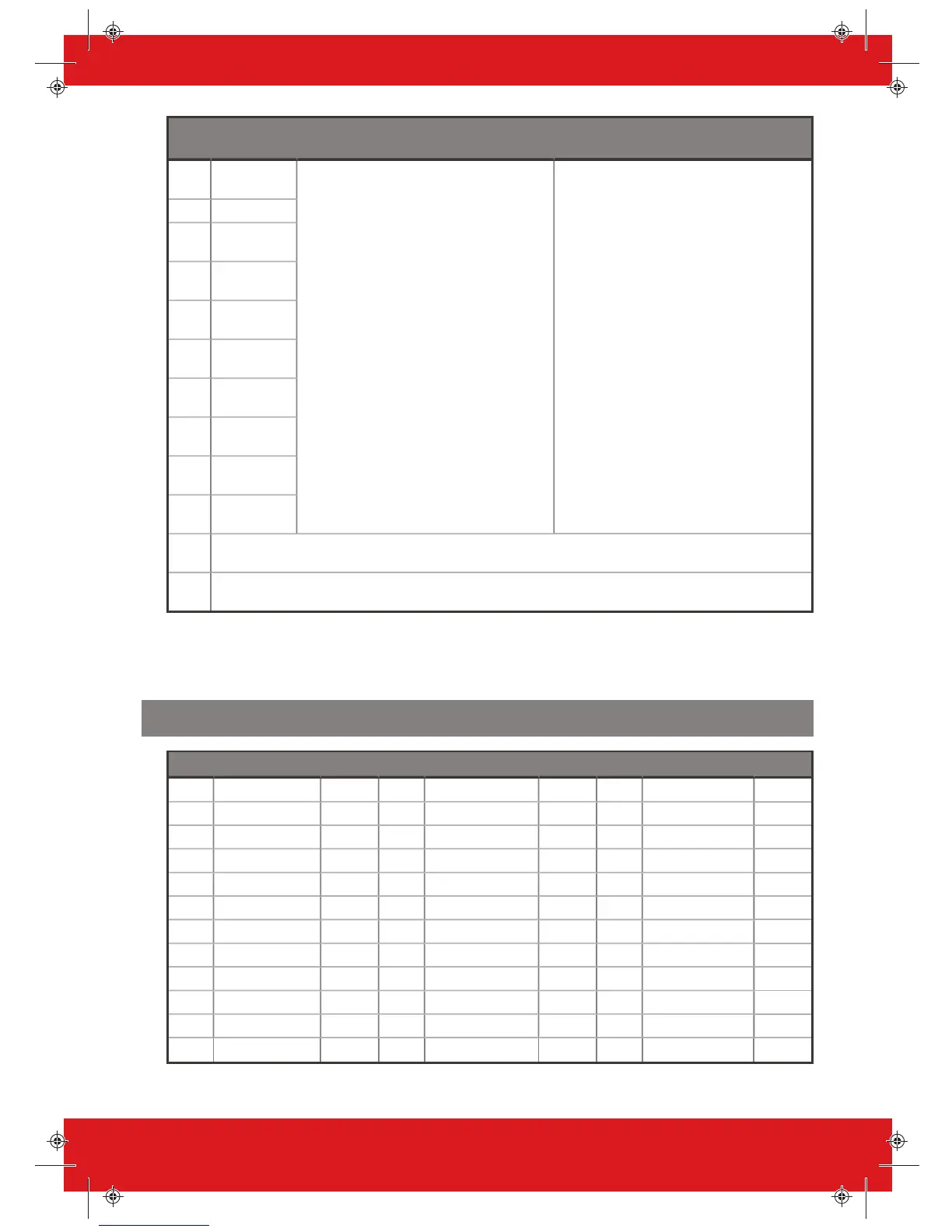No. Output
Type
Active Restore
0500 Lighthouse
Any
When the affected area is armed. Pulses when the
panel is in alarm, until the panel is unset.
When a valid code or tag is used in the affected
area
0501 Lighthouse All
0502-
0509
Lighthouse
Area A
0503 Lighthouse
Area B
0504 Lighthouse
Area C
0505 Lighthouse
Area D
0506 Lighthouse
Area 0
0507 Lighthouse
Area 1
0508 Lighthouse
Area 2
0509 Lighthouse
Area 3
0620-
0639
Logic Gate 1-20. Logic gate outputs (programmable via the upload/download software)
1001-
1078
Active when input opened and close when input is closed
* The use of pulsed or latched keyswitch will make the system unable to comply with EN50131-1.
Time Inputs
No. Time Input No. Time Input No. Time Input
0 Not Used 53 Guadalajara -6 106 New Delhi 5
1 Abu Dhabi 4 54 Guam 10 107 Newfoundland 3.5
2 Adelaide 9.5 55 Hanoi 7 108 Novosibirsk 7
3 Alaska -9 56 Harare 2 109 Nuku 13
4 Almaty 6 57 Hawaii -10 110 Osaka 9
5 Amman 3 58 Helsinki 2 111 Pacific -8
6 Amsterdam 1 59 Hobart 10 112 Paris 1
7 Arizona -7 60 Hong Kong 8 113 Perth 8
8 Astana 6 61 Indiana East -5 114 Port Louis 4
9 Athens 2 62 Intnl Datli -12 115 Port Moresby 10
10 Atlantic Time -4 63 Irkutsk 9 116 Prague 1
11 Auckland 12 64 Islamabad 5 117 Pretoria 2
86 PCX Installation Guide 102017852 - V01
