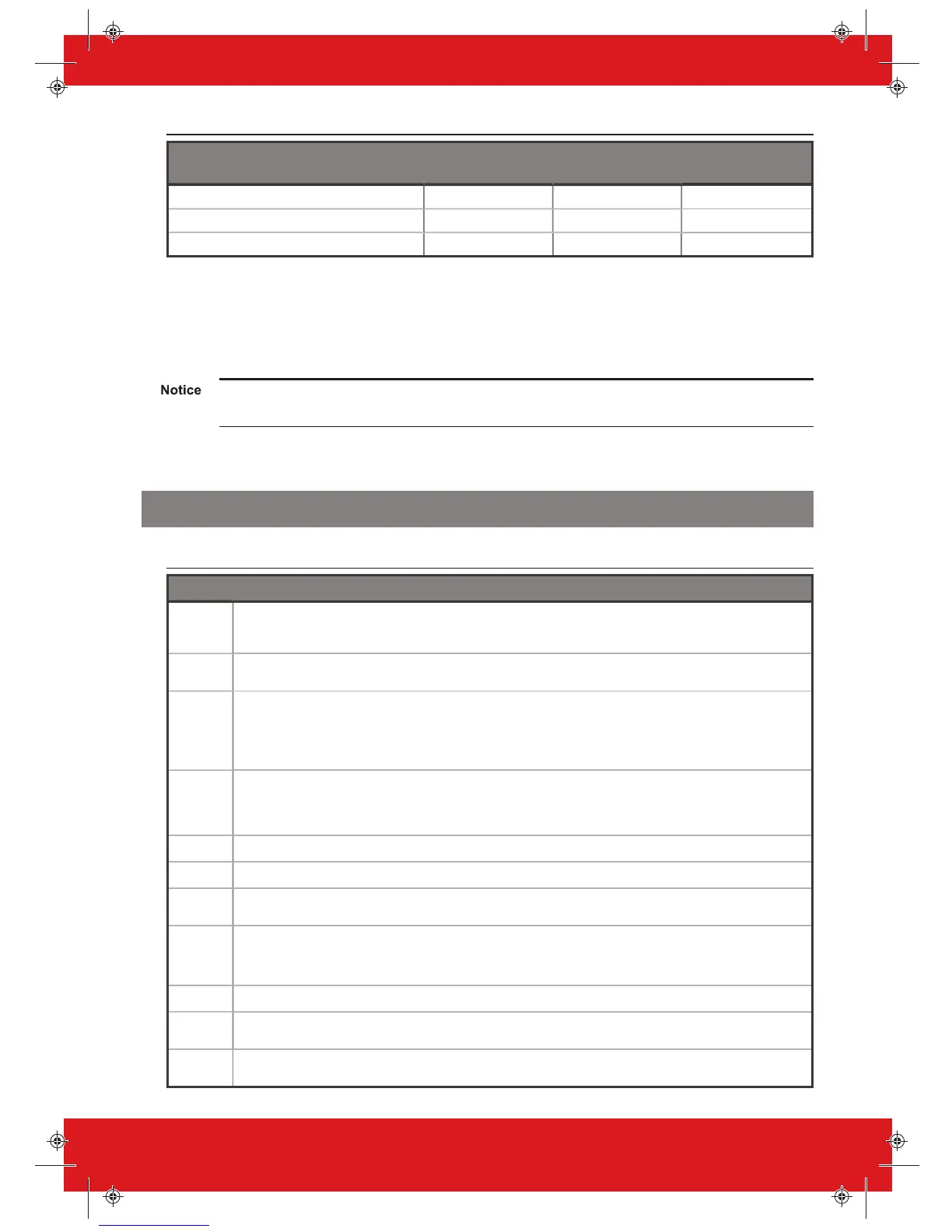Table 9 - Dimensions and Compliance
Dimensions and compliance PCXS PCXL Additional
Information
Dimensions 297 x 250 x 82mm 390 x 305 x 100mm PCB: 170 x 110 x 40mm
EN grading* Grade 2 Grade 3
Environment class II II
* EN50131 compliance labeling should be removed if non-compliant configurations are used.
Default Codes
Master Manager Code: 1234 Engineer Code: 9999
Technical functions for example fire, gas and flooding are not security graded as they are
outside the scope of EN50131-1 and EN50131-3
Using the Keypad on the PCX
Table 10 - Button Operations
Button Description
a
Quickly exit a menu.
Select Area A.
Change case when entering text.
b
Move back to the previous main menu item.
Select Area B.
c
Move back to the previous option in a sub-menu.
Select Area C.
Display additional information in the log.
Delete letters or numbers when entering text.
Enables chime feature.
d
Scroll forwards in the log.
Select Area D.
Access the user menu.
Press and hold to configure the keypad.
p
Trigger PA (Panic Alarms) - only if enabled by an engineer.
f
Trigger fire alarms - only if enabled by an engineer.
[]
Move from one option to another while in a sub-menu.
Move through text.
1
2
3
Select Area 1, 2 or 3.
Also functions the same as the rest of the number / letter keys for entering numbers and text.
t
Select items and enter into a sub-menu or option.
0
Enter a space when entering text.
Select Area 0.
x
Scroll forwards in the main menu and sub-menus.
When you have scrolled through all the options in a menu, returns to the previous menu level.
PCX Installation Guide 102017852 - V01 9
