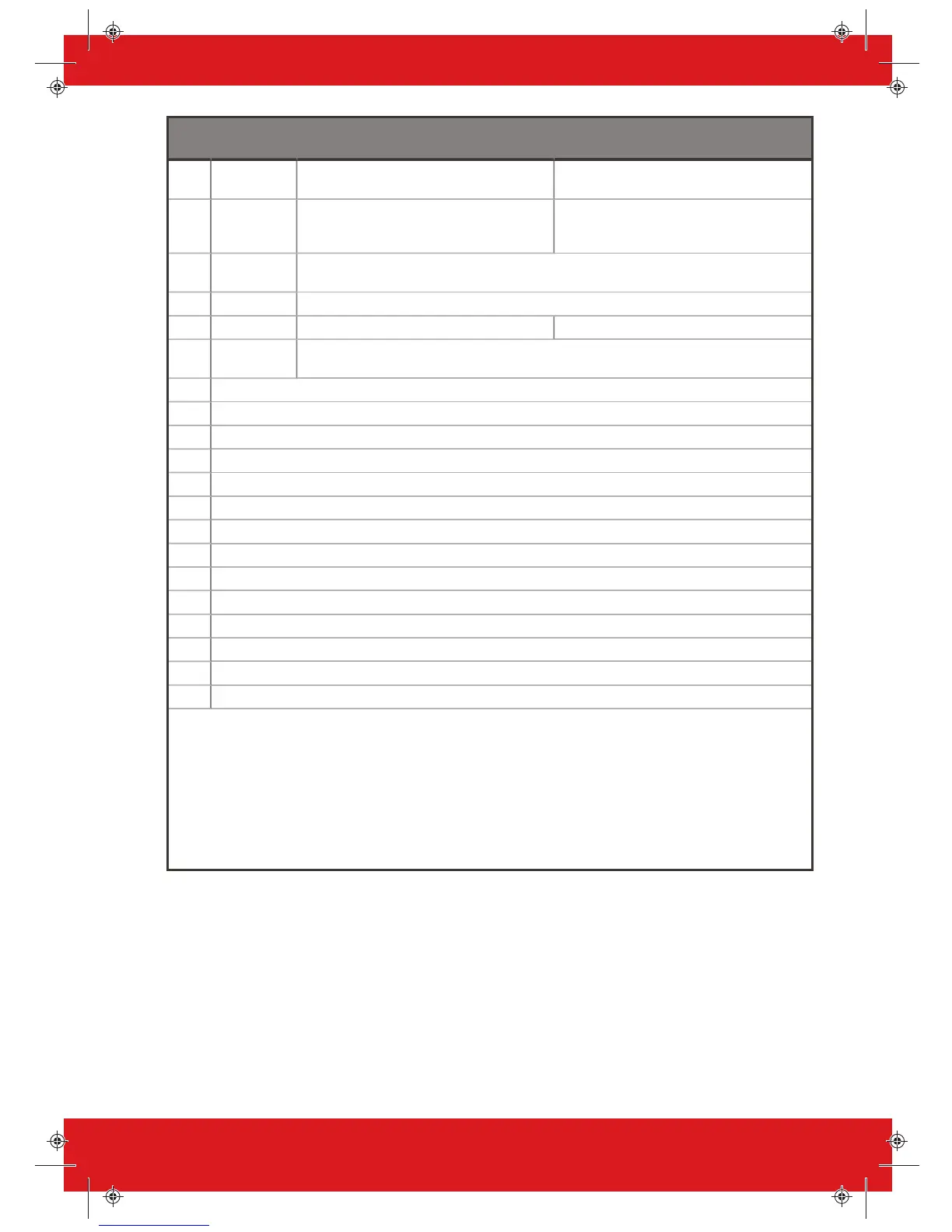No. Output
Type
Active Restore
0064 Pre RM
Service
Activates 1h before the RM Service call When test completed
0065 Follow NAT
(Input Fault)
Activates when there is no activity on an input in
the end of the “NAT-Non Activity Timers” in
Change Timers
When there is activity.
0066 ATE Pin Not
Used
Makes the ATE pin 5V or 0V depending on whether ATE outputs are inverted
0067 Follow Chime Active while a Chime signal is created on the panel
0083 Medical
0170-
0199
User Defined
01-30
The user outputs are used for user automation to control external Devices. They can be controlled via
the keypad from the user menu and can be programmed as ‘latched’ or timed (1 to 99 sec).
0202 PA A (As 0002 for Area A)
0203 Burglary A (As 0003 for Area A)
0204 Final Arm A (As 0004 for Area A)
0207 Tamper A (As 0007 for Area A)
0208 Duress A (As 0008 for Area A)
0209 PA Device A (As 0009 for Area A)
0210 Fire Reset A (As 0010 for Area A)
0213 System Ready A (As 0013 for Area A)
0214 Bell A (As 0014 for Area A)
0216 Strobe A (As 0016 for Area A)
0217 Bypass At Rearm A (As 0017 for Area A)
0218 Burglary (Unconfirmed) A (As 0018 for Area A)
0219 Ready A (As 0019 for Area A)
0220 Exit Starts A (As 0020 for Area A)
Then this pattern repeats for all other areas other areas so that:
0222-0240 Area B
0242-0260 Area C
0262-0280 Area D
0282-0300 Area 0
0302-0320 Area 1
0322-0340 Area 2
0342-0360 Area 3
PCX Installation Guide 102017852 - V01 85
