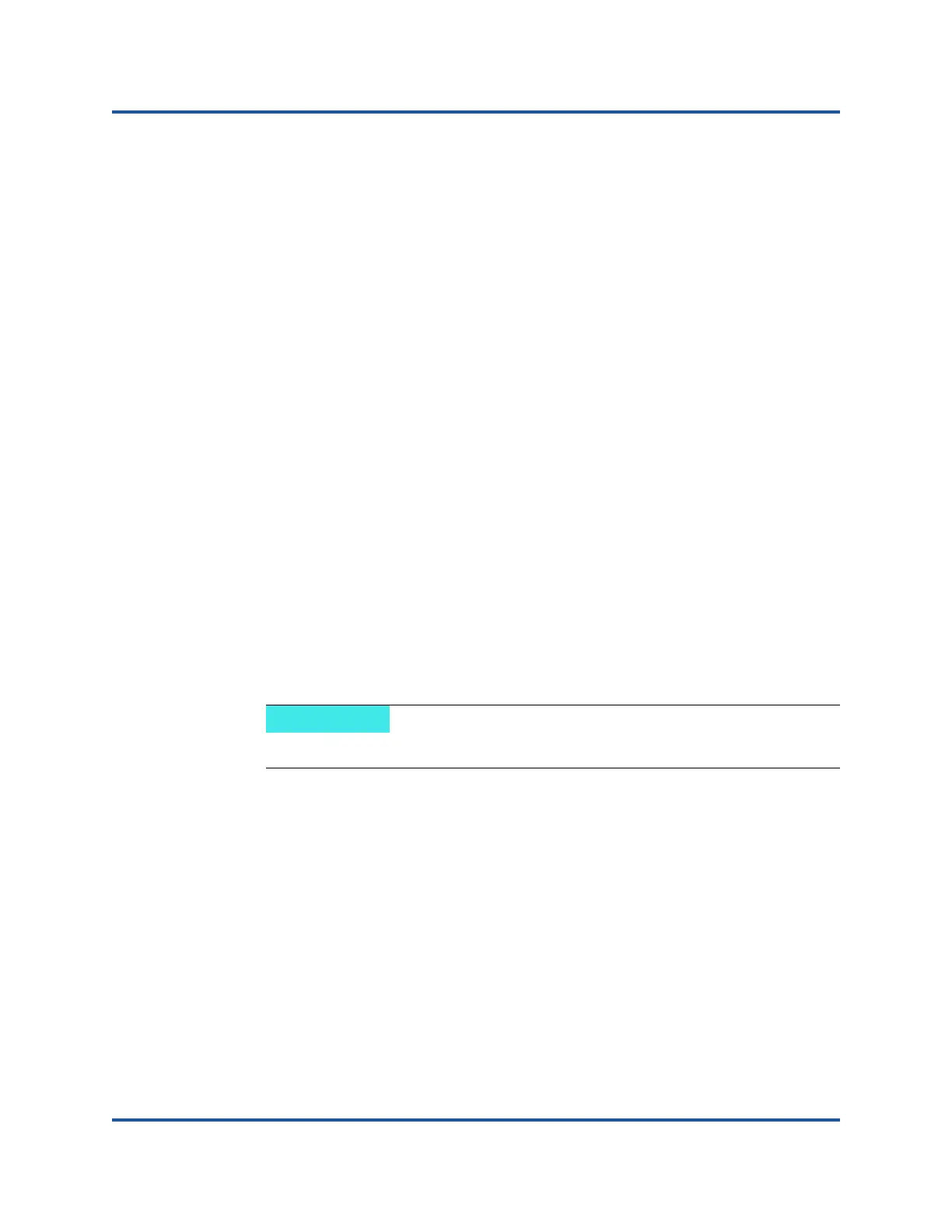3–Installing Drivers
Linux Driver Software
12 BC0154503-00 C
Removing the Linux Drivers
There are two procedures for removing Linux drivers: one for a non-RoCE
environment and another for a RoCE environment. Choose the procedure that
matches your environment.
Removing Linux Drivers in a non-RoCE Environment
Removing Linux Drivers in a RoCE Environment
Removing Linux Drivers in a non-RoCE Environment
To remove Linux drivers in a non-RoCE environment:
1. Type the following command to get the path to the currently installed drivers:
modinfo <driver name>
2. Unload and remove the Linux drivers.
If the Linux drivers were installed using an RPM package, type the
following commands:
modprobe -r qede
depmod -a
rpm -e qlgc-fastlinq-kmp-default-<version>.<arch>
If the Linux drivers were installed using a TAR file, type the following
commands:
modprobe -r qede
depmod -a
3. Delete the qed.ko, qede.ko, and qedr.ko files from the directory in
which they reside. For example, in SLES, type the following commands:
cd /lib/modules/<version>/updates/qlgc-fastlinq
rm -rf qed.ko
rm -rf qede.ko
rm -rf qedr.ko
depmod -a
If the qedr is present, use modprobe -r qedr instead.