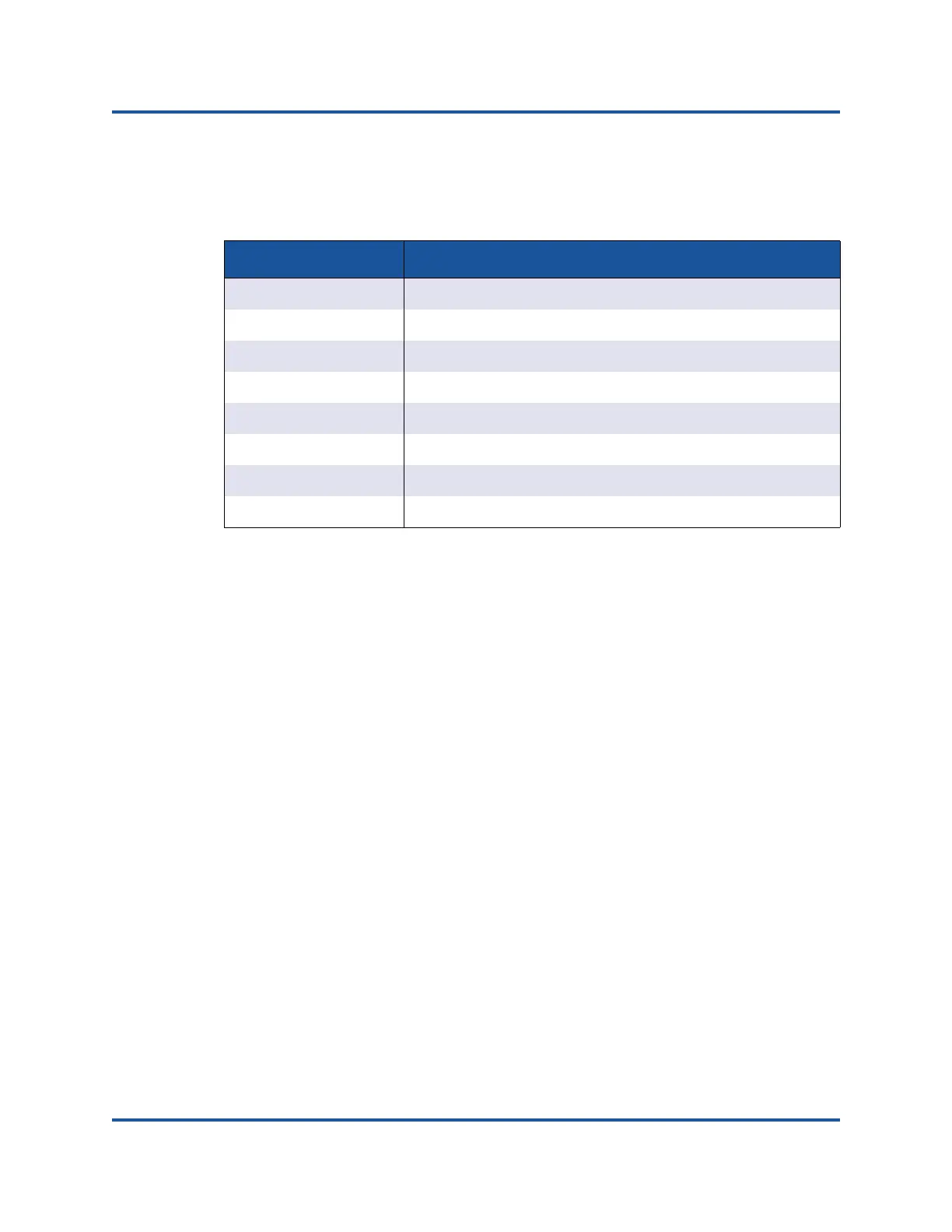5–Preboot Adapter Configuration
Displaying Firmware Image Properties
41 BC0154503-00 C
In addition to the management options, the Main Configuration Page presents the
adapter properties shown in Table 5-1.
Displaying Firmware Image Properties
To display firmware image properties, select Firmware Image Properties from
the Main Configuration Page (Figure 5-2). The Firmware Image Properties page
presents the following:
Family Firmware Version: multiboot image version, which comprises
several firmware images.
Controller BIOS Version: management firmware version
EFI Version: Unified extensible firmware interface (UEFI)/extensible
firmware interface (EFI) driver version
Table 5-1. Adapter Properties
Adapter Property Description
Device Name Factory-assigned device name
Chip Type ASIC version
PCI Device Id Unique vendor specific PCI device ID
PCI Address PCI device address in bus-device function format
Blink LEDs User-defined blink count for the port LED
Link Status External link status
MAC Address Manufacturer-assigned permanent device MAC address
Virtual MAC Address User-defined device MAC address