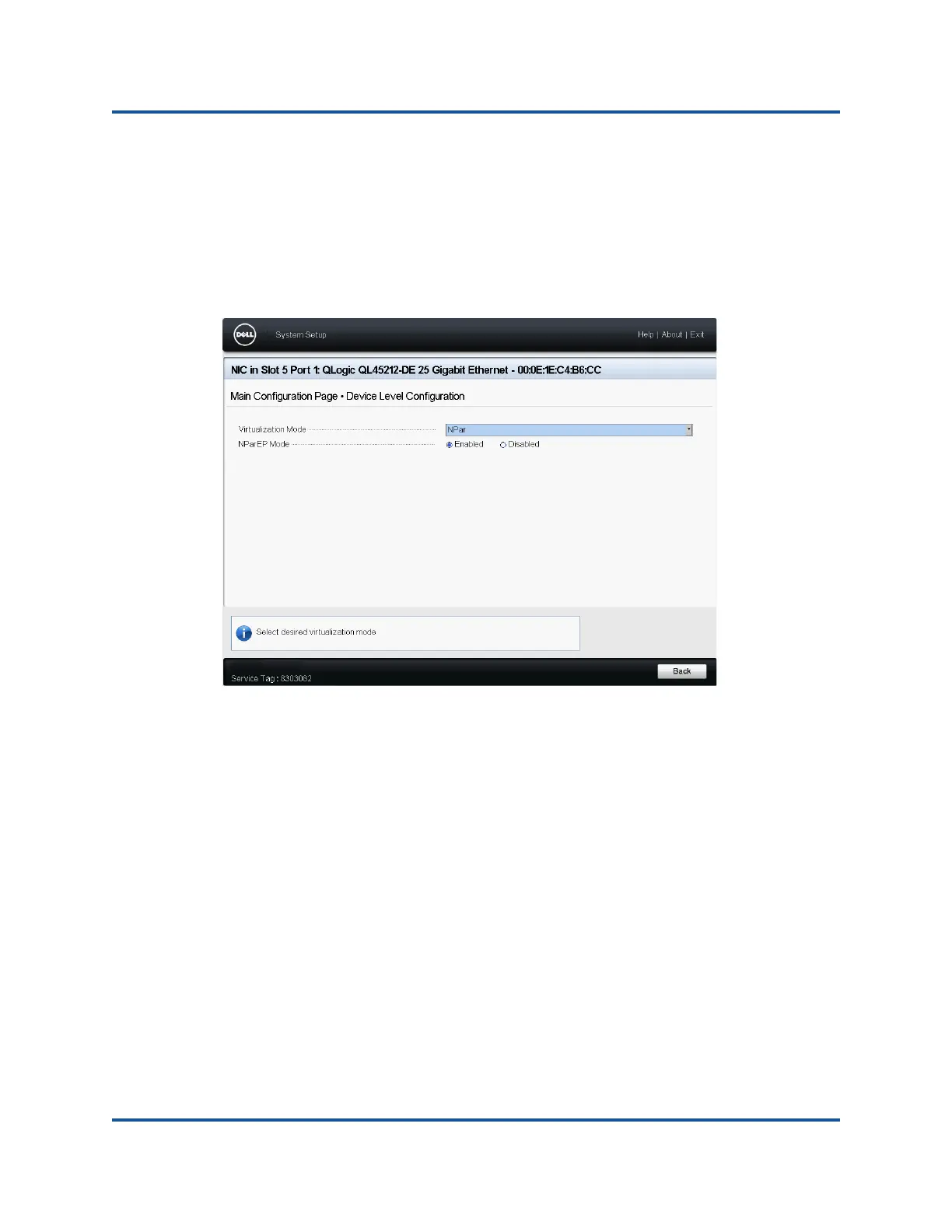5–Preboot Adapter Configuration
Device Level Configuration
42 BC0154503-00 C
Device Level Configuration
Device level configuration comprises enabling single root-I/O virtualization
(SR-IOV) and/or NIC partitioning, and enabling or disabling NPAReP. To perform
device level configuration, select Device Level Configuration in the Main
Configuration Page, and then click Finish. The Device Level Configuration page
is shown in Figure 5-2.
Figure 5-2. Device Level Configuration Page
To enable NIC partitioning (NPAR), single root input/output virtualization
(SR-IOV), or both:
1. Select Device Level Configuration in the Main Configuration Page
(Figure 5-1), and then click Finish.
2. In the Device Level Configuration page (Figure 5-2), click the Virtualization
Mode drop-down, and choose from the following options:
NPAR: Enables NPAR.
SRIOV: Enables SR-IOV (nonpartitioned virtualization)
NPAR+SRIOV: Enables NPAR with SR-IOV
None: Disables all virtualization
3. If NPAR is enabled (with or without SRIOV), and the system is capable of
alternate routing ID interpretation (ARI), choose to enable or disable
NPAReP mode: