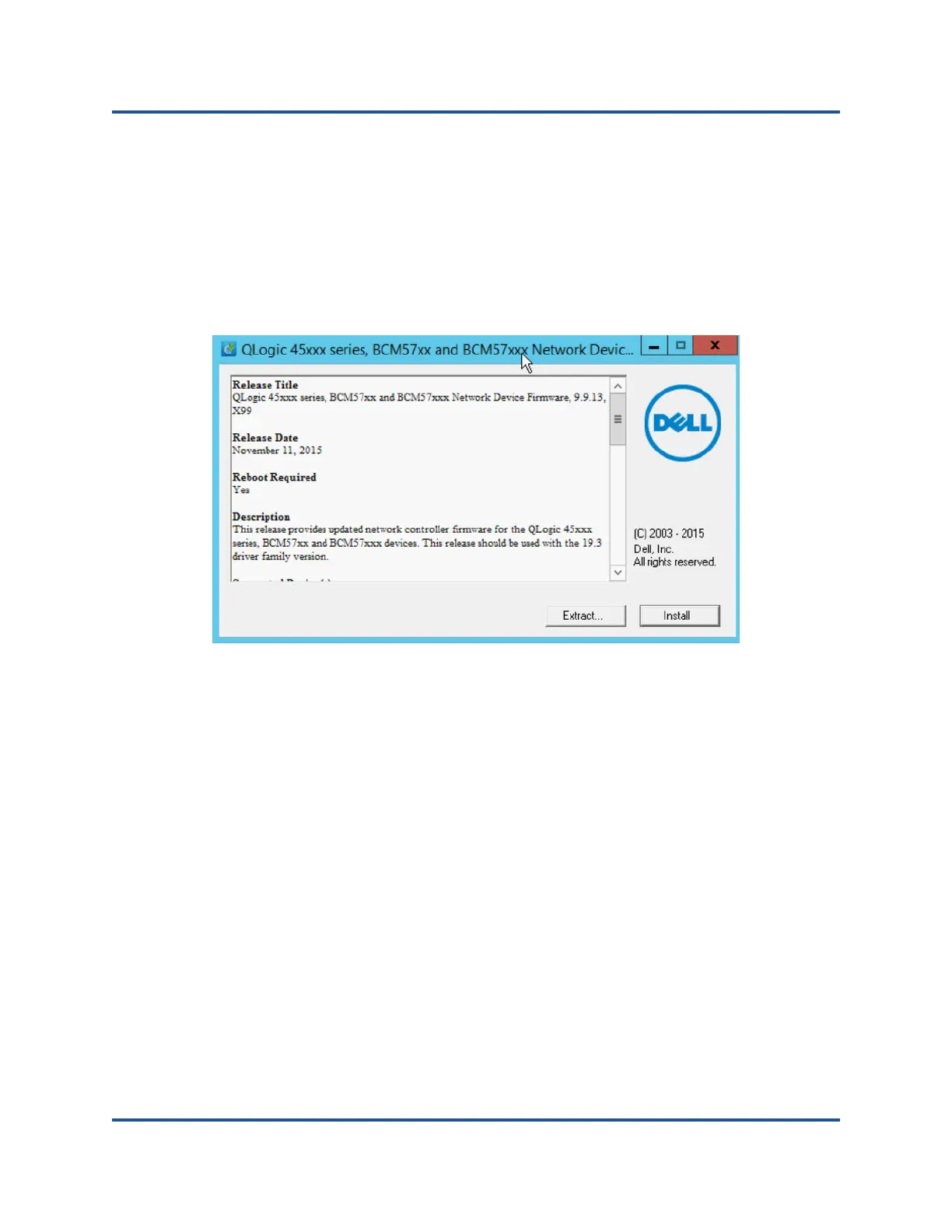4–Upgrading Firmware
Run by Double-Clicking
32 BC0154503-00 C
Run by Double-Clicking
To run the firmware Dell update package by double-clicking the executable file,
follow these instructions:
1. Double-click the icon representing the firmware Dell update package file.
The Dell update package splash screen appears, as shown in Figure 4-1.
Click Install to continue.
Figure 4-1. Dell Update Package Splash Screen